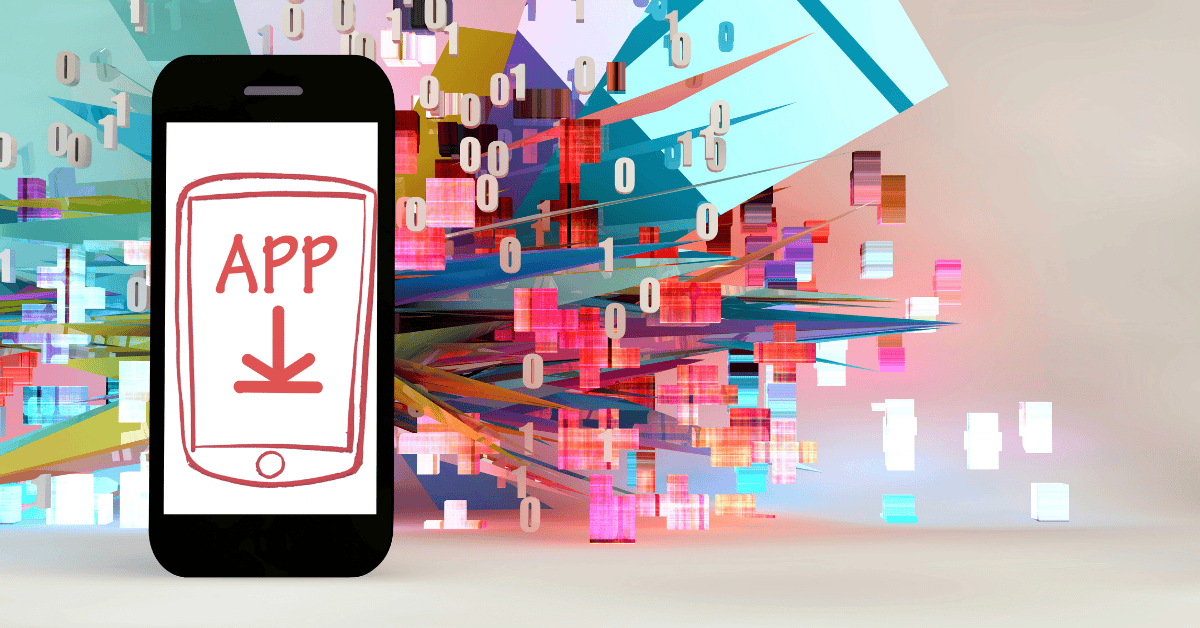Let’s get straight to the point:
Why do phone apps update so often?
Phone applications update so frequently because they have to address and fix a myriad of issues, crashes, and bugs- as well as introduce new features.
You may not notice all of the background operations that go on with each of your phone apps. Therefore, you may not realize the importance of a particular update.
However, the individual app company sure does, and consequently, they are constantly working to improve your experience when using their creations.
In truth, every mobile app should update as often as needed to keep on top of any potential errors or issues.
As long as the developer keeps updating the app, users can be confident that it will be secure and not become obsolete or ineffective.
Although it can be inconvenient to update phone apps so often, you should endeavor to update them as they become available.
If it’s annoying to you to have to manually update each one, simply enable automatic updates on the Google Play or App Store.
When this feature is enabled, your phone does all the work for you! Apps will automatically update when a newer version becomes available.
Depending on the phone brand you own and your internet connection, your phone will then carry out these updates without you even knowing.
You may only realize this when you discover notifications informing you that the app update is in progress or finished!
Is It Necessary To Update Apps All The Time?

If you are constantly relying on an app, you’ll want to make sure to keep it updated!
Regular app updates improve your overall experience as a user.
Therefore, it is essential to ensure all your apps are up to date to get the most out of what your phone can offer.
You may notice some changes within an app whenever it updates.
Sometimes this can include a brand-spanking-new interface or epic features, but if not, there’s no need to worry.
In many cases, app developers focus on fixing existing bugs and glitches. It may not be readily visible, but you should notice the app works more efficiently after an update.
If you find that some of your apps are not functioning properly, chances are they are in need of an update.
A warning sign is when apps randomly close or ‘crash’ when you’re using them.
The app’s developers will most likely have noticed these errors too and will be working hard to release a new update for users as soon as possible.
So just remember: Whenever you refuse to update an app, there is no way for its functionality to improve!
Can My Phone Apps Update Automatically?

Thankfully, yes.
Smartphones have a feature that allows your apps to update automatically.
If this feature is switched on, you may not get notifications whenever an app needs an update.
Your device’s App Store or Play Store will keep tabs on which apps have updates available and run them automatically.
Automatic updates are often scheduled to occur around midnight, so you may not even notice them!
For iPhone users, your phone should be plugged into a power source, at least 60% charged, and connected to a Wi-Fi network.
However, Android users need 75% battery and the Battery Saving mode to be switched off.
Additionally, the Play Store may not run updates if you don’t currently have a Wi-Fi connection.
In these situations, updates will be paused until you approve that they can continue with mobile data.
Many users prefer to update apps via Wi-Fi anyway, as they can require a lot of data to be downloaded!
What Is The Benefit Of Updating Apps?
No matter how you look at it, the pros of updating your apps outweigh the cons.
We have listed some advantages of updating your apps regularly below:
Better Compatibility
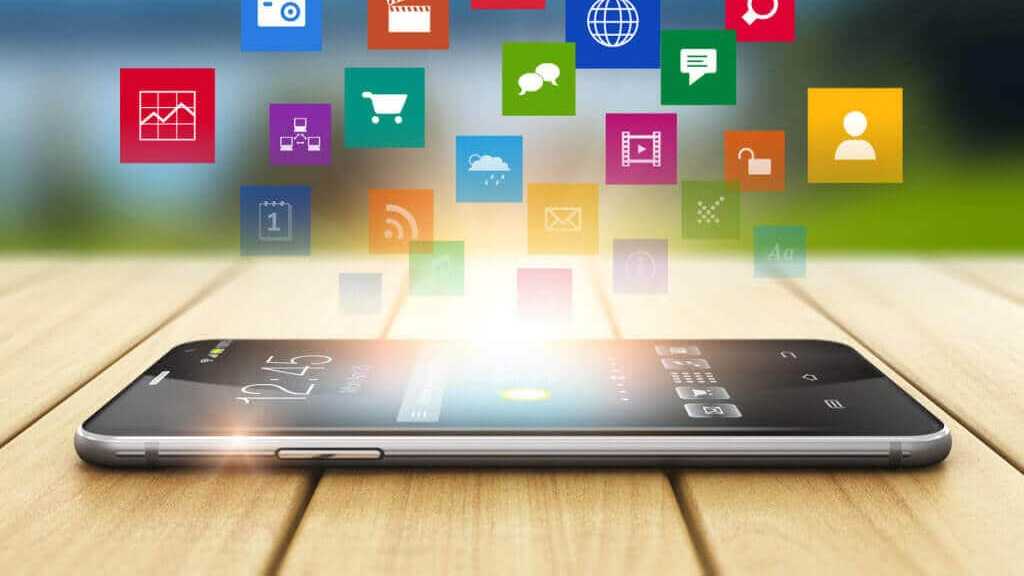
Different phone brands use different operating systems- which means different iterations of apps as well!
App manufacturers have to ensure that their applications will work on the biggest phone brands.
Additionally, manufacturer-specific software is updated quite regularly as well, which means constant changes to your phone’s operating system.
When this happens, some apps will not function properly on the new operating system.
As a result, the app manufacturer will have to keep up and provide updates to ensure compatibility with your phone.
Fewer Bugs and Crashes
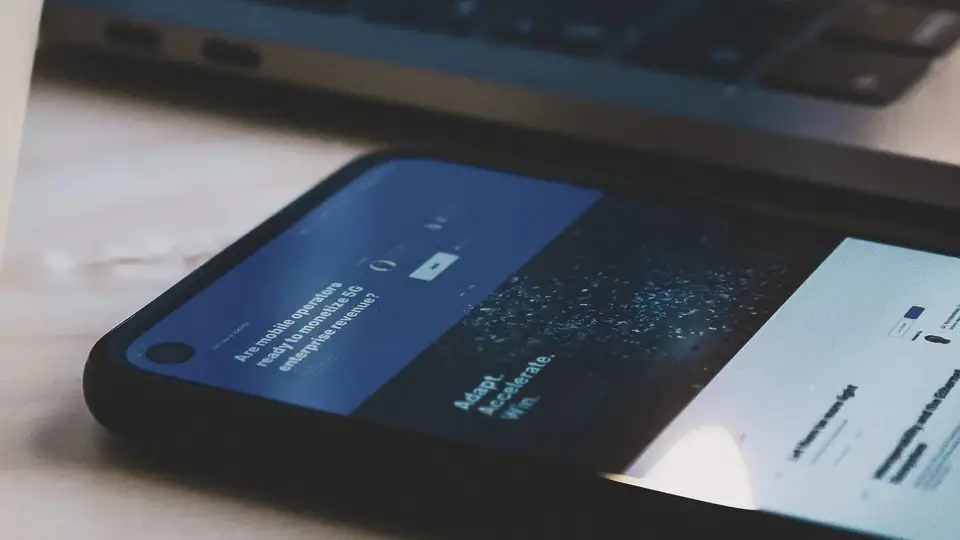
One common issue with phone apps is issued with coding bugs. Whether they’re small or significant, they can eventually lead to malfunctions.
In today’s high-tech world, data security is essential! The presence of bugs in an app can create dangerous issues with user data.
Therefore, app developers are constantly on the lookout for bugs and fixing them ASAP.
This is why apps update quite often; it is crucial for developers to find and fix those bugs on time to avoid potentially severe security issues.
Improved Interface
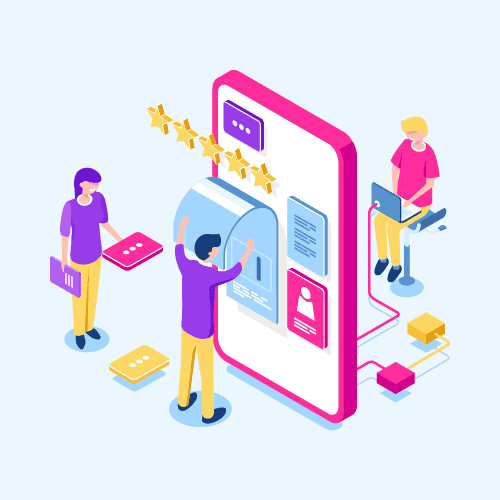
The way an app looks and how user-friendly it is are essential components for optimal user enjoyment.
Many apps can perform many similar functions. Therefore, to stand out in a crowded market, the interface is an important design point for app developers.
When someone downloads a new app, the first thing that a user will typically notice is how it looks and how it runs.
If the design and navigation is of a high standard, people’s experience when using the app will generally be great as well.
Of course, app developers know this and, as a result, regularly work on improving their app’s interface and functionality!
Newer Features
An ever-increasing number of apps are constantly being released into the market, and older apps need to make sure to stay on trend to compete with their rivals.
Regular updates are therefore necessary to maintain the best compatibility and user experience, as well as to introduce new features.
Improved features make for happy users, who then will loyally stick with the app company rather than turning to a different competing solution.
App developers are constantly working on ways to improve their apps, especially with competitors right on their heels!
When you want to update an app, have a look at the “What’s new?” section that’s usually provided.
There, you will find all the release updates regarding the improved features of the newest app version.
In other cases, an in-app message may pop up on the screen- telling you what to expect from the latest software upgrade!
Do Apps Get Bigger With Updates?

When an app is updating, you will see it downloading in your notifications.
The download size you see may have you wondering if the size of the app on your phone will increase.
However, what’s happening is that you are simply downloading a newer version of the same app onto your phone.
The new app will replace the older one after the download ends, so the size of the app shouldn’t change significantly.
If the app has become bigger in size after being improved upon, then the difference will be between the size of the old and new versions.
For example, if an app that is requesting an update is 22 MB, and you see during the download process that the update is 26 MB, all you need is an extra 4 MB space. Your phone replaces the 22 MB file with the 26 MB file.
Even though updates are usually pretty small, it is, therefore, still necessary to have enough space in your phone memory to accommodate them.
If your phone memory is entirely or almost completely filled, it will affect any future updates of the apps.
Indeed, updates may pause or stop downloading entirely when there isn’t enough storage space!
So, if you are currently finding it difficult to update an app, it could be because there is no memory space on your phone.
Usually, a warning message will pop up to say that there isn’t enough memory on your device. However, you can double-check this manually yourself in the Settings too.
Alternatively, another option is to invest in a bigger memory card or look into moving stuff onto cloud storage– depending on your device.
In your Settings, you will be able to see which category of files is taking up the most space (videos, photos, messages, etc.) and act accordingly.
What Happens When I Don’t Update My Apps?
A few problems may occur when you don’t update your apps. These include:
Annoying Notifications

When you keep refusing to update your phone apps, you will most likely get a constant, annoying barrage of notifications reminding you about it!
Contrary to popular theories, your phone can’t read your mind and doesn’t understand why you’re refusing.
Subsequently, it keeps trying to change your mind.
Imagine a nagging parent or friend that keeps repeating, “Hey! Are you truly going to keep ignoring me? Just update me, please, so we can move on!”
Imagine someone telling you that every chance they get. Best to get it over and done with- update that app when it requests the first time!
A Slower Phone

On a more serious note, not updating your apps can make your phone lag.
You’ll miss out on new features and start to wonder why other people using the same apps have them, and you don’t!
Mobile app developers keep pushing out features to increase user satisfaction- for free as well (most of the time).
So, take advantage of it!
A Buggy App (And Phone)
In addition, frequent updates fix existing bug issues that may currently be present on the app.
When a developer fixes a bug issue in their app, and you don’t update to that latest version- guess what? You’ll still experience those issues!
Bugs and glitches reduce your overall experience and create a plethora of issues within the app.
It may close suddenly and could even result in more severe issues such as your phone restarting or hanging up randomly.
Less Secure Device
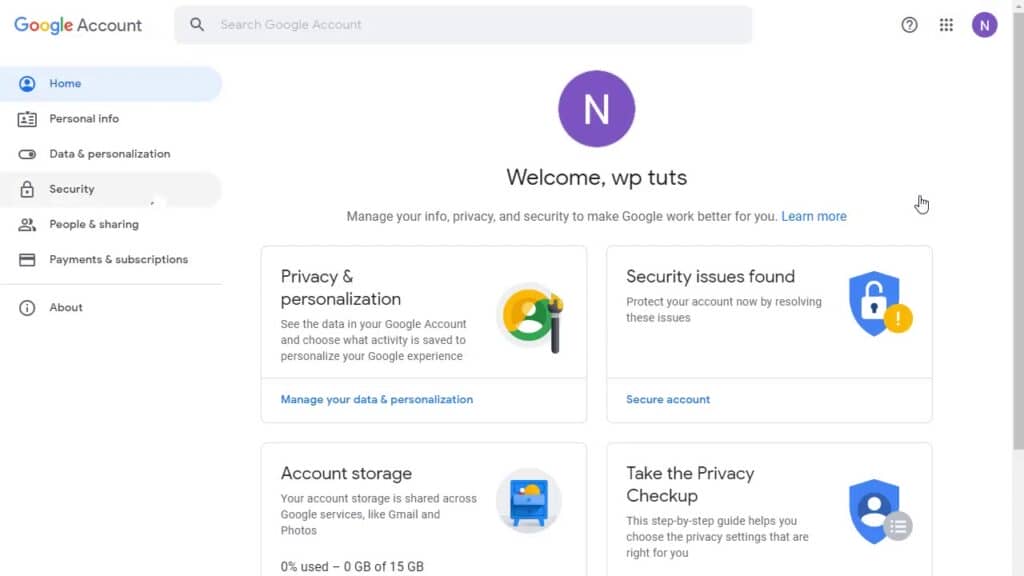
Finally, a new update may be focused on improving app security.
The app developer may have found security flaws and, having fixed them urgently, is now providing those fixes with an update.
If you refuse to update your app promptly, you could be putting your data security at risk.
Thus, it is best to update applications as soon as possible to minimize safety issues.
At the end of the day, mobile applications complement your phone’s operating system.
When you don’t implement updates, inevitable friction is created between the two.
As a result, it can all go downhill rather quickly; your phone starts to act up, and you begin experiencing issues when using your apps.
This can all add up to being extremely frustrating when your device and apps are gradually rendered unusable!
In Conclusion
In short, updates are extremely necessary for apps to function correctly both in the short and long term.
There are many benefits with each update, such as better security measures, newer features, and fewer bugs and glitches.
Keep your phone’s apps up to date to maintain optimal compatibility between your operating system and programs.
Apps can update pretty often, but you don’t have to worry about keeping an eye out for newer versions- simply let your phone do the work!
Switch on your Automatic Updates setting, and be sure to connect to a Wi-Fi network.
You’ll be up to date in no time!