Airplane, You don’t have to worry about losing information when someone texts you in airplane mode because you will receive the message when you turn off the mode feature.
Whether new to hand-held devices or relatively well-versed, it is advisable to sit back and examine their features.
The “Airplane” mode functionality on your phone is not a new feature on smartphones, and technically, it inhibits your device from causing interference with an aircraft’s instruments.
Handsets have built-in transmitters capable of transmitting radio frequency signals from the device to a carrier network tower, and they also have receptive antennas that trap incoming telecommunication signals.
So your phone is a two-way communication device within a specified frequency bandwidth.
Aircraft have similar instruments transmitting and receiving voice communications between the pilot and technicians at the airport’s control tower.
If the bandwidth used for aircraft communication is close to that mobile operators use, interference may occur.
It is known as adjacent channel interference. To prevent your phone’s signals from filtering into the pilot’s communications channel, phone manufacturers introduced this mode feature on cell phones.
What Happens When Your Phone Is on the “Airplane” Mode?
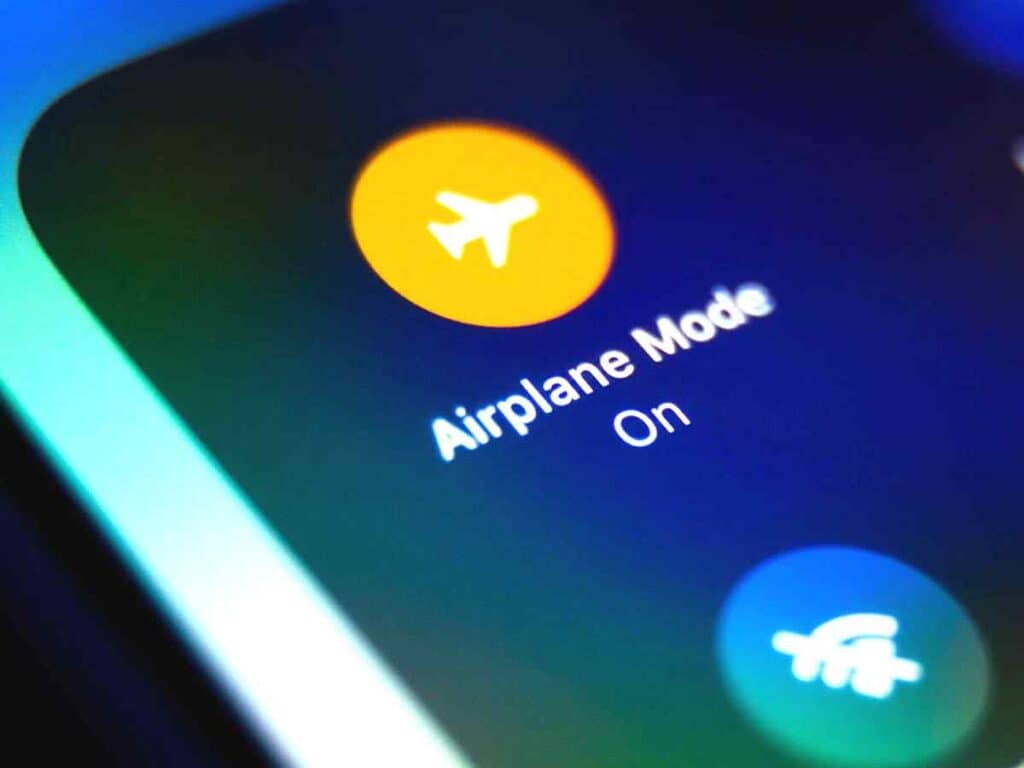
When you switch your cell phone from active settings to “Airplane” mode, many things happen. Firstly, your handset will not connect to the carrier network, and other functions, like Bluetooth, won’t function.
In other words, you will not be able to send or receive text messages, nor will you make or receive calls. The same goes with your Wi-Fi connectivity, meaning you won’t be able to surf the internet.
With the mode turning off most of the phone’s functions, you can still do other things with your gadget. Its camera will still take photos.
You can continue listening to music, play offline games, and even compose email messages to send when you turn off “Airplane” mode.
Any feature that doesn’t require communication between your gadget and the carrier network will still work. Some apps, including Snapchat and Facebook Messenger, let you know when your recipient has read your message.
One way to prevent your sender from knowing you’ve read their message is to turn on the “Airplane” functionality. Switching on the mode also freezes WhatsApp chats.
How to Activate Airplane Mode on Smartphones
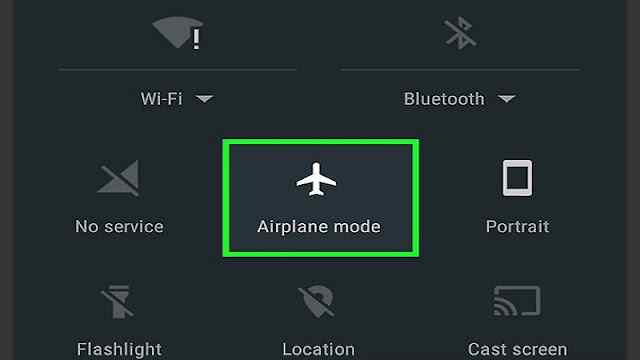
Besides delinking from your carrier network, turning on “Airplane” mode on your handset is similar to rebooting your device. However, unlike rebooting, which takes a few minutes to load, turning the “Airplane” functionality on and off requires just a tap.
Enabling “Airplane” mode on your smartphone or iPad is accessible. Swipe down or up your device’s home screen. Among the menus on the pop-up screen is a tiny “Airplane” icon.
Tap on it, and its color will change, indicating it is active. Switching the mode on and off is similar to most smartphone brands.
You know that enabling mode isolates your device from your wireless mobile operator, allowing you to relax and do something different.
Will Messages Read “Delivered” if a Phone Is in “Airplane” Mode?
The “Airplane” mode blocks all incoming calls and text messages. The message won’t go through if someone texts you when your phone is in “Airplane” mode.
So the sender will not see a report indicating their message has been delivered. Once you turn off the mode and try sending a message, your recipient won’t receive it if they activate “Airplane” mode.
Also, you will not receive a delivery notification when you text a friend via regular messaging. On the other hand, iMessage will show a “Delivered” receipt note even when you have your phone on “Airplane” mode.
Of course, this is possible if your iPhone is linked to an active Wi-Fi network. In other words, you can send iMessage via the internet, using mobile or cellular data the same way WhatsApp works.
Overall, the main objective behind functionality is to prevent possible interference of radiofrequency radiations with critical aircraft instruments.
But you can activate the feature to get some moments of peace away from screaming headlines and rowdy social media.
Most people have the mode turned off 90% of the time to avoid missing crucial calls. This way, your phone’s receivers continually scan one tower to another across the carrier’s network.
In addition, it’s always advisable to activate the “Airplane” mode when your device is not in use, such as at night.
Many people use their smartphone alarms to wake up in the morning. If you like doing the same, activating the “Airplane” mode is not a problem.
Your phone alarm beep will still function whether or not your handset is in “Airplane” mode. If you cannot put your device in the “Airplane” way, place it far from your bed.
Benefits of Using “Airplane” Mode

- Prevents Interruptions: Sounds made by notifications or alerts are often disruptive. So if you are doing some tasks that require total silence, enabling “Airplane” mode is the best option. With the “Airplane” mode activated, notification sounds are also blocked.
- Boosts Battery Charging Speed: A cell phone not actively transmitting or receiving renders its apps inactive. It also means background updates will cease, letting your battery charge more quickly. The feature also helps to preserve your battery. If you are on a long trip without access to a power bank, please consider turning on your smartphone’s airplane mode.
- Helps Protect Children: Children love to play games; it’s best to hand them the phone when the “Airplane” is on. You’ll prevent them from browsing the web or making accidental calls. With “Airplane” mode on, the kids will still watch downloaded movies and have fun with the gadget.
Sending Texts with Airplane Mode On
You may text some people, yet you are still waiting for a reply. So you want to know whether they’ve switched their hone to “Airplane” mode.
It’s impossible to tell if someone has turned their phone to “Airplane” way, and it’s best to call to check if they are out of reach of your carrier’s service area.
If all else fails and you still must deliver that sensitive message, try sending via Wi-Fi. Turn on the phone’s Wi-Fi feature to connect to a hotspot. Follow these steps:
• Go to “Messages.”
• Tap on “More Settings.”
• Select “Chat Features” and tap on that option
• Toggle the “Enable Chat Features” to “on.”
You can now send your text message over Wi-Fi through the web but not through the cellular network.
Will I Receive Texts After Activating the “Airplane” Mode?

Switching off your phone is not the same as activating the ‘”Airplane” feature. When your phone’s airplane mode is on, texts sent to you will automatically be kept on hold by the mobile phone service provider.
Once you switch off the airplane mode on your phone, all the messages you are to receive will rush into the message inbox. You’ll also see the missed calls when your handset is in airplane mode.
As mentioned above, activating the “Airplane” functionality removes the gadget’s ability to transmit and receive messages. So you won’t be able to send data via a carrier network.
Conclusion
“Airplane” functionality is an excellent built-in feature in most hand-held devices. You can unwind after a busy day at the workplace. Turning “on” the “Airplane” mode allows you to rest and have peace of mind.
Also, pilots strongly recommend all passengers switch on airplane mode on their smartphones during the flight to ensure they have uninterrupted communication with the tower at the airport.
On most smartphones, turning on airplane mode is the same. Swipe on the home screen to see the options, or go to the phone’s settings. However, remember to turn off airplane mode to avoid missing important messages or calls when you get off the plane.
