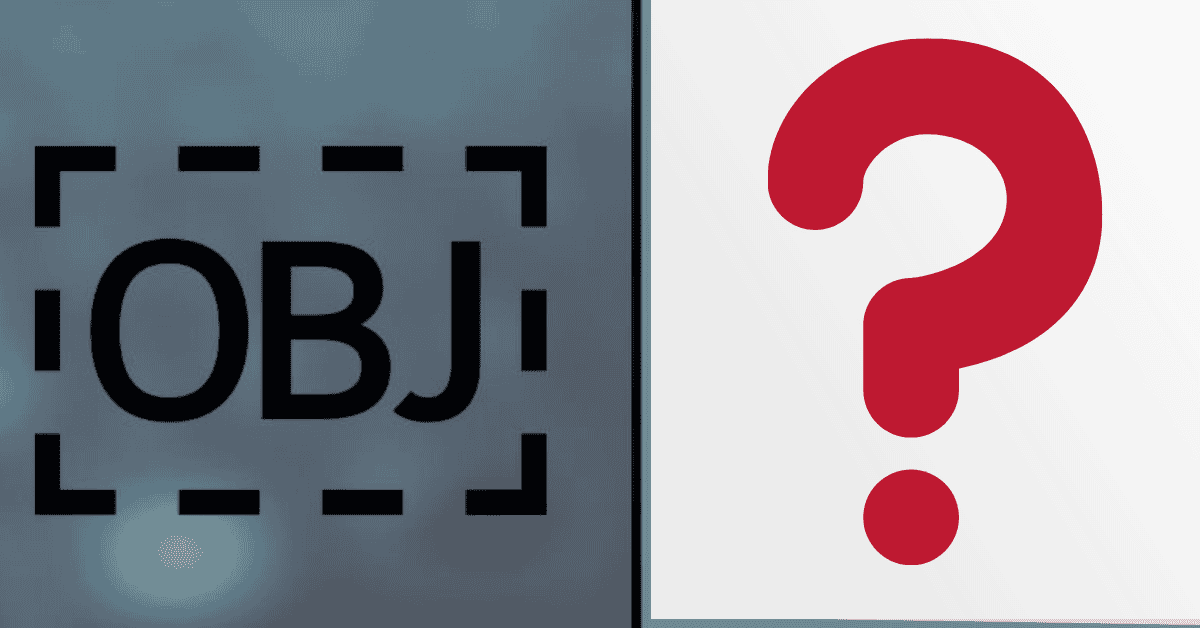Have you ever received a text message with an {obj} symbol, leaving you absolutely confused as to what it means?
If you’ve ever caught yourself wondering, “What does {obj} mean in text messages?”, here’s the easy answer:
{Obj} is what text message programs display when it is unable to read what is sent in the message.
In this article, we will highlight everything you need to know about {obj} in text messages, from what OBJ in dotted boxes means, to how to get rid of that dastardly {obj}.
From this point on, you will no longer ever have to wonder again as to what it means in texts and know how to respond to them.
What Does OBJ In A Dotted Box Mean In Texting?
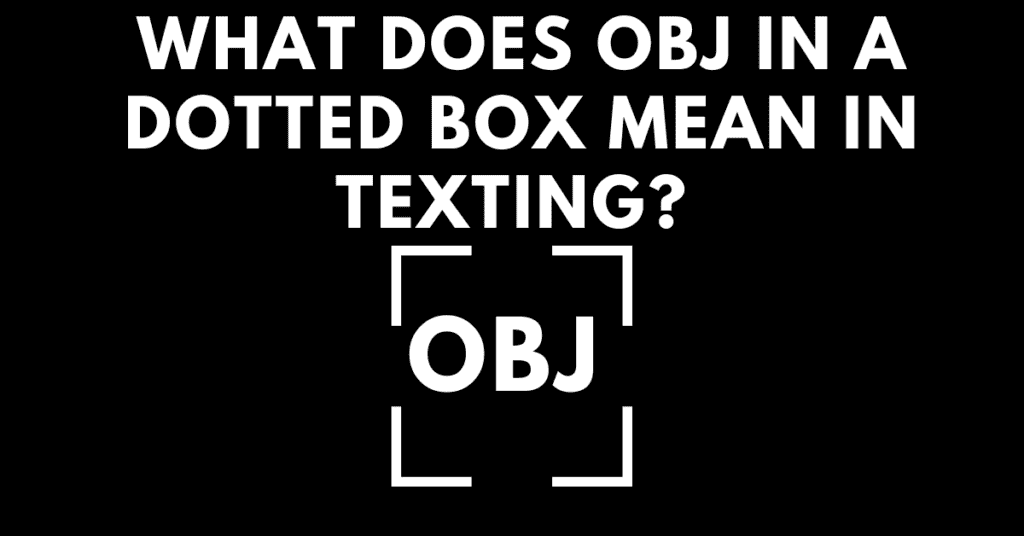
More commonly recognized as {obj}, programs can sometimes show object replacement characters in a dotted box in text messages.
Usually, an OBJ in a dotted box indicates that your device could not read a specific Emoji. This can happen in many texting apps, including iMessage, WhatsApp, Messages, and more.
Our devices have their own language, known as Unicode. This international encoding system assigns an individual number value to each character, which is how devices can come to understand these characters.
Our phones use this to communicate with each other universally, despite not all having the same operating systems.
Everything displayed on your smartphone screen is read as an object.
When your device is unable to read a specific object, it will display {obj} as a Unicode object replacement character for the object that it is unable to read.
Sometimes, this can be due to failure of the particular messaging software potentially caused by a number of different issues.
It may also occur if your device’s system needs to be updated, or if you received an object from a device that does not use the same operating system as yours.
A common example of this will be if an Apple device receives a text from an Android device with a specific emoji that your iPhone’s operating system (iOS) cannot read.
While Unicode intended to avoid this particular issue, it will still occur in some instances.
Phones may display the object replacement character in a dashed box or a blank rectangle.
The reason devices display OBJ in text messages is because they can still show the rest of the message, despite being unable to understand a specific object.
Instead of the whole message not being displayed, the OBJ placeholder will instead be used.
Text messaging systems are not the only programs that display OBJ’s. Other applications, including Facebook, TikTok, Twitter, and so on, may also show these placeholders when the device cannot interpret an object in these applications.
How Do I Get Rid Of {Obj}?
Now that you know what {obj} is, you probably want to find a way to get rid of it and to see the original object that was sent.
Luckily, there are three ways that you can try to fix this error on your device and get rid of the {obj} symbol:
1. Update Your Software

When a phone’s software/operating system is not updated to the latest version, it is usually the reason why specific applications on the devices will display the {obj} symbol.
You should always make sure to update your device’s software to the newest version available.
Not only will this prevent {obj} errors, but software updates will also fix other bugs, install new features, and improve the general functioning of your device.
Whether you have an Apple or Android device, all you have to do to update your device’s software is follow these easy steps:
- Open your device’s Settings and go to the ‘Software Update’ section. (iPhone users need to tap on General first to see this page.)

- Click “Download and install“

If you have updated your device’s software and are still seeing the {obj} error, it’s time to try the next step below:
2. Update Your Apps

Not having the latest version of the messaging apps installed may be the reason behind the {obj} symbol being displayed.
To fix this, you need to ensure that all your apps are updated- especially the one that {obj} is being shown in!
These apps may include Facebook, Instagram, WhatsApp, TikTok, and more. Updating your apps is just like updating your software; updated versions of apps will bring with them new features, bug fixes, and more.
Here is how you can update the apps on your device:
- Open the Play Store/App Store on your device

- Click the on Your Account. (For android you need to further tap “My apps & games”)

- Select either the ‘Update All’ option to begin updating all the apps on your device, or click ‘Update’ on a specific app listed to update that app only.

If your device is still displaying {obj} after updating your phone’s operating system and apps, you can try our third tip that may help to get rid of this error.
3. Install An Emoji Keyboard App

Another common reason why your device is displaying {obj} specifically in text messages is that you do not have the necessary Emoji keyboard (or an updated version of the Emoji keyboard).
This can occur as certain users may send you an Emoji from a later version keyboard, and your device will not be able to interpret it because it does not have that version.
Luckily, this is a quick fix. Either update your Emoji keyboard app or download an Emoji keyboard on your device if you do not already have one!
Final Thoughts On That {Obj} Symbol In Text Messages
Object replacement characters, {obj}, or OBJ in a dotted box are placeholders of objects your device is currently unable to interpret.
There are many potential reasons as to why your device displays this message, including:
- Software that isn’t updated,
- Messaging apps that are not updated, or
- the device not having an emoji keyboard installed.
Fortunately, it is relatively easy to fix all of these above issues and to get rid of that pesky {obj} symbol once and for all!
Keep in mind that when your device shows you this error, it’s a good idea to try each of the solutions mentioned in this article.
By doing so, your device will hopefully become able to interpret objects and emojis that it couldn’t before– and also gain improved functionality at the same time as well!