We get it: When out and about with your friends and family on the beach, you need your smartphone with you to capture those priceless moments.
Hanging out at the beach taking photos is a fun experience- until you accidentally drop your cell phone into the waves!
Salt water poses a distinct threat to your smartphone. If you suspect that salty liquid has gotten into your phone’s charging port, you will need to act quickly to save your device.
This article will show you some quick fixes you can apply immediately to prevent your smartphone from incurring permanent damage.
Can Salt Water Damage Your Phone?

As you might have guessed, we strongly suggest that you keep your smartphone as far away from saltwater as possible due to the potential damage this liquid can cause.
Saltwater wreaks havoc because it is highly corrosive to electronic devices.
Therefore, you need to make sure that you remove those salt particles from the device’s charging port as quickly as you can if you’ve accidentally submerged your phone!
What Do You Do If Salt Water Gets Into Your Phone’s Charging Port?
There are certain steps you can take to save your phone before you truly need to take your device to a certified repair technician.
Here are multiple solutions that you can utilize to save your phone’s charging port from becoming damaged permanently:
Don’t Press Any Buttons!
We strongly recommend that you avoid using the phone or pressing any of the buttons immediately following submersion, as the salt water may have trickled into other parts of the phone through the charging port!
Instead, focus on finding ways to remove any and all instances of dirty water which may be in the port and other crevices.
Give the phone ample time to dry out (which we’ll show you how to do in the following steps).
Take Out All the Removable Pieces
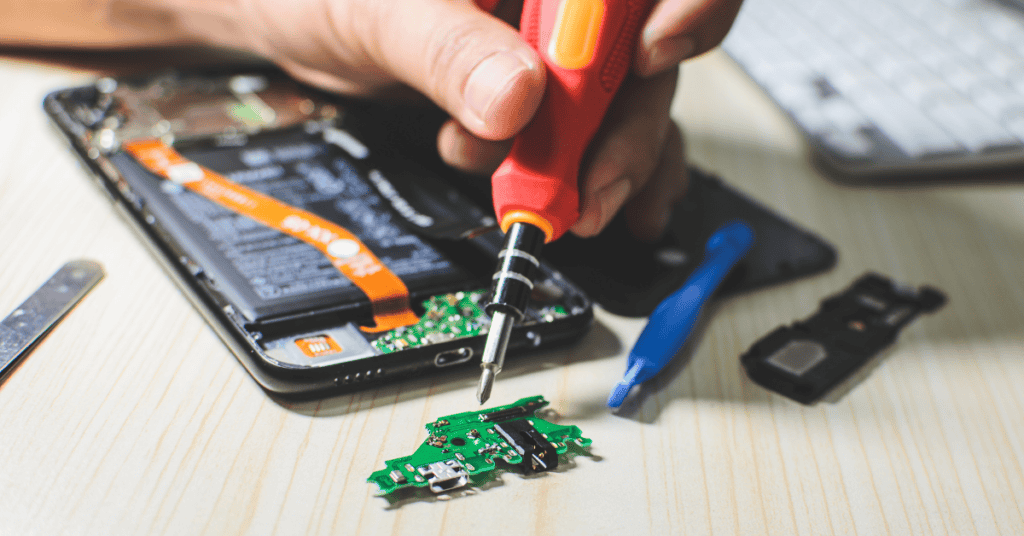
Once you take your device out of the water, the first thing you should do is to detach all the removable parts.
Here are the key steps you can follow to do this:
- Firstly, remove the phone’s protective case instantly.
- Then, open the back cover of your phone. It is important to note that some devices do not have a removable battery. So if this is the case for your phone, you can skip this step!
- Following that, carefully remove the battery from the phone and put it aside. Since saltwater is corrosive to electronic panels, doing this may maximize the chances of minimal damage occurring to your device.
- Finally, remove your SIM and Micro SD cards.
Removing all of these components is imperative as your primary focus at this point should be to dry every part of your device as comprehensively as possible.
Carefully place these separated parts aside in a ventilated place where they can dry.
If this is not possible, dry them out with a soft clean cloth- but never use a hairdryer or microwave!
The Isopropyl Alcohol Method

This quick process is a tried and tested method which many have found to be helpful in this situation.
One of the most effective ways to protect your phone from damage after submersion in salt water is to dip it in isopropyl alcohol.
It may sound crazy, but after a phone falls into the salty water soaking it in alcohol will help to get rid of salt and other particles that may have become stuck in the charging port.
The alcohol will evaporate quickly, increasing the drying rate and thereby heightening the chances of saving your phone.
Many people don’t know that alcohol is a volatile liquid (other than in a social setting, of course), which makes it very suitable for cleaning electronic parts.
It is best to use above 70% isopropyl alcohol because it contains less water; high water content may exacerbate issues when it comes into contact with your phone’s operating panel.
Additionally, using highly concentrated alcohol increases the likelihood that almost all of the liquid will evaporate- leaving the phone dry and working perfectly (eventually).
If you decide to use alcohol to dry your phone, please do not turn it on immediately after doing so.
It is recommended to allow the phone to rest in a ventilated place for at least thirty minutes- or more, if you have that time. This will allow the phone’s system to dry out completely.
If you still observe any signs of moisture around the charging port or other areas after using concentrated alcohol, combine other drying methods to eliminate the remaining traces.
You should only ever attempt to check whether your phone is working after confirming that there is not even the tiniest sign of water or dirt in the charging port!
Removing Dirt Particles From The Charging Port
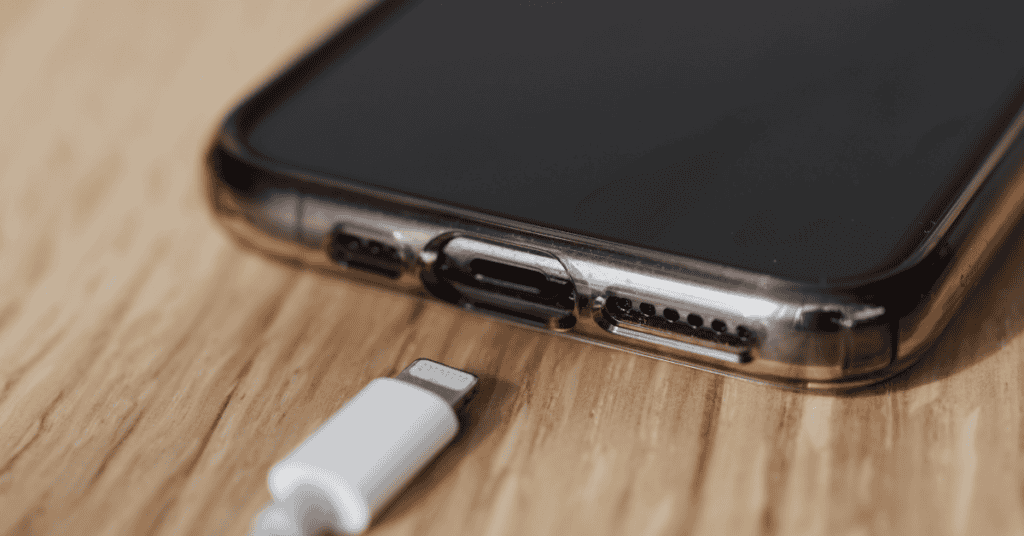
In the majority of cases after your phone has dropped into salt water at the beach, grit, dirt, and sand will also have gotten into the charging port.
These particles also potentially damage your phone, so it is best to remove the dirt as quickly as possible!
If you have an old soft toothbrush, you can clean the port by softly brushing the opening using an outward motion to remove the particles.
(Make sure to take care not to brush the dirt right into the phone’s speaker holes while doing this!)
If your phone still doesn’t work after you have dried and cleaned it, you may need the help of a skilled phone technician to take the device apart and remove any dirt that may have become lodged inside the device.
Place Your Phone In A Container Of Rice

Another quick tried-and-tested way to save your phone after saltwater gets into the charging port is by placing the device in a rice bowl.
Rice has the ability to absorb moisture from the atmosphere, and by doing so will draw out traces of water in a phone’s ports and openings.
We suggest this step to be followed after removing visible dirt particles from the charging port first.
Avoid Doing These Things While Attempting to Dry Your Phone
Here are some things you should not do while attempting to restore your wet phone:
Don’t Use A Hairdryer!

We know how tempting it is to pick up a hairdryer and try to blow away or evaporate all that moisture quickly after your phone drops into water.
However, this is the (very) wrong move.
This is because the heat that is generated from the hairdryer is way too high! You may end up causing more damage to your smartphone’s components due to the intense heat.
After all, the goal is to dry your phone- not damage it further.
Avoid Plugging A Charger Into A Wet Port

You should only attempt to charge your phone after you are sure that it is completely dry.
It would be even better if you used a charger only after cleaning the charging port as well!
That’s because if dirt is lodged in the charging port, the charger may not work correctly as it can obstruct the opening.
If you force the charger in under these circumstances, the connectors may become damaged.
You are also putting yourself at risk of electrocution if you attempt to charge the device when the port is still wet.
Therefore, please be patient and ensure your phone is completely dry to ensure that you remain as safe as possible!
In Conclusion
It is definitely possible for you to restore your phone to its normal state after it falls into salt water- if you act quickly enough, that is.
The best course of action in these situations is to dry your phone using the tips provided in this article, such as:
- Taking out all removable parts, if possible
- Using isopropyl alcohol
- Placing the phone in a container of rice.
Then, make sure to remove dirt or other unwanted particles brought in with the saltwater in the phone’s charging port as well!
Remember, avoid using a hairdryer or placing your phone directly under the sunlight, as the intense heat in these situations will just create more issues.
In the unfortunate situation where none of the solutions above work, don’t hesitate to take your phone to a qualified technician for them to examine ASAP!
Just like us, smartphones consist of a pretty complex anatomy. Take a close look HERE at all the vital components that make up a modern-day smartphone!
