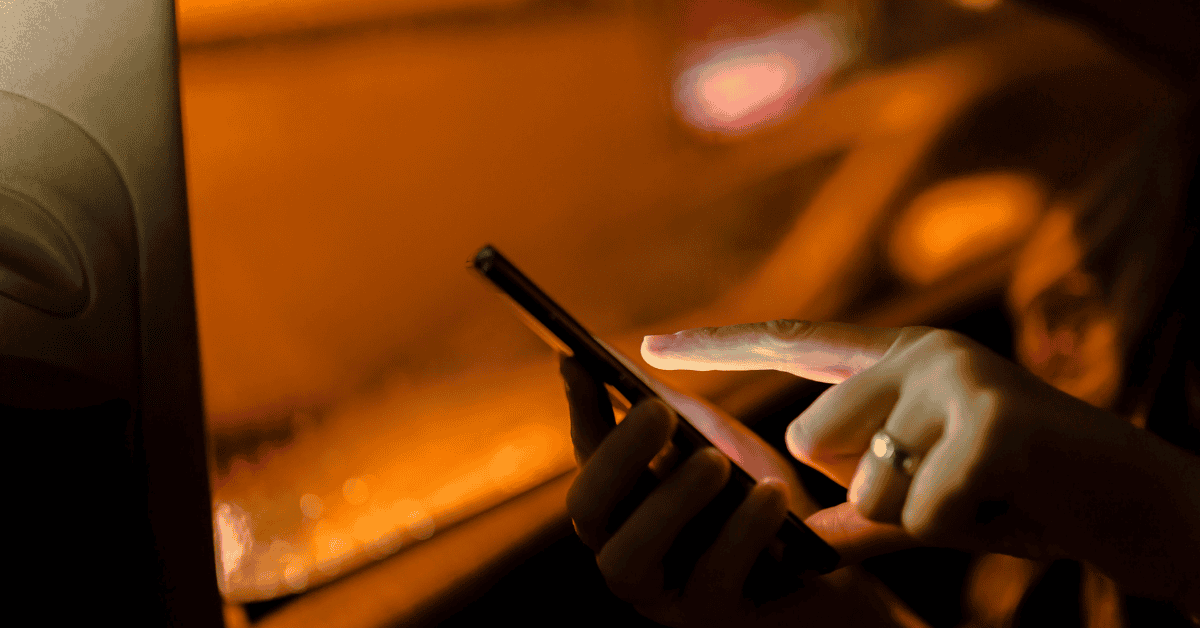A glitching phone is problematic whether you have an iPhone or an Android device.
Knowing what to do if your phone glitches when charging is essential, as this can help to save your phone from potentially permanent damage!
If your phone glitches when charging, the most common cause is usually a faulty charger.
However, there may be other causes like a defective battery, charging port issues, or an incorrect power supply.
This article will discuss each of these issues in detail and highlight what you need to do if your phone glitches when charging or in use!
Why Is My Phone Glitching When Charging?

Have you ever plugged in your charger and found that your phone suddenly starts acting strangely?
Smartphone users can sometimes encounter something commonly known as ‘ghost touches’.
This is when what happens on your touch screen is nowhere close to what you instructed the phone to do!
The device can seem to have a life of its own- randomly opening apps and taking screenshots without the user’s input.
Surprisingly, this is not an uncommon occurrence in smartphones.
A frequent culprit behind these mysterious glitches is an incompatible charger or a charger that uses a different level of power supply.
The resulting erratic electrical surges pass through the phone and cause it to behave strangely as a result.
However, before you rush out to buy a new charger, you should first ensure that there is nothing else wrong with your phone.
The other possible factors behind ghost touches are the plug point you’re currently using, a fault with the actual charging port, or a defective phone battery.
Therefore, these factors all need to be examined as well.
To eliminate the plug point issue, simply try using a different source.
For example, if the problem occurs when you are at home, try charging your phone at work or at a friend’s place. If the problem disappears, that plug point(s) is the issue.
To check the charging port, you will need to remove any case you might have on your phone.
After that, try slotting the charger back into the charging port to see if they two are making contact.
Some people have found that the cases they have on their phones prevent the charger from plugging into the phone correctly!
Lastly, if there is an issue with the phone battery itself, you will notice that it will glitch even when it’s not charging.
A telltale sign you may notice in this case is that your phone heats up while charging- which can be dangerous, to say the least.
How To Stop Your Phone From Glitching While Charging

If your phone glitches when charging, it is thankfully not usually a major fault and can be dealt with quickly.
The easiest fix is simply not to use your phone while it’s charging!
We conceded that this might be difficult for some people, but it really is the easiest fix.
If you are able to, switch your phone off, charge it, and then use it once again when the battery is full. Go take a walk outside!
If staying away from your phone isn’t practical for you, consider changing how you charge your phone.
Firstly, it’s important to check that your plug points supply the correct wattage to your charger. If that is found to be the problem, you can instead charge your phone using a USB cable and your PC or laptop.
While this does take longer, it should eliminate the immediate problem. You can also purchase a stabilizer box to supply your phone with a stable electrical current and avoid troublesome fluctuations.
You should also ensure that you are using the best charger for your phone.
Third-party chargers or ones from older (and even some newer) phones can be problematic as they can supply your phone with an incorrect amount of power.
Only use chargers and USB cables made specifically for your phone for the very best results.
If none of these solutions work and you find that your phone still glitches when charging, then the next best course of action would be to take it in for an expert to look at.
In more serious cases, there may be an internal issue that needs to be repaired. Most of the time, technicians will carry out a factory reset to see if this eliminates this problem. So, prior to taking your phone to a technician, ensure that you backup all of your important data first!
What if My Phone Glitches When It Isn’t Charging?

We all know that, unfortunately, phones don’t last forever.
However, encountering a problem with your current phone doesn’t necessarily mean you’ll need a new one straight away.
There are ways to address an issue without suffering another hefty expense!
A glitch refers to anything strange that happens on your phone.
What it constitutes can range greatly, with the most common glitches being flickering screens, apps opening unexpectedly- and even the device switching off completely!
They can be highly frustrating, especially when you are trying to get something important done.
There are a few simple things you can try to see if you can eliminate the problem.
Firstly, try restarting your phone!
If a simple restart doesn’t remove the problem, check what apps you downloaded last or any recent software updates, as these can be the source of disruptive bugs in the system.
An alternative way to check if a downloaded app is a problem on Android phones is to reboot your phone in Safe mode.
This allows you to restart your phone with only the apps it came with originally, and all other downloads will be hidden and non-active.
If the glitch disappears when in Safe mode, you’ll know that it is, in fact, app-related. If not, you may be facing a hardware issue.
Next, if the problem is a flickering screen, try disabling the adaptive brightness settings on your phone.
This setting automatically adjusts your display depending on the light in the room.
However, it can become defective due to either a software update or hardware problem. Disabling this feature can potentially stop a screen from glitching out.
Lastly, one final fix is to restore your phone to factory settings.
You should only do this as a last resort, and you’ll want to back up all your data before you carry it out.
Restoring your phone to factory settings will clear the cache and any unprocessed data- taking the device back to the clean slate it had when it was first purchased!
When Should You Stop Troubleshooting And Take Your Phone To An Expert Instead?

Most people are at least a little bit hesitant to take their phones in for repairs.
Not only can it be difficult to trust a stranger with your phone, but our phones usually hold a lot of valuable information that would result in a disastrous outcome if they were to fall into the wrong hands.
However, if you have failed to eliminate the glitches on your own up to this point, you may no longer have much choice.
Hardware problems are rare, but they do occur. If your phone is still under warranty, you can usually get this sorted out without any major hassles.
However, this usually means that you will be without a phone for a while (though some stores may lend you a “loaner” phone while repairs are being made).
Remember to always back up your data before taking it into the store, as they will usually perform a hard reset first to check if that resolves the problem- even if you have already done so yourself.
The most significant decision you will have to make is whether it is worth taking your phone to an expert.
You’ll want to weigh the cost of repairing your current phone against the price of purchasing a new one. If your phone is old, the chances of successfully repairing it will decrease over time.
As a result, the better option may sometimes be to replace your phone instead!
In Conclusion
Knowing what to do if your phone glitches either when charging or when it’s in use is pretty essential.
By implementing the right solutions, you can save your phone from further damage and ensure that it performs flawlessly at all times.
Most of the time, a phone that glitches while charging will be a matter of changing your phone charger.
You might also need to check that the charging port is not damaged and that the power supply level is correct.
Slightly more complex solutions such as reboots, software updates, app evaluations, and alternative power sources can also help.
Whatever the answer is, I hope that this article has been helpful for you!