Why is it that your phone keeps vibrating and can’t seem to turn on?
This is a question many smartphone users are looking for help with. If you’re one of those people as well- you’re in the right place!
There could be several reasons behind this issue, but the most common one is that your phone sustained a fall (or other hard impact) at some point and was damaged internally.
In some cases, you may be able to rectify this problem by yourself at home, but don’t hesitate to reach out to a professional technician if it appears to be beyond your expertise.
In this article, we’ll discuss the possible causes behind this vibration and functioning fault- as well as some possible solutions that you can try!
Why’s My Phone Vibrating And Not Turning On?
There’s doubt that your smartphone is a highly advanced gadget, but at the same time, it’s also a very fragile piece of equipment!
Therefore, it’s important to take good care of your device to make sure it lasts a long time.
Neglecting the preventive measures for and regular maintenance of your phone can result in serious faults developing! Let’s take a further look into this below:
Did You Drop Your Phone And Get It Wet?

It’s not unusual for us to drop our phones accidentally, and if you’re lucky, they can end up no worse for wear.
However, do it enough times, and it’s inevitable that the device will suffer damage at some point!
When a smartphone hits the ground from a sizable height, it can do serious damage to the smartphone hardware components, such as the screen or internal circuitry.
In both cases, you’ll most likely need a technician to repair your phone (unless you want to try hiding any cracks in the display with a privacy screen protector).
Additionally, if you drop your phone in the shower, toilet, or other wet areas, the device can suffer damage as a result.
You may even find that your phone keeps vibrating after getting wet! Make sure to take out the SIM card and any memory cards immediately in these instances to prevent data loss.
A Swollen Phone Battery

Lithium-ion batteries are usually very reliable when it comes to powering modern smartphones and charging.
However, regardless of how impressive they are, these batteries can swell up if not handled appropriately. A swollen battery doesn’t only look weird but can also be detrimental to the device overall.
There are several factors that can result in a swollen battery.
Among them, pre-existing issues are the most likely and significant. A defective battery will inflate during charging sessions due to gas filling up.
Overcharging, high temperatures and physical damage can also be reasons for an abnormally enlarged battery.
So, What Can I Do When This Happens?

If your phone stops working normally after you’ve dropped it (or after a similar mishap), hardware damage is most likely the cause of the malfunction.
If you suspect this may be the case, it’s best to contact an expert phone repair technician ASAP.
In the meantime, however, there are some things that you can do to try to lessen the impact of the problem.
However, remember that these solutions will only provide temporary relief, and it’s still best to consult with a professional.
Here’s what you can do:
Assess The Damage, Then Act Accordingly
Screen protectors and cases can be used to prevent scratches and dents, but they can’t guarantee total protection when a phone is accidentally dropped.
Especially if you drop a device from a considerable height, it would be very fortunate indeed if your phone doesn’t sustain any damage at all!
In some cases where the damage to the screen is particularly bad, it can affect the display function- resulting in a black screen that won’t turn on.
In this specific instance, the motherboard of the device may still be functioning well, while the screen itself is the aspect containing the fault.
To deal with this type of situation, the first thing to do is to assess the damage. It goes without saying that you can continue using your phone if the issue resolves itself!
However, if the problem continues, you should get it repaired as quickly as possible.
There’s no software out there that you can utilize that will be able to undo physical damage- only a professional will be able to deal with that.
Give Force Restart A Go
Restarting or rebooting your smartphone can sometimes get rid of problems entirely! If you haven’t already tried this, it is one of the first things that you should attempt.
To do this, you’ll usually need to press and hold the power button and volume down button together for around 10 seconds.
Rebooting can clean out the phone’s system and cache, as well as clear any bugs or software glitches that may currently be present.
Examine Your Phone’s Screen
If the display doesn’t turn on but you’re still getting LED and sound notifications as well as normal phone vibrations but no display, it is a clear sign that it’s the screen at fault.
While unfortunate, at least you’ll be able to comfort yourself with the fact that the rest of the phone is working fine!
Issues like this can arise when you drop your phone and damage the screen.
With this type of damage, the motherboard remains fully functional even while the display no longer works properly.
In these cases, we recommend going to a technician as soon as possible instead of trying out anything on your own.
Check If Your Phone Charger Is Broken
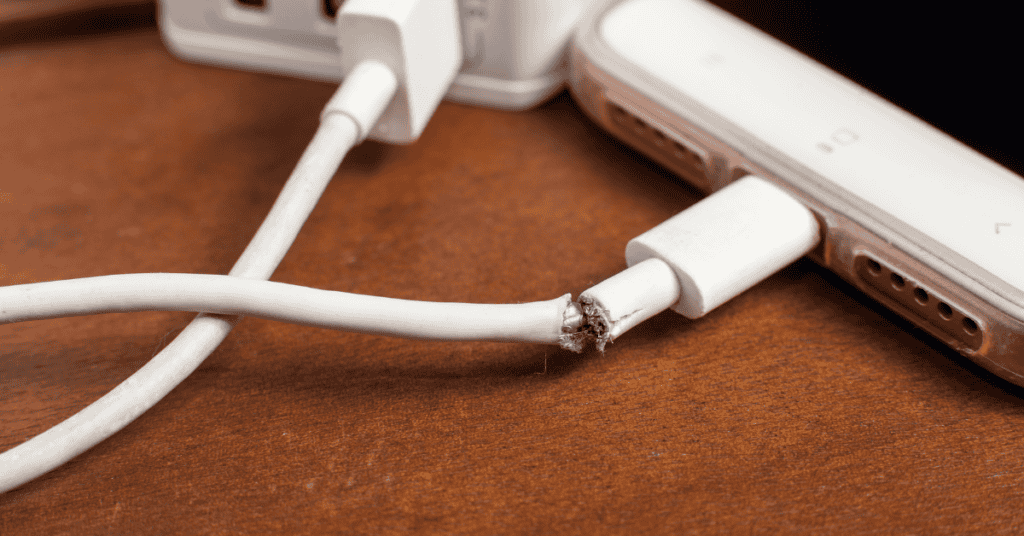
It may also be helpful to consider whether your phone’s charger might be at fault.
It may sound bizarre, but in some cases, this can actually be the cause of a phone vibrating but not turning on!
This can be due to the fact that the phone cannot receive a sufficient charge and achieve a high-enough power level to be able to turn on properly.
To determine whether this is the issue, try using a different USB cable, socket, or charger. If your phone works well with the new connection or charger, then you will have identified the problem!
Charge/Restart Your Phone Through A Computer
Restarting your phone via a computer may also help to resolve the problem.
Here’s how to do it:
- Connect your phone to your computer via a USB cable.
- Leave it to charge for 15-20 minutes.
- Unplug your phone for 10 seconds, and then quickly plug it back in.
- Leave it on charge for another 30 minutes.
- Hold the power and volume down buttons and press them for 5 seconds concurrently.
- Select Restart
- Press both buttons for another 3 seconds if the Restart option doesn’t appear on the screen.
Can I Get A Waterproof Smartphone To Prevent The Same Problem From Happening Again?

Yes, you can.
Water poses a considerable threat to most electronic devices.
While most modern smartphones aren’t completely waterproof, you may want to consider getting yourself a water-resistant device to prevent this problem from happening again in the future.
Water-resistant smartphones are becoming more and more widely available, but they do usually come with a higher price tag.
A quick Google search can help you explore the wide range of water-resistant devices available. The most important spec you’ll need to consider in this regard is what’s known as the IP rating.
The IP rating is a two-digit number that indicates the extent to which a device can perform in certain potentially disruptive environments.
The first digit displays the performance level of the gadget in regards to dust resistance, while the second digit represents the level of water resistance.
For instance, a gadget that has an IP67 rating possesses a respectable capability when it comes to repelling dust and can survive water immersion 1 meter deep for up to 30 minutes.
With this information, you’ll be able to gauge just how well your phone will fare when it comes in contact with these hazardous materials!
In Summary
After reading this article, hopefully, you’ll now be clearer when it comes to the reasons why your phone keeps vibrating but won’t turn on!
As you’ve been able to discover, physical damage is usually the culprit to blame when it comes to this specific fault.
And- one of the most common causes of physical damage is when you drop your phone! Whether it drops onto a wet or dry area, your cellphone can end up being badly damaged.
Initially, you can try to fix your phone on your own. However, if you fail to make any positive progress, it’s a good idea to visit a technician as soon as you can.
There are several simple solutions listed in this article that you can attempt if you want to try to fix your phone at home.
As instructed above, look over the screen, assess the damage, and attempt a force restart if necessary. Other than that, also check your charger, power outlet, and cable for any signs of disrepair.
In the future, you may want to invest in a water-resistant smartphone to prevent this type of issue from happening again.
Water-resistant devices have become increasingly popular and available in recent times. Just make sure to check the IP rating, which will inform you of the dust and water-resistant capabilities of the device!
