“My phone keeps vibrating after getting wet!”
Believe it or not, this is probably one of the most common complaints that we hear over here at Mobile Tech Addicts.
The main reason your phone constantly vibrates after contact with moisture is due to a damaged logic board and internal circuit system.
Once a smartphone gets wet, the water disrupts electricity that usually flows through its circuits- in turn, triggering the unwanted vibrations.
This is a technical issue that is usually best left to an experienced technician to solve.
However, since more and more people ask why their phone won’t stop vibrating after getting wet, we have found some DIY tips that you can use to perhaps resolve this issue on your own!
To avoid a phone that won’t stop vibrating, the battery must be removed within seconds after your phone has come into contact with water.
Alternatively, if your smartphone has a non-removable battery, switch it off to protect the phone’s circuit system as much as possible.
In this article, we’ll take you through a few of the further steps to take if your phone has started vibrating constantly after being affected by water.
Of course, the best preventative measure would be to keep your phone away from moisture in the first place- but it would seem to be a bit late for that!
How Long Does It Take For Water Damage To Affect A Phone?
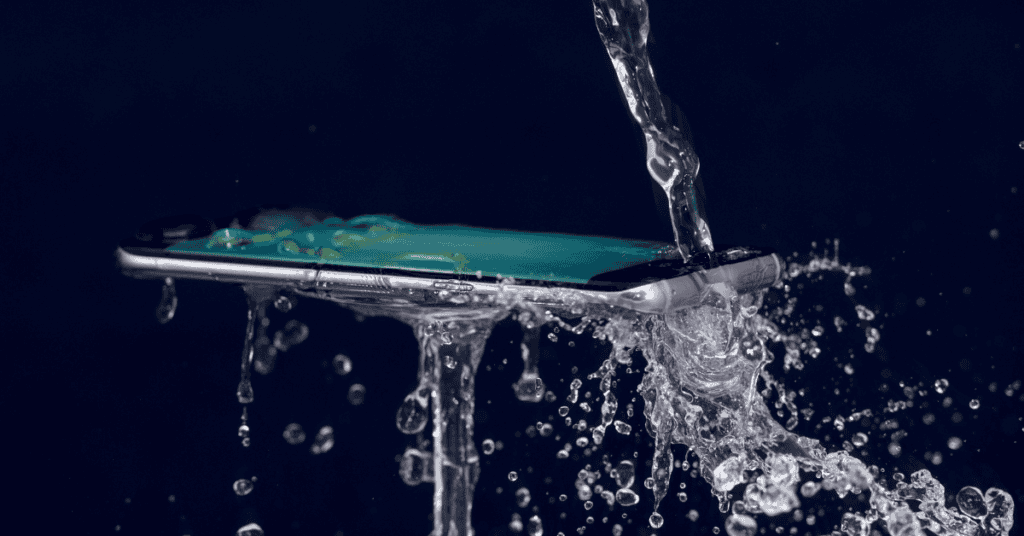
Once water infiltrates your phone, you may not observe immediate damage.
On average, it takes two to four weeks for a phone’s system to crash completely after getting wet.
However, if you manage to quickly turn off the phone after it comes into contact with significant moisture, there is a 75% chance of revival after you dry it properly.
We advise you to start the drying process within 36 hours of the phone getting wet, as, after 36 hours, the chance of a total phone recovery drops to only 50%.
Effects Of Water On A Phone’s Electronic Circuit System
Moisture affects different parts of a smartphone’s circuit board; affected components can include capacitors, integrated circuits, and resistors.
After your phone is immersed in water, the moisture then affects the mechanics of the phone’s intricate pieces and causes malfunction. Some of the issues that you may notice include:
- Distorted pictures
- Dark, static display screen
- Battery charging errors
- Fuzzy sound when you connect headphones
- Squeaking noises coming out of the case
- Distorted sound when making phone calls or playing music
If your smartphone has a liquid contact indicator, it will display an alert color code when your phone comes into contact with water.
This indicator is usually next to the sim card indicator on the iPhone screen or under the battery meter on Android phones.
Monitoring these indicator signals is the best way to confirm whether your phone has come in contact with moisture or not.
Corroded Internal Components
Internal corrosion is another damaging consequence that can occur after your phone gets wet.
When moisture is trapped inside the phone, it corrodes the metal components in the circuit. Sadly, in most cases, you will not see the effects of this corrosion until it is too late.
Even if you dry the smartphone with a towel, the moisture inside the phone will continue to cause corrosion.
Consequently, disruptions will occur in the motherboard’s connections. Unfortunately, there is not much you can do to recover your phone when this happens.
How Do You Fix A Phone After It Encounters Water Damage?

The only way to prevent further damage is to disrupt the flow of current running through the phone’s circuitry after it comes into contact with water.
Even if your phone is still working straight after the damage occurs, it doesn’t mean that you’re lucky! Water damage occurs gradually if your phone remains switched on after it gets wet.
So, quickly pull the battery out or switch off your phone. If you do this, you have a real chance of preventing the damage before your phone data becomes unrecoverable.
Steps To Fixing A Phone After It Gets Wet
You will need the following items:
- Non-metallic pan
- 70% rubbing alcohol
- Paper towel
- Plastic jar/container
- Dry, uncooked rice, or silica gel packets
Follow these steps:
Make sure you have taken out the battery before beginning this procedure. If you have an iPhone, you will need special tools.
Here is a video on how to remove the battery from an iPhone:
You’ll also need to use a seal when you reassemble your iPhone; the seal will prevent water from entering the phone in the future!
- Put a quart of rubbing alcohol in the pan, then gently put the phone in the pan. Swirl the phone around to get the alcohol into its orifices.
If you’re wondering why we’re doing this: Alcohol mixes with water and speeds up evaporation. It will also clean out dirt and impurities in the phone.
- Swirl the phone in the alcohol for five minutes. Change the alcohol and repeat twice.
- Remove the SIM card and SD card and give the phone another wash in fresh alcohol.
- Wipe the battery with alcohol using a paper towel.
- Now, grab the sealable jar and fill it with rice. Place the phone in the rice and make sure it’s completely submerged. Next, submerge the battery in rice as well.
- Seal the jar and leave it for a week. The rice will absorb traces of moisture in the phone.
- After a week, take the phone out, put the battery back in, and plug it into a power socket. The phone should start working again.
- Place the rice in two freezer bags (one inside the other) and mark the bag as hazardous.
Note that after the rice absorbs the rubbing alcohol, it will become harmful for human and animal consumption. Throw it out!
Do’s And Don’ts After Your Phone Gets Wet
Do’s
- Place your phone in a dry, breezy area; maybe in front of a fan. According to iPhone’s guide – “what to do when my iPhone gets wet,” a dry environment will work as effectively as a bag of rice.
- Place silica gel packets close to your phone to draw out the moisture. You can place the phone in a closed container with the desiccants. The silica gel absorbs water, which raises the likelihood of your phone surviving.
- Take your phone to a professional phone repair technician. It sounds quite obvious, but this is actually not what most people do after they have dropped their smartphones in the water.
This method can save you from buying a new phone since technicians usually have special tools and methods to accelerate the drying process.
- Use a lint-free microfiber cloth to wipe down all the parts of the phone that you can reach. Microfiber is highly absorbent, meaning it will remove most of the water. After you finish, leave the phone to dry in a ventilated area.
Don’ts
Please do NOT continue to use your smartphone after it has had a swim! Instead, turn it off quickly.
- Don’t put the phone in a bag of rice right away. Rice does not pull water fast enough, meaning the corrosion process can still ruin internal components.
- Do not power on the device until you are sure that your smartphone is completely dry. We recommend waiting for a minimum of five hours after drying the phone.
- Don’t use any source of heat, such as a hairdryer or oven, and do not leave the phone under direct sunlight.
In Conclusion
Your phone vibrates after getting wet due to the interaction between electricity and water wreaking havoc on the device’s circuitry and motherboard.
As you’ve learned in this article, water will continue to interfere with the internal components if not treated quickly; eventually, you will have no choice but to buy a new phone.
Therefore, please follow the steps in this article to have the highest chance of saving your phone!
However, if the vibrations still continue after following our tips, please take the phone to a licensed phone repair technician for further assessment ASAP.
Just like us, smartphones consist of pretty complex anatomy. Take a close look HERE at all the vital components that make up a modern-day smartphone!
