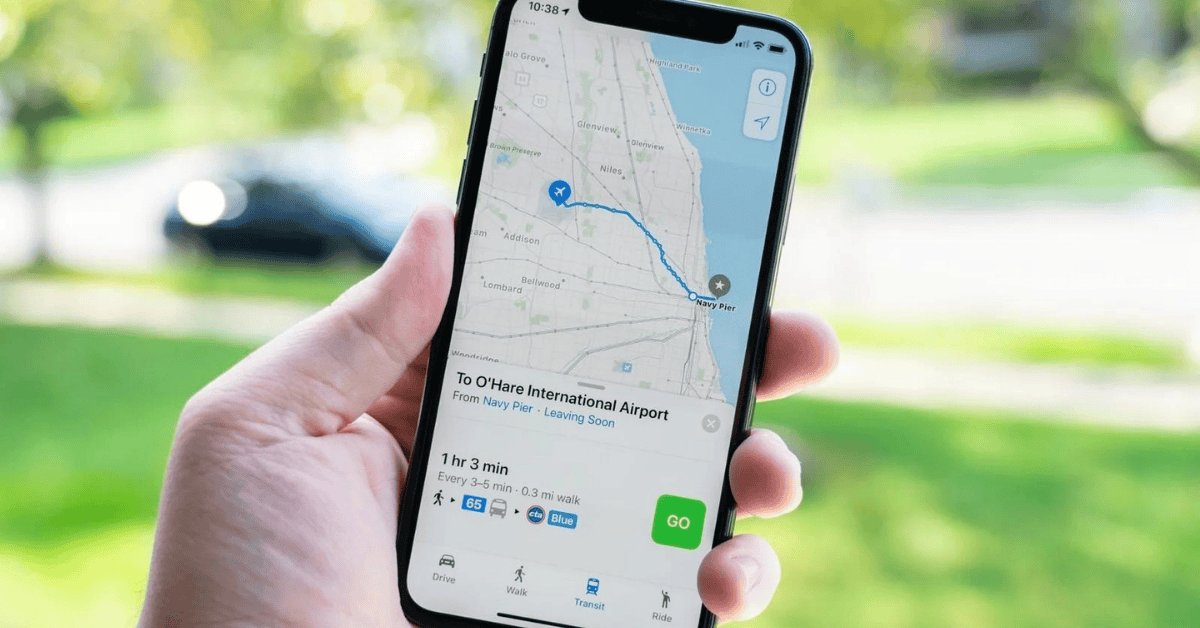As you might already be aware, the location services on your phone use cell signals and GPS to identify and share your current location.
As a result, location sharing on a smartphone only works with an active network connection.
The GPS function requires the internet in order to send information about your whereabouts to Find My Phone and other location-reliant apps.
In lieu of a Wi-Fi network (such as in more remote areas), location sharing will use data as a secondary option!
So, does sharing location use a lot of data?
It can- depending on your activity. However, it’s difficult to predict just how much data is used as it’s all based on individual circumstances.
Even though location sharing data usage can be high, it’s still definitely a helpful and accurate way to pinpoint your position.
The function can also help you find a missing device, which is a helpful feature to have when your phone is nowhere to be seen.
However, the fact remains that location sharing uses a lot of battery power as well. It is, therefore, best that you limit the time any location sharing app is turned on.
If it is left to run continuously, location sharing can drain your battery in just a few measly hours!
Another important thing to keep in mind is that Apple’s Find My Friends feature can also use data to download maps.
With a Wi-Fi or cellular data connection, it then communicates your location in real-time- potentially draining your mobile data even more.
Does Location Sharing Need Data?

Yes, location sharing needs data if there isn’t an existing primary Wi-Fi connection.
To share your location, the phone needs to communicate with various manufacturer systems, which requires an internet connection to work properly.
All phones come with a GPS chip. However, for the phone to communicate GPS information, it needs an internet connection.
GPS is a signal receiver and not a transmitter. While it works whether you have a network connection or not, transmitting your location over the internet to another person requires Wi-Fi or a data connection.
Does Location Sharing Work With Both Wi-Fi And Cellular Connections?

Location sharing works with both connection types, but cellular connections are more accurate than Wi-Fi.
For example, the Find My Phone feature will only work if it has a Wi-Fi or data connection.
However, cellular data will show a more precise position of the phone’s location; you’ll be able to see your phone if it moves locations!
Additionally, you won’t be able to share your location with your friends when your data or Wi-Fi connection is off or when you put your phone on Airplane Mode.
How Much Data Do Location Services Use?

Unfortunately, there’s no way to pinpoint the exact amount of location sharing data usage that your phone might experience at any given moment.
How much data the function uses depends on several factors, namely:
- How long location sharing is on, and
- How often do the people who have access to it check your location
A smartphone continually updates location information depending on the networks and satellites that are in proximity.
In general, location services use quite a lot of data because, as well as pinpointing your location, it also carries out relevant analysis.
This means that location services both share your location and help tailor suggestions that might be helpful to you or your friends.
For instance, Apple will receive a notification when you check in at a favorite restaurant. It then calculates the number of people present at the restaurant at a specific time and offers suggestions.
So, if a lot of people’s locations show that they are currently at your local Target, Apple will suggest avoiding the area. Useful right?
It can also offer your friends suggestions for future trips, tell you whether parking space is available, or if a current event is causing traffic. Due to all these features, location sharing data usage can be pretty high!
How Does GPS On Phones Work?

The GPS on your phone works in two steps.
Firstly, when the data or Wi-Fi connection is turned on, the smartphone uses assisted GPS (also known as A-GPS) to pinpoint its current location.
Next, it collects this location information from cell phone towers and surrounding Wi-Fi networks.
This is why when you open Apple Maps, the location ping starts as a big blue circle that gradually becomes smaller as it is able to show a more precise location.
The big blue circle is the signal from the nearest cell tower and known Wi-Fi networks; the exact location is known when GPS satellites help to narrow in on a more specific spot!
Assisted GPS cannot work without an internet connection. However, the GPS radio can still get information from satellites upon request.
Most people think that Airplane Mode automatically limits location services, but this isn’t the case. Turning on Airplane Mode turns off Wi-Fi, cell service, and Bluetooth- but does not affect the GPS.
GPS is strictly a receiver and not a transmitter; therefore, it cannot be turned off during Flight Mode.
This can be an advantage for people that are traveling since turning on Flight Mode helps the user avoid roaming charges while still being usable for navigation!
What Happens When You Turn On Location Sharing?
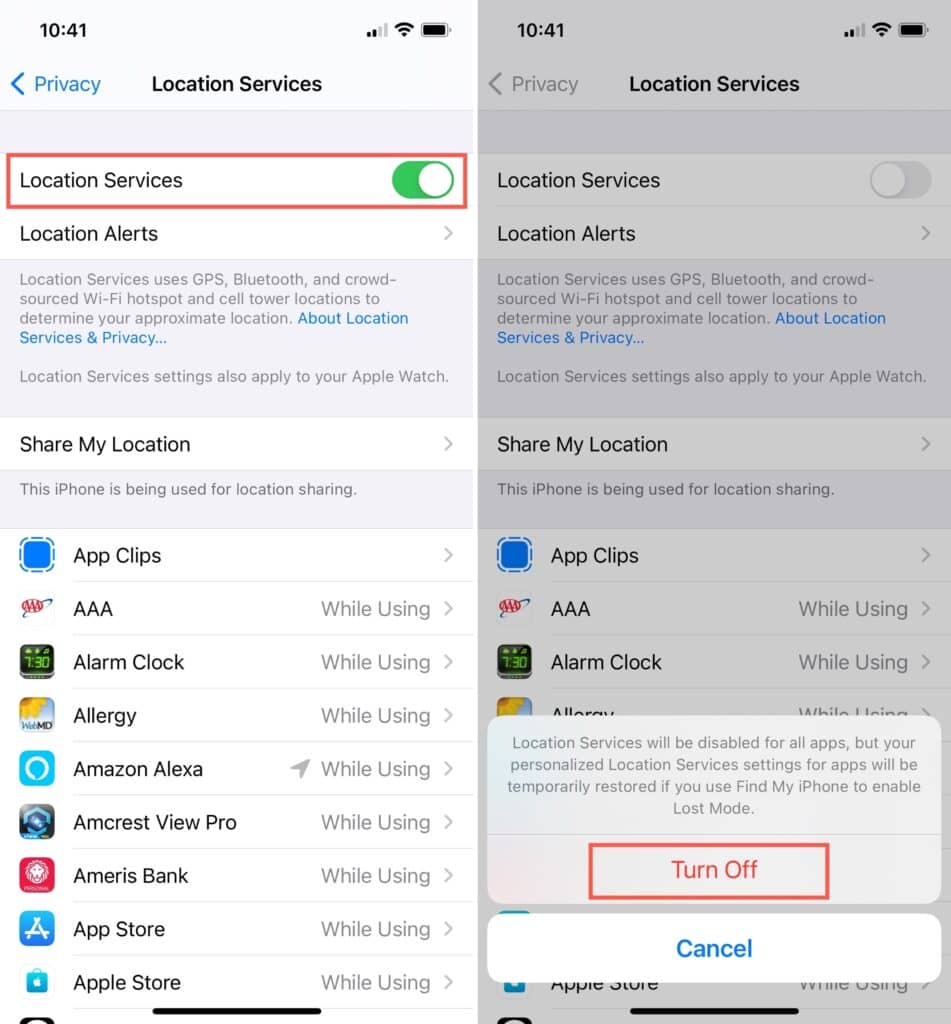
When you turn on location on your smartphone, it uses GPS and Bluetooth to determine your current whereabouts.
The device can also use Wi-Fi hotspots and cell tower signals around you to collect your device location.
This location information is then forwarded to Apple in an encrypted and anonymous format when your data or Wi-Fi connection is on.
The phone will regularly update this information. However, if you switch off your Wi-Fi or data connection, the last location you were in will be displayed inaccurately as the current location.
Service providers and the federal government can still find you even when your Wi-Fi data connection is off through other means.
For instance, the cell tower nearest to the smartphone transmits signals that can help determine its current location. Additionally, some apps constantly record location information as well!
How Can You Limit Who Sees Your Location?
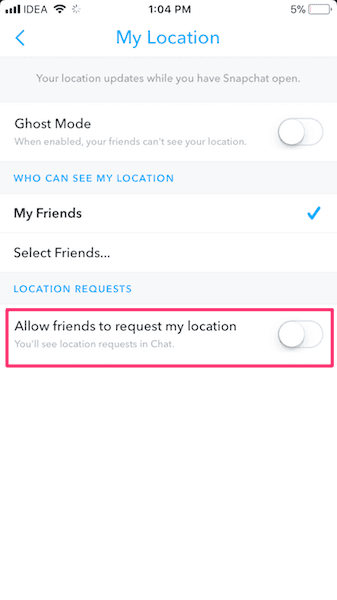
It’s always good to exercise caution and limit the number of people that can see your location. Showing your location to everyone (and especially publicly) on an app is not always safe!
You can easily limit the number of people that can see your location.
To do this, select the name of the person you want to share your location with and then manually share your whereabouts with them.
However, it is essential to note that the Location app will show your last known location for several hours.
What that means is that it will show the last location you were in when your data was on or had a Wi-Fi connection.
Therefore, even if you didn’t share the exact location with someone, they may still be able to see your approximate location data.
To share your location with your friends, do the following:
- Go to ‘Settings.’
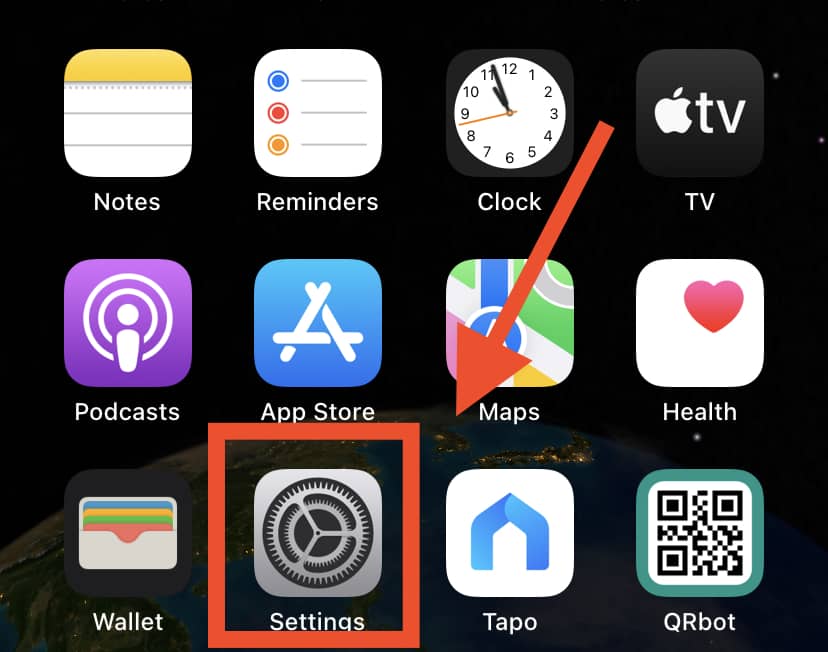
- Select ‘Privacy & Security’ then ‘Location Services‘
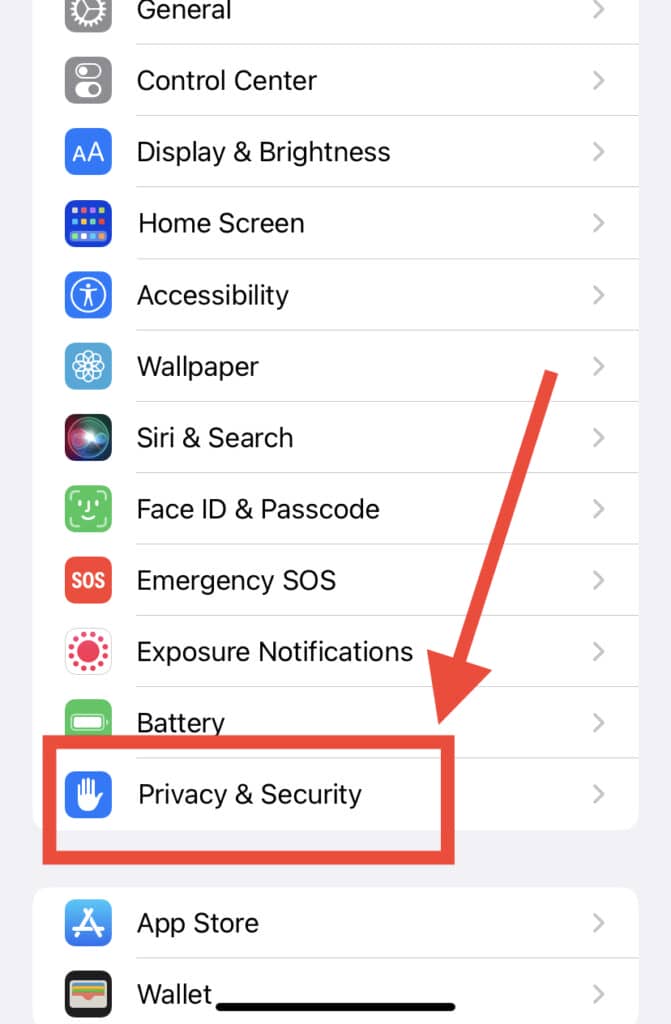
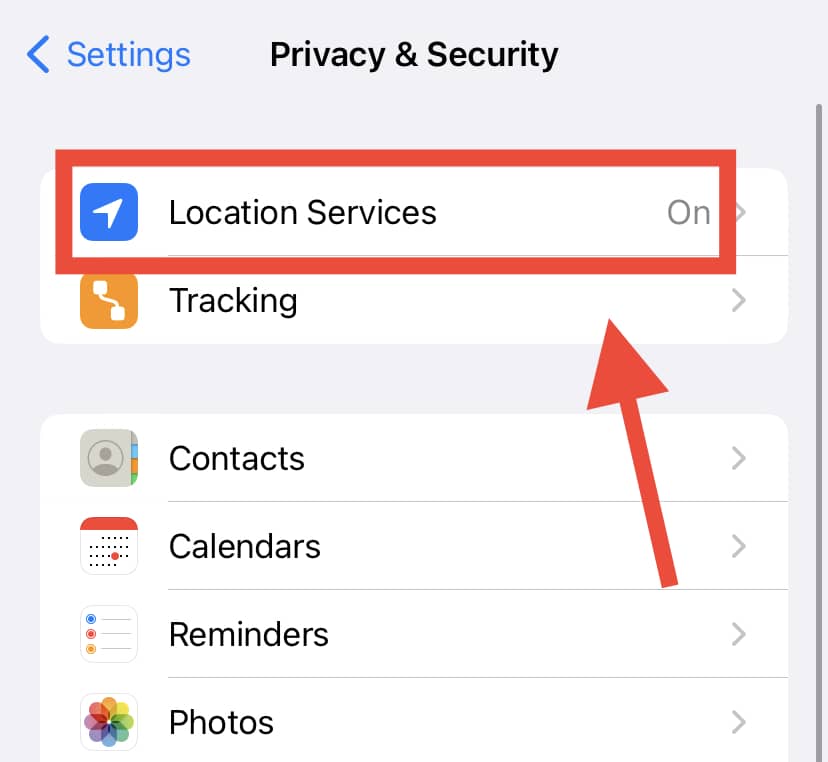
- Tap ‘Share My Location’ and toggle ‘Share My Location’ button

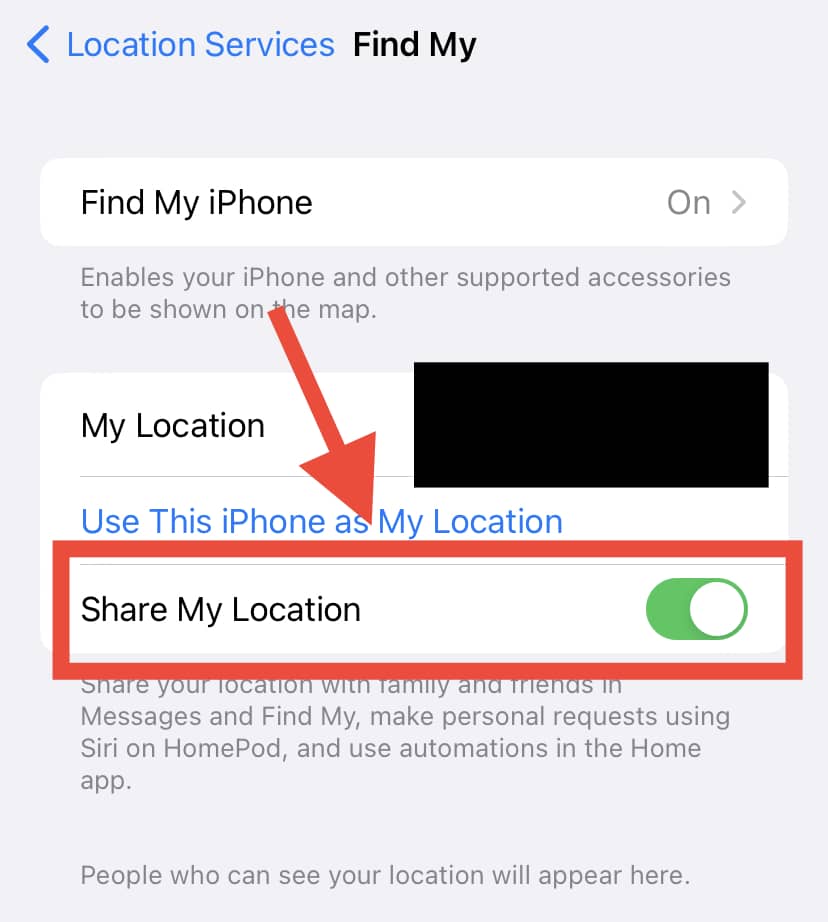
If you do not want your friends to see your location, you can manually switch off the Find My Friends app on your phone.
Once you do this, your friends will receive an iMessage notification stating that you’ve switched off your location.
You can manually switch off location services in three steps:
- Go to ‘Settings,’ then tap on your name/Apple ID
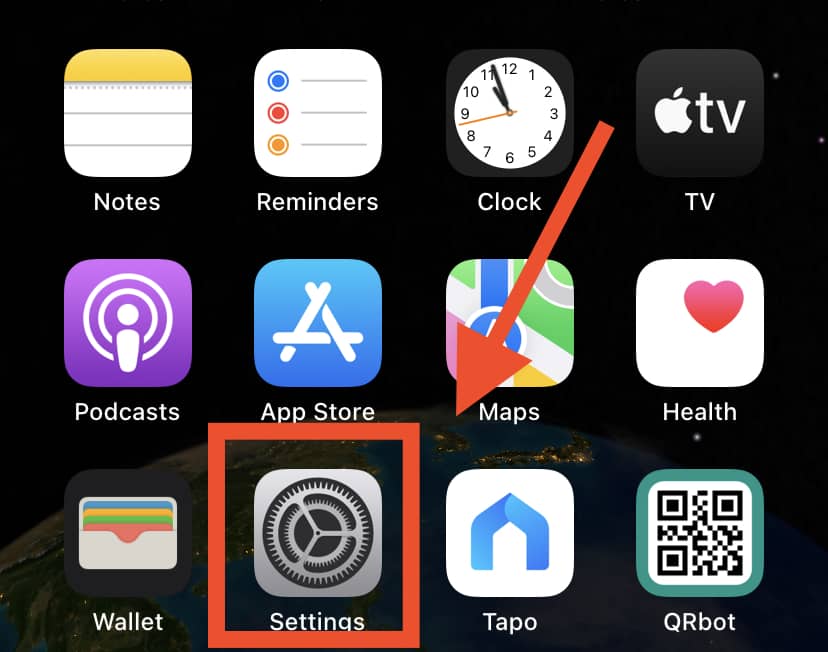
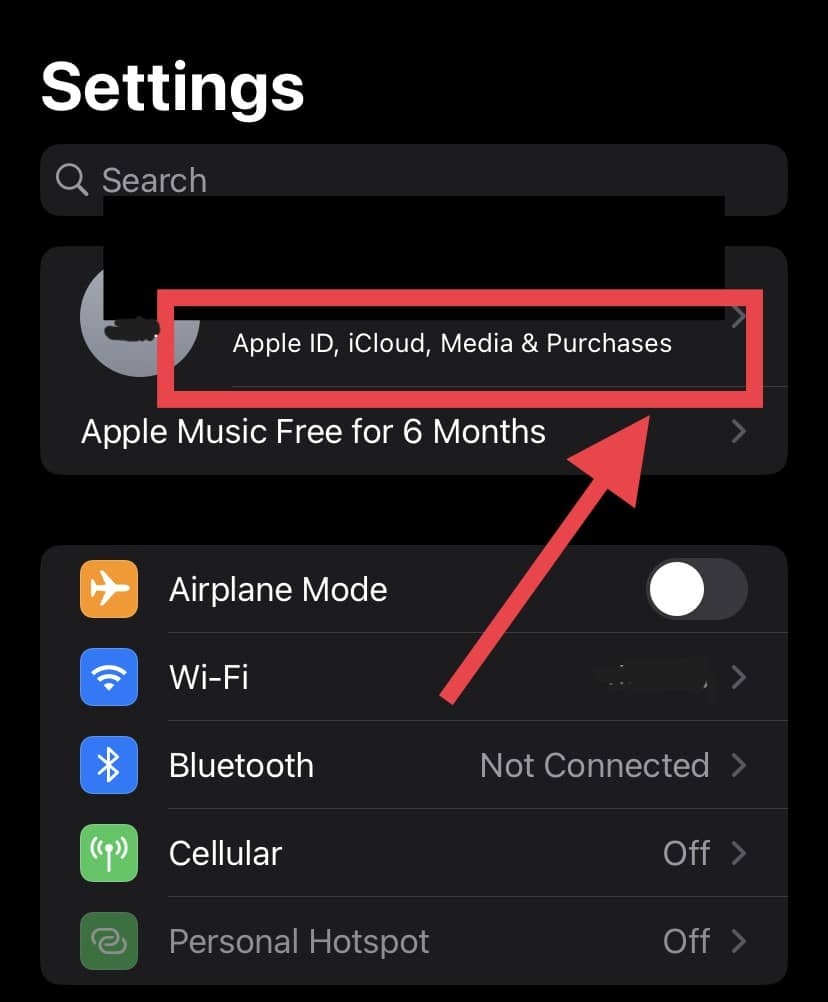
- Select ‘Find My’
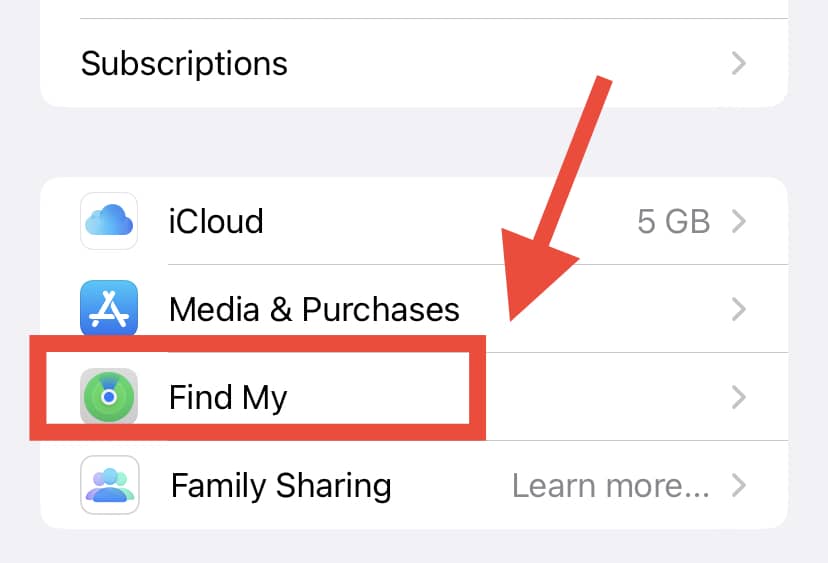
- Toggle the switch to the left on ‘Share My Location’
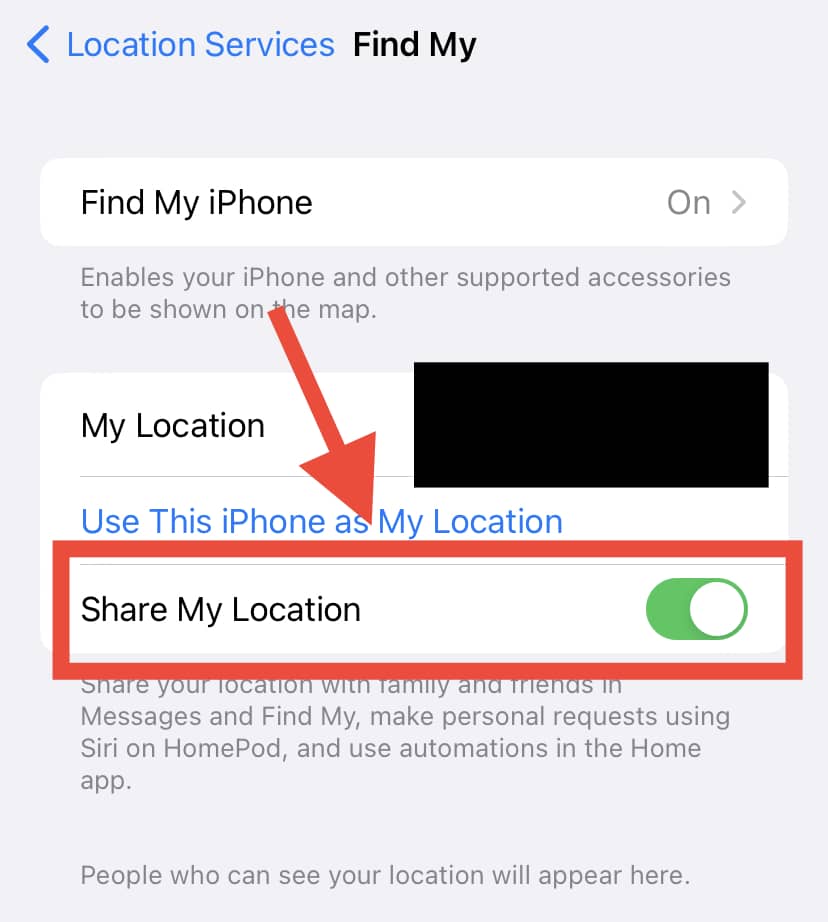
Can You Use Location Services Without Using Data?
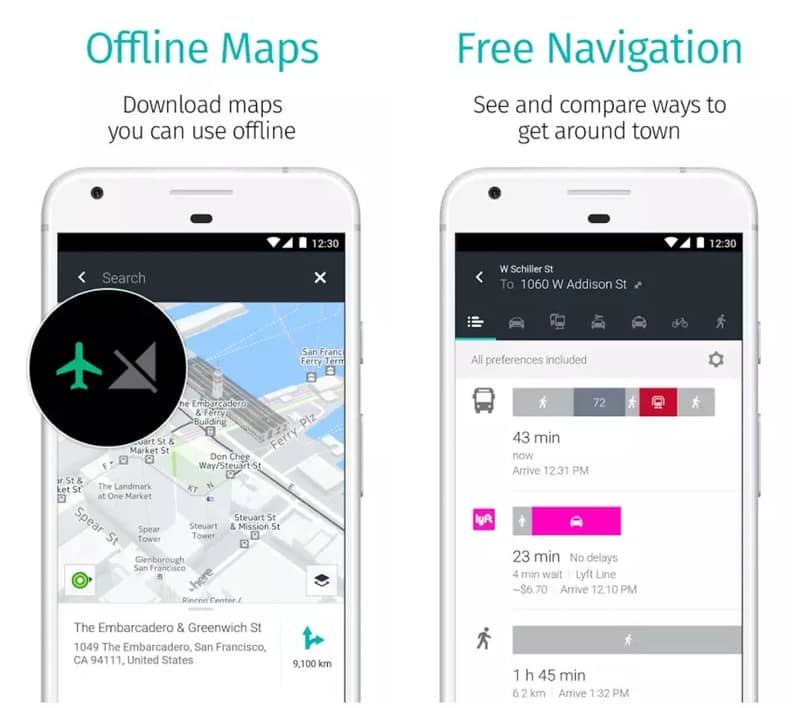
Yes, you can.
There’s no need to use paper maps when you want to stay off the grid, don’t have a local SIM card, or are offline.
Most navigation apps (such as Google Maps) on a phone can work without a data connection. It is only location sharing that requires data or a Wi-Fi network to function!
As discussed earlier, a smartphone receives location information through GPS.
By itself, GPS does not need to use any data at all. When your location is on, the phone downloads the information it needs, and as maps do not often change, the GPS can work without a data connection.
If you’re traveling (or if your data plan is costly and limited), using GPS without data usage is essential to minimizing costs.
This is because you can download maps and information when you have Wi-Fi and then use your phone’s GPS tracking in Offline mode.
(It is important to note that the app will only download a limited perimeter; for instance, a 31-square mile map.)
Since map data can take up to hundreds of megabytes, downloading them all via mobile data can become very expensive. Therefore, it’s always best to download over Wi-Fi.
Thus, before switching your data off, preload the maps and store them on your phone. The navigation feature on Apple Maps will then allow you to access the information even when your data is off!
In Conclusion
Location sharing is a helpful feature that needs a Wi-Fi or cellular data connection to work.
Smartphones use GPS to collect your location information, gathering it from satellites, cell towers, and Wi-Fi networks.
Once the phone collects this information, it then sends it via an encrypted file to Apple or Google.
For this part of the process to work, the Wi-Fi or data connection must be on since it utilizes the internet.
So while GPS does not necessarily need data to work, location sharing needs to have a data connection to function.
Location sharing data usage depends largely on how often your friends look for your location and how often you move around.
Therefore, it’s impossible to accurately state just how much data usage location sharing incurs as this can vary greatly based on your activity.
Finally, if your data connection is off, the Find My Phone feature will broadcast your last known location when the connection was still active.
If you want to hide your location for a while, manually switch off the app!