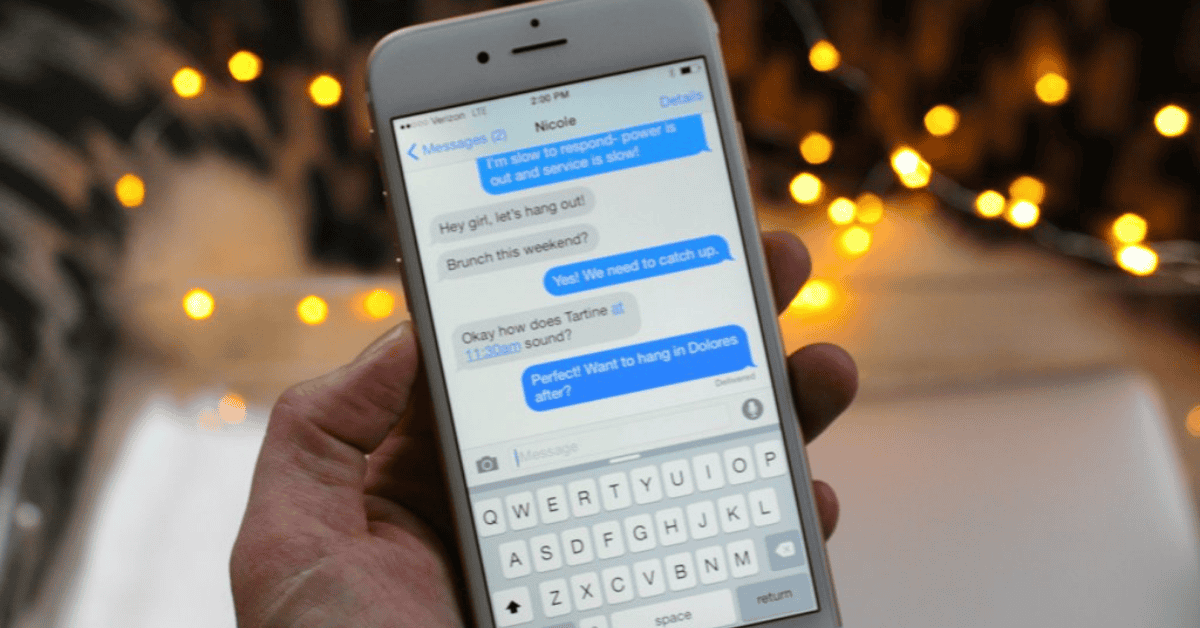Have you ever wondered what phone your friend is using? Do you want to know whether someone is an iPhone user or an Android aficionado?
If you want to learn how to tell if someone has an iPhone while texting them, there’s actually a very simple trick.
If the person on the receiving side uses an iPhone, texting them with iMessage will show blue texts in the conversation thread.
However, if they are using an Android device, the text will appear as green bubbles instead!
If you still want to double-check, there are alternative ways to tell whether someone is using an iPhone.
We have narrowed these down for you below; the answers will also depend on which device you are using yourself!
How Can You Tell If Someone Has An iPhone Or Android?

It’s easy to tell if someone has an iPhone, provided you are also an iOS user.
The options you can use include:
FaceTime
One of the easiest and fastest ways to determine if a person has an Android or an iPhone is with the FaceTime function.
This option is only available if they own an iPhone, and you will see it appear when you begin to dial the other person.
iMessage
If your friend can receive a message through iMessage, then they definitely have an iPhone.
Apple has not made iMessage available for Android users. As such, Android users don’t have the iMessage functionality and, therefore, cannot use it.
You can text through iMessage if they have an iPhone as well, but if you are using an iPhone and your friend owns an Android device, your message will be sent as an SMS text only.
However, if you also have an Android device, this option is not helpful for you. That’s because Android offers read receipts for Android to Android only.
Read Receipts
The iPhone has some pretty innovative features, one of which is the read receipts.
iPhone users can see read receipts for text messages only when both the sender and the receiver are using an iPhone and have their iMessage turned on.
However, if you have an Android device, this option might not work for you. This feature will again only work if you are texting a fellow Android user.
Social Media
You can also use social media to tell whether someone uses an iPhone or Android device.
Twitter is one of the most efficient ways to determine the other user’s device. When a tweet is published, Twitter shows the device used by the writer to send the tweet.
If the FaceTime option is visible for one of your contacts, it indicates that they own an iPhone.
As for Android, you can only use an alternative to FaceTime, such as apps like WhatsApp or Skype. There is no other way to use FaceTime on Android phones.
How Can You Tell If Someone Has iMessage?

There are three simple ways to tell if a person has their iMessage activated, and we have narrowed these down for you below!
You can find out through text color, differentiating the features, and launching the app.
Determine If Someone Has iMessage Through Text Color
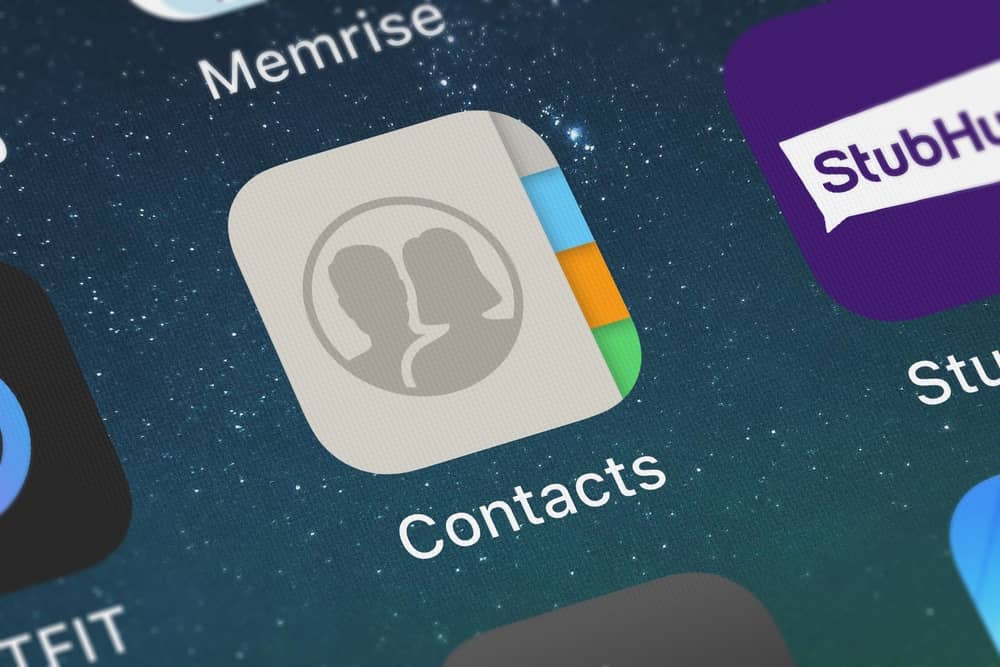
If you have an iPhone and want to know if someone is using iMessage, look out for these factors:
If you are conversing with your friends in a group, all the texts from the people using an iPhone will show up blue in the texts.
At the same time, people with Androids show up green. This is because the message would have been sent through SMS.
As you know, iMessage only works between iPhones (i.e., other Apple devices).
If you are an iPhone user and want to send a message to your friend with an iPhone, it will be sent through iMessage and will show in a blue bubble.
However, if you are texting with a friend who has an Android, the message will appear as an SMS message, and it will be in green.
You cannot send your Android friend a message on iMessage; it will be sent through SMS automatically.
How To Tell If Someone Has iMessage By Differentiating Between Features
iMessage has several cool features that Android messaging apps do not have.
These differences can, in turn, help you to identify the device a person is using.
If you can send someone voice messages, see that the messages are delivered, and get read receipts, they most likely have the iMessage app.
You can also tell if someone is using iMessage if small animated gray dots appear underneath your message during a conversation.
This is a sign that the systems match, as the three tiny gray dots will appear in iMessage while a person is typing.
Also, with iOS, you can send emoji using effects like the bubble and screen effect. However, the other person will only see the effect if they use an iPhone.
Otherwise, it will appear as a mere emoji in the text body on the receiver’s end.
How To Tell If Someone Has iMessage By Launching The Contacts App

Another easy and convenient way to check if a person has an iPhone or an Android is simply by searching!
Instead of checking through all your contacts, simply type in their name. If the person uses an iPhone, a blue icon will appear right beside their name, and if not- well, you know the answer by now!
You can do this in three easy steps after launching the Messages app on iOS. All you need to do is:
- Tap the Compose button in the upper right corner to start a new message.
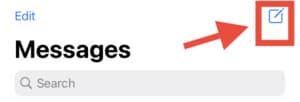
- Type the name of the contact, or just put the initial letter.
- iMessage users will have a blue iMessage icon alongside their name.
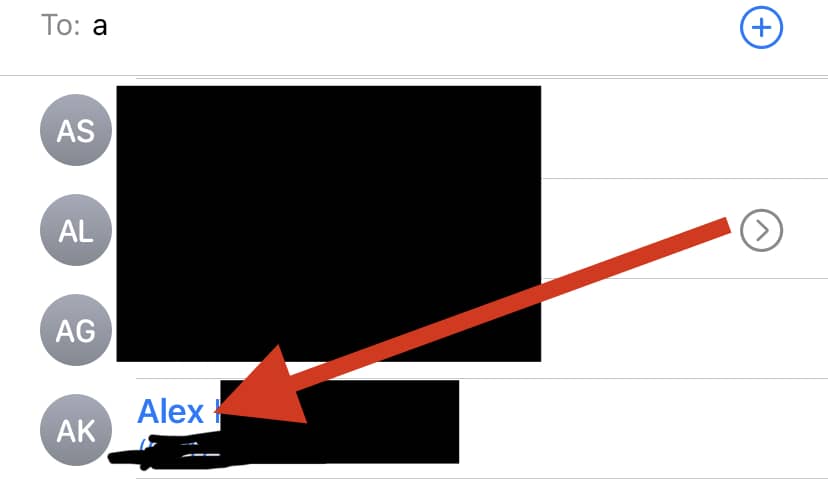
All in all, you’ll be able to quickly know if a person is using an iPhone or an Android by following the above steps!
In Conclusion
Now that you’ve read this article, you’ll now be able to identify if someone uses an iPhone or Android with the different options listed above.
For example, if you are seeing a FaceTime option or a read receipt with the time at which the message was delivered, the person you are messaging is most likely an iPhone user.
If your message went through SMS, then it means that the receiver has an Android and the iMessage option is not available on their device.
You can also use Twitter to check what type of phone is in use.
Twitter shows you a description box beneath a person’s tweet, where the device, date, and day of the tweet are visible.
It will show “Sent from Android” or “Sent from iPhone” for the respective phones.
These are the easy, simple options you can use quickly to determine which device your friends are using. We hope this article helps you answer your queries. Happy Exploring!
Apple has been the dominant pioneer of the mobile tech world for the past two decades. Learn more about what makes their iPhone an icon not just in the present day, but for the ages to come as well!