Often unanticipated, there will be days when you are unreachable on your phone for hours on end.
Whether this be because your phone ran out of battery and you have no access to a charger, or that you simply switched your phone off while sleeping, there will be moments when you are cut off completely from your social network.
So, what happens to your Snapchat status in these situations?
More to the point: Does your Snapchat location turn off when your phone dies?
The answer is that your location doesn’t just disappear when your phone dies.
Snapchat has a “Snap Map” feature that can show your current location. It will continue to show your Bitmoji for about eight hours after your phone dies.
In this article, we’ll go into more detail about what happens when your phone dies, or even when you’ve been inactive on Snapchat for just a few hours.
Let’s get into it!
Does Your Snapchat Location Turn Off When Your Phone Dies?

When you’re out and about, the last thing you’ll ever want is your phone battery dying.
But what implications does this have on your Snapchat?
Will your location still be tracked, even after your phone has died?
Snapchat has a location services feature called Snap Map, in which users can share their location with their contacts.
Normally, your Bitmoji (a personalized emoji) will show your location on the map.
Snapchat won’t take your Bitmoji off the map when your phone dies, or when you switch your phone off.
The app will show your last known location for approximately eight hours after your phone has switched off.
Unfortunately, when your Snapchat is only able to show your last known location, it will be unable to update your location if you have moved.
Therefore, it will just show an incorrect, out-of-date location to your contacts and friends.
However, the developers over at Snapchat are intelligent and are fully aware that there will be situations where users can’t access the app for hours. They also know that this can lead to the incorrect location being shown.
To prevent this from happening, Snapchat Map will stop showing your location to your friends and contacts seven to eight hours after your phone has died.
This will include situations where you have not been active on the app, or even if you’ve just been asleep for the past few hours!
Why Would Someone’s Location Go Off On Snapchat?

There are many different factors as to why someone’s location can be turned off on Snapchat. Below, we’ll go into these reasons in more depth:
Switch on Snapchat’s “Ghost Mode”
“Ghost Mode” is a feature on Snapchat that gives its users an additional layer of privacy to what’s already provided.
Users can enable this feature to hide their location- even from their friends and contacts.
When you enable Ghost Mode on Snapchat, it will stop showing your location.
So how do you enable this feature on Snapchat?
The first thing that you need to do is press on the Bitmoji icon on the top left-hand corner of the camera screen.
Then, you’ll need to scroll down to the Snap Map.
After that, you’ll need to press on the “gear” icon that’s on the top right-hand corner of the screen.
Pressing the gear icon will open the settings page on Snapchat.
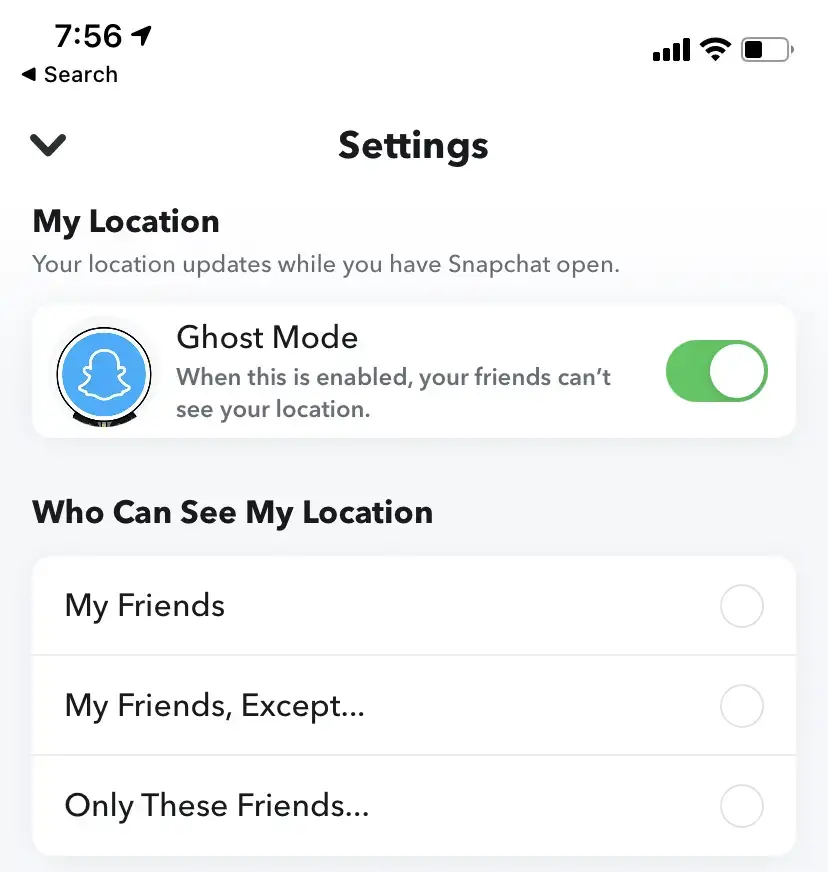
The final step is switching on the “Ghost Mode” feature. When you do this, a window will pop up with different time options that include ‘three hours’, ‘24 hours’, and an ‘until turned off’ option.
The options mentioned above will let you choose how long you want your location to stay invisible.
So whether you want to disappear for the foreseeable future, or you just want a few hours to lay low, you can easily enable Snapchat’s Ghost Mode.
Other Relaxed Privacy Settings
Snapchat also has more lax privacy settings that aren’t as drastic as Ghost Mode. Some settings will let you share your location with all of your contacts, or just a few selected friends.
This feature will also include any friends added to your list in the future. Just keep in mind that this won’t include people you haven’t added as a friend, even if they have added you to their friend list.
Another feature you can use is the ‘Share with friends, but with exceptions’ option.
With this option, you can select any Snapchat friends you wish to prevent from finding out your location. Instead, only the friends and contacts you have chosen will get to view your whereabouts.
Being Inactive For A Long Time
Another reason for someone’s location disappearing is that they haven’t opened Snapchat for a few hours.
The app will automatically hide your location if you haven’t been active for more than eight hours.
Not displaying the location after a long time will ensure that Snapchat doesn’t show the wrong location. Snapchat will consider you “inactive” when you haven’t opened the app, or if your phone has been off for more than eight hours.
So if you’re trying to contact someone via Snapchat and their location isn’t showing, it’s possible that they’re just busy. Their phones may be turned off or put on “Do Not Disturb” mode, or they may simply be sleeping!
How Do You Know If Someone Turned Off Their Location On Snapchat?
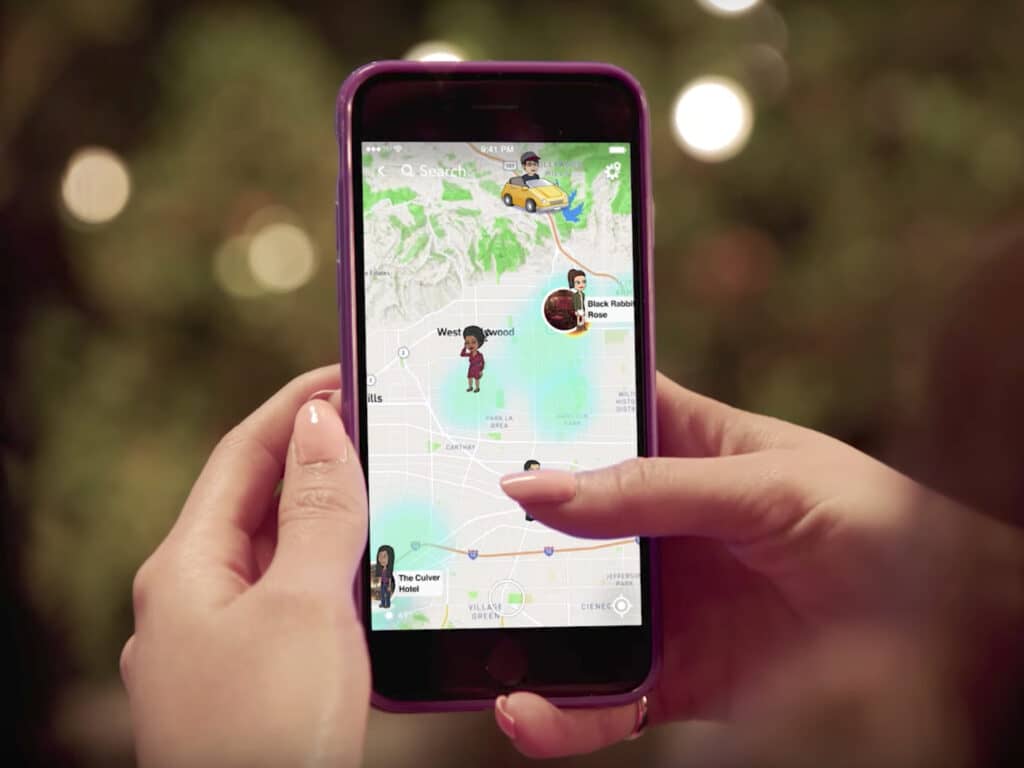
Snapchat doesn’t let your contacts and friends know if you have enabled “Ghost Mode.” But if your friends are “Snapchat savvy,” they might realize that you’ve decided to hide your location.
If you’ve enabled “Ghost Mode” on your Snapchat account, your Bitmoji icon will turn blue and look like a ‘ghost-like’ icon. Your live location on Snapchat will also freeze when you turn on Ghost Mode.
Your more observant friends may notice that your location has disappeared or that it has ‘frozen’ when you’ve enabled Ghost Mode. However, they won’t be able to see your location for as long as this feature remains enabled.
If you don’t want your friends to know that you’ve enabled Ghost Mode, you can choose not to have your Bitmoji icon look ‘ghost-like’.
By choosing not to have your icon blurred or turn blue when you enable Ghost Mode, your friends won’t be able to tell that you’re using this feature.
Related Questions
Will your location disappear from Snapchat immediately?
When you are inactive on Snapchat, your contacts will only see your last known location for the first eight hours.
After eight hours have elapsed, your contacts will be unable to see your last known location on the app’s Snap Map.
What happens to your Snapchat location when you’re sleeping?
Knowing when it’s nighttime will help Snapchat conclude that you are sleeping when you are inactive at night.
On Snapchat, your Bitmoji will change to show you are sleeping when you are inactive at nighttime. Your phone doesn’t need to be online for this feature to work.
It’s important to remember that if you don’t use your Snapchat account for an extended period, your Bitmoji will go offline. Going offline means that your Snap Map might show that you are sleeping.
Will I be notified if someone checks my location on Snapchat?
You won’t get a message unless you’ve enabled your Snap Map “status”.
The Snap Map will show a person’s Bitmoji doing an activity. These activities can include drinking coffee, or even playing a sport! The Bitmoji icon will show the same action as long as you stay in the same location.
By tapping on your Bitmoji icon, a person will be able to see what you’ve seen. Your location will change once you’ve left that location.
Summary
Snapchat’s “Snap Map” feature shows your location to other Snapchat users, including your friends and contacts.
But does your Snapchat location also turn off when your phone dies?
Even after your phone dies, your location will still appear for approximately eight hours. After eight hours, your Snap Map will then go offline.
This helps to ensure that Snapchat doesn’t show an incorrect location in the event that you’ve since moved from your last location.
Hopefully, this article has been helpful in keeping track (or hiding from) your Snapchat contacts.
To read more about whether you can see someone’s location in other ways if their phone is off, CLICK HERE!
