There’s nothing worse than having your phone slow down unexpectedly. It can be truly maddening, especially when you are trying to get something done quickly!
You may have heard that themes and live wallpapers on the Home screen can be responsible for this occurrence.
So, do themes slow down your phone?
Well, the truth is that a device’s theme can actually slow down your phone significantly!
Whether the theme is having a negative effect on your device will depend on the type of theme and the phone that you have.
Themes can affect your phone in different ways, and in this article we will answer some of the most common questions surrounding themes and their impact on a phone’s performance!
What Is The Difference Between Wallpaper And Theme?

Before breaking down how themes affect your phone, you first have to know the difference between a wallpaper and a theme.
People tend to use the two terms interchangeably, but they are actually two distinct things.
A wallpaper only refers to the background you have on a particular screen on your phone. It can be a simple display of image or color—for example, the background on your home or lock screens.
However, a theme is used to describe the overall look of a phone’s user interface, including the backgrounds, icons, folders, colors, and sometimes even sounds.
The specifics of how many features a theme has are dependent on the design, and you can decide how many features you want to use.
Both wallpapers and themes can be animated, which is possibly why they are often thought of as the same thing!
Are Themes Bad For Your Phone?

The answer to this question depends on two things: The model of your phone, and the theme you want to use.
They are not necessarily bad, but they can negatively affect your phone, eat up battery life, and slow down the device’s functions.
This can of course be incredibly annoying, especially if you find yourself having to charge your phone multiple times a day.
The default themes that are found on any phone will not affect its performance or battery life because it was specially designed for that device.
However, both the battery life and performance can suffer if you download animated or 3D themes.
This is because extra bright colors and active animations utilize more of a phone’s CPU and RAM.
The effects are usually minimal, but they can be worse if you have an older phone.
Older phones do not have the same capabilities as newer phones, and therefore may have difficulty with running newer and more elaborate themes!
Do Phone Themes Affect Performance?

They can!
Not all themes are guilty of affecting performance, but some definitely do.
If the theme is quite large and uses a lot of memory, it can affect your phone’s overall performance. You may find your phone is slowing down or lagging as you use it.
If your theme has bright colors, animations, sounds, and does not come preinstalled on your phone, it could negatively impact performance.
Large themes take up a lot of memory space. In addition, if the theme utilizes an app launcher of sorts, this could slow down your phone even more.
You have to ensure that your chosen theme is compatible with your phone.
If you download themes from an outside source, there may be third-party advertisements and pop-ups that can slow down your phone.
For this reason, always check what other users have to say in reviews before you download a theme. They will likely report if it has had a negative impact on performance.
This does not mean that you have to delete all the themes currently on your phone.
You simply have to find one that strikes a balance between design, features, memory usage, and capabilities. This will ensure that your phone continues to perform optimally without any disruptions!
Do Android Themes Drain Battery?

Yes, they do.
Just like any other app with background processes, a theme can drain your battery.
If you have an animated theme that utilizes lots of bright colors and sounds, this will logically use up more of your phone’s battery.
Users have reported that themes can utilize up to 10-23% of their phone’s battery per day.
Although this may not seem like all that much, it can add up quickly if you have other apps which do the same!
It’s a good idea to check to see if your current theme has optional features that you can opt to deactivate.
Some themes will allow you to deactivate sounds or animations, but leave the overall theme otherwise intact.
You can prolong your battery life by eliminating the most likely resource-heavy features.
An interesting fact about Android themes is that you will find that using dark themes can save battery power if you have an AMOLED screen.
This is because dark themes utilize fewer colors and, therefore, pixels on the screen.
Therefore, it’s definitely worth knowing if your phone has an AMOLED or LED display so you can determine whether a darker theme will be beneficial to you.
What Other Factors Affect Your Phone’s Performance?
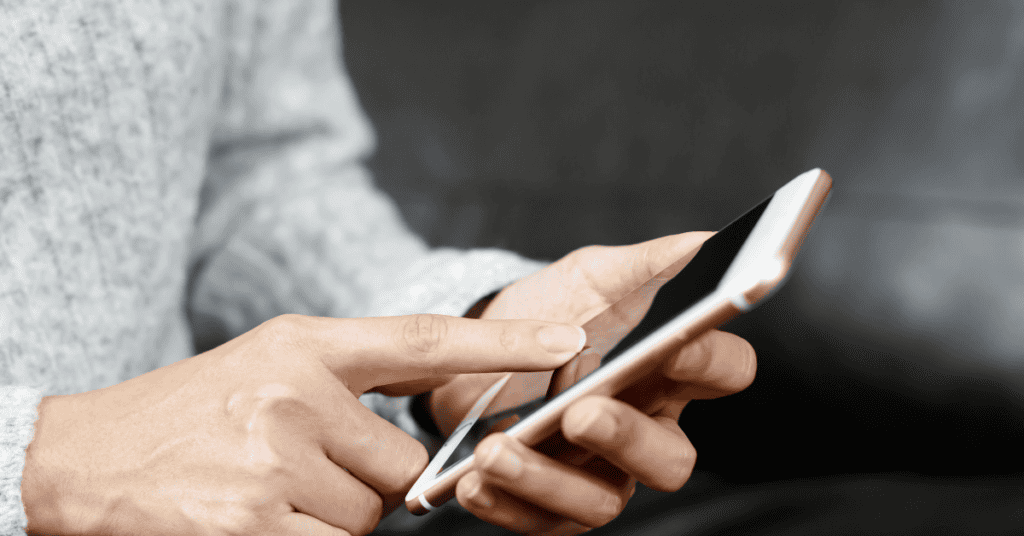
If your phone is still slow after making adjustments to your theme, there could be something else that is affecting its performance.
The most common elements which could be making your phone run slower include software updates, apps, memory degradation, and battery deterioration.
Software updates are necessary to ensure that your phone continues to operate optimally. Developers continually optimize software to keep up with improving smartphones.
However, if you have an older phone, there is a limit to the updates that can help your phone.
This is because your phone may not have the resources needed for the new update. So, there will come a point where your phone’s performance will be negatively affected!
In terms of apps, two things can affect performance: App updates, and apps that run in the background.
App update issues are similar to software updates, as they do not consider your phone’s resources and storage space when implementing new features. As a result, apps can hog a phone’s CPU and RAM and make it sluggish overall.
Even when you are not actively using an app, it can still be running in the background. This will leave fewer resources for the other functions on your phone.
All smartphones have flash memory, and the more things you save on your phone, the more that memory decreases.
As a result, your phone will slow down as it has less memory to work with. Over time, this memory will also degrade as there is a limit to what each memory cell can hold.
Lastly, over time, you will find that a smartphone battery will deteriorate as well.
This means it will become prone to dying more quickly, and will need to be charged multiple times a day. When this occurs, any theme, app, or feature can cause the phone to perform even more poorly!
How Can I Check What Is Affecting My Phone’s Performance?

The easiest way to check what is affecting your phone’s performance is to look at your phone’s battery usage.
This will tell you which apps are using up most of your battery.
High power usage is indicative of apps running continuously in the background, even when you are not using them.
The next thing you can do is manually free up storage space by removing unused and unnecessary apps, images, or files.
Over time, these can build up and make your phone slower than before.
As smartphones continue to become more powerful, there are a surprising number of unused apps on these devices that users may not even realize exist.
Simply removing them could make a massive difference to your phone’s processing power.
Also ensure that your themes and wallpaper are static and not animated, as this can once again free up memory space and processing power.
These minor adjustments can make a huge difference to your phone’s performance.
While animated themes and wallpapers may not have visible effects on newer phones, older ones have limited processing power that can easily become depleted. As such, it is advisable to use simpler themes for more ancient devices.
Final Thoughts
To recap the question of the hour: Do themes slow down your phone?
Yes, they can. While they are not the only possible cause, animated themes with bright colors and multiple add-on features are likely to affect your phone’s performance.
Smartphones have made our lives easier through so many different ways.. We literally have everything we need in our hands!
However, this also means that we can become impatient and irritable when they slow down. Knowing what impacts our phone’s performance is therefore extremely handy information to have.
You don’t have to buy a new phone just because your current phone is slowing down.
All you have to do is check what’s causing the lagging, and make a few adjustments to rectify the issue!
