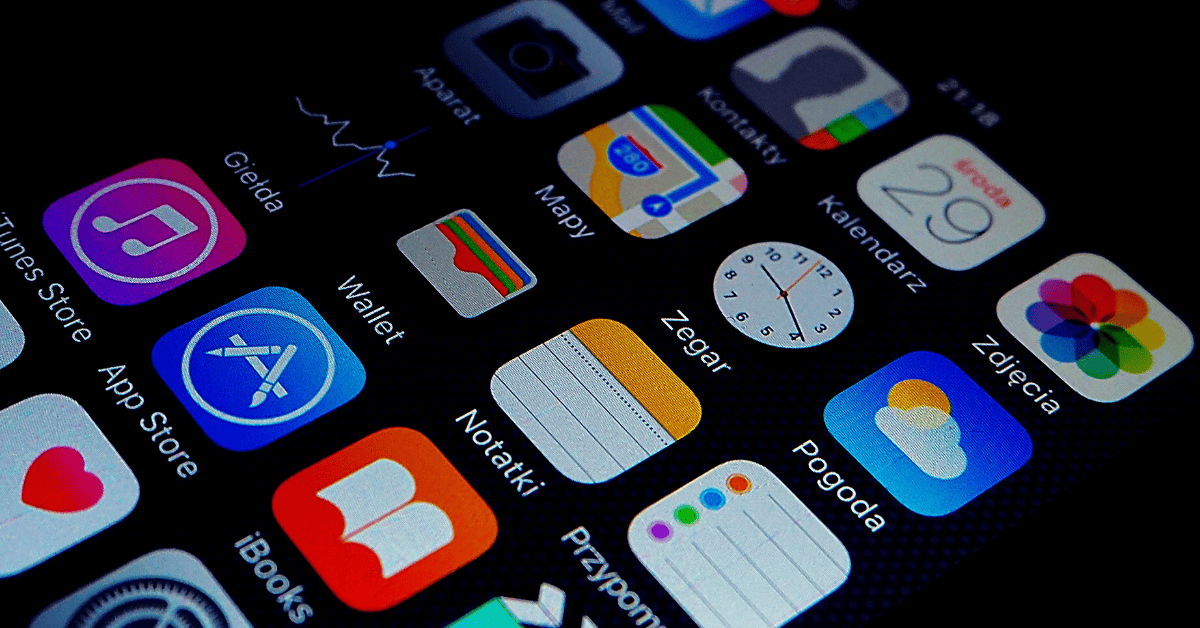Many smartphone users will be familiar with pop-up advertising for phone cleaner apps.
On the surface, these iOS and Android cleaner apps seem like an excellent method for creating more storage space on your device.
However, if you do even a little bit of online research, you’ll find that user reviews for these apps are a mixture of both good and bad.
So, the question we’re here to answer today is: Do phone cleaner apps really work?
The answer? Yes, they do- under certain circumstances (and with certain expectations).
A good quality phone cleaner app will be able to remove junk files from your phone’s storage and optimize your phone’s performance to varying extent, but you shouldn’t expect any miracles.
In this article, we’ll take a close look at the features and details of these apps and tell you everything you need to know!
Do Phone Cleaner Apps Work?
If you are looking for a quick way to clear out some storage space on your Apple or Android phone, then these cache cleaner apps can help you!
Phone cleaner apps can be an easy way for you to quickly optimize your device’s speed and effectiveness.
Do The Specifications Of Your Mobile Device Influence The Effectiveness Of Phone Cleaner Apps?
Not necessarily.
In the majority of cases, you can install these apps on mobile devices of varying specifications to enjoy the convenient cleaning features.
However, older phones or devices with lower specification standards may start showing signs of slowing down over time when running these apps.
Is A Phone Cleaner App Necessary?

Good phone cleaner apps can speedily remove junk files that are occupying the much-needed storage space on your smartphone. Essentially, these apps will help to maximize mobile performance.
Installing a phone cleaner app on your smartphone can be a very useful thing to do if you want to optimize your phone’s performance and speed.
For instance, if your device is currently lagging, there may be too many apps and unwanted programs running in the background. These background processes take up a lot of space on your device’s RAM.
If you have an excessive number of these apps running simultaneously, it can cause problems and compromise your device’s capacity to execute more essential functions.
Brand new mobile device owners will rarely have issues related to lagging because the RAM is typically clean and uncluttered.
However, even a new phone may start showing signs of slower processing speeds after a few months due to temporary files created by different apps in the background.
To remedy this, it may be a good idea to install a trusted phone cleaner app to cope with lagging issues, overextended RAM usage, and to remove unnecessary files.
These apps remove idle cached data while boosting speed. You may even find that you experience an increase in the battery’s performance seeing as the strain on the battery has been reduced!
Do App Cleaners Actually Work?

If you install a good, high-quality app cleaner product onto your device, you should experience a noticeable boost in your mobile device’s overall performance.
Mobile devices need regular maintenance to maintain optimum performance and effectiveness.
If your mobile has low storage and is clogged up with unnecessary data and files, it will start to show the effects in the way it performs. Using a mobile cleaner will help you to prevent this situation in a simple manner.
Below, we will look at the essential functions of these cleaner apps and explain how they improve your smartphone experience:
Virus Prevention
If your device has any infected applications that contain viruses which may harm your mobile device, cleaner apps can help to get rid of them!
Having a phone cleaner app reduces the risk of these viruses by removing them entirely from the device.
Phone cleaner apps typically carry out a scanning process before the actual cleaning operation.
If the cleaner app detects faults or infections in any app, it will instantly remove the compromised files.
Secure The Device From Harmful Malware
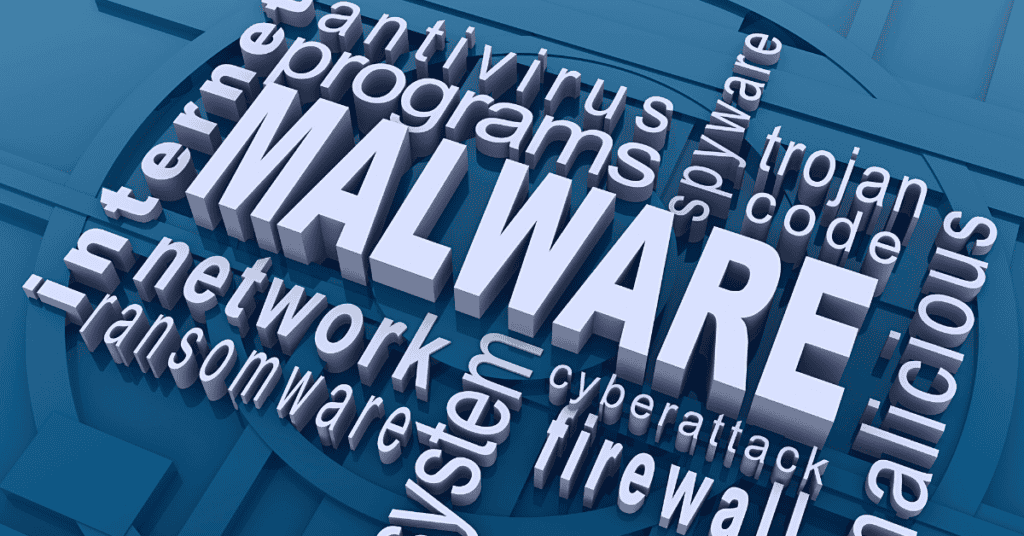
While downloading different files, we often risk importing harmful malware into our mobile devices.
Harmful malware doesn’t only slow down the performance, but can also cause issues of data loss and security problems.
Cleaner apps may be able to detect these infected files and notify you before the malware begins to damage the system.
Therefore, having a good phone cleaner app on your phone will give you more freedom to download from the internet without having to worry constantly about the dangers of malware (though running an antivirus program is definitely still recommended!).
Clear Up Cached Data
Many apps save cached data in your device’s RAM to make accessing your personal information easier and quicker when you use the app.
As a result, the storage space in your phone’s RAM is reduced. Once storage is reduced, other operations on the phone may begin to lag and experience errors.
You might have experienced this problem while playing games or running other data-heavy programs on your device.
Cleaner apps will keep removing unnecessary cached data, clear out the app cache, and ease the operating processes to ensure that your phone continues to run smoothly.
Increase Phone Storage Space

Numerous applications run simultaneously in the background on most modern mobile phones. Each of these apps takes up space in the device’s general storage.
Since the RAM supports every smartphone function, it is essential to make sure your device has enough RAM capacity to allow essential features to function.
Using a cleaner app can forcefully stop any parasitic or unnecessary programs from running, thereby creating more RAM storage.
Automatically Fix File Manager Issues
A serious problem that many Android users face is trying to locate a corrupted file on their device and deleting it manually.
First of all, it’s not very easy for a non-technical person to identify corrupted files.
And secondly, even if you do find and delete this broken data, the process may not yield your desired results.
However, if you have a phone cleaner app, you can easily sort out the problem (via them doing it for you, that is).
Cleaner apps are smart programs designed to quickly detect the file that is disrupting the overall system and to remove it immediately.
In doing so, you can improve your phone’s efficiency and speed with little effort on your own part!
Remove Unwanted Applications
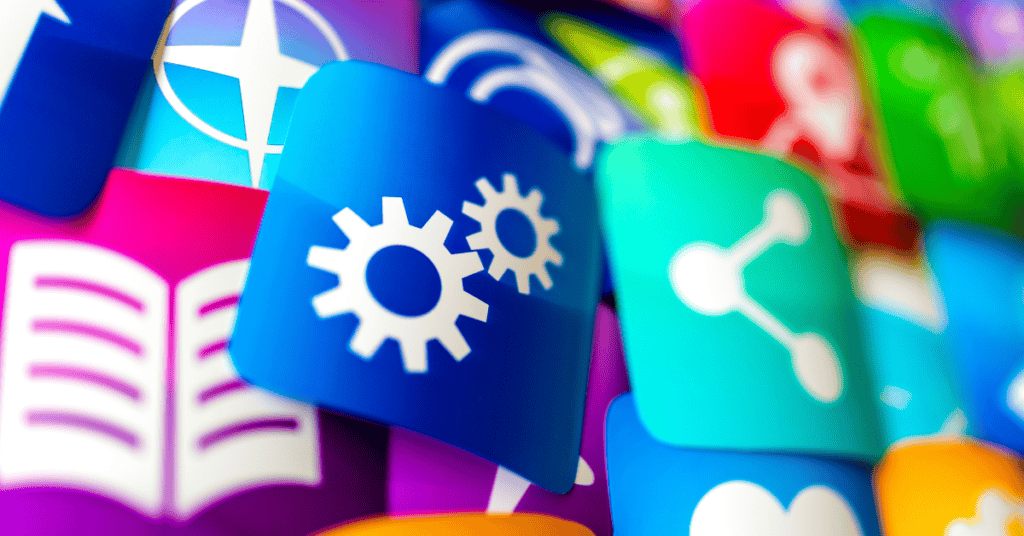
Another benefit of cleaner apps is that they can remove idle applications installed on your smartphone.
Often we will install software that we later discover is not necessary at all! You may however procrastinate, never deleting the useless app and keeping it on your device indefinitely.
Even if you are not using these useless applications, they can continue running in the background of your device.
Over time, these apps become idle but will still take up valuable storage space. Installing and activating a phone cleaner app can therefore be the solution to removing them.
Phone cleaner programs instantly can find and remove all idle files in a matter of minutes.
Ultimately, this will help you achieve better mobile performance and prevent irritating notification pop-ups warning you about idle apps.
Create A Backup For Your Files
We often need to delete files to clean up our phone’s memory.
However, despite our best efforts, sometimes important files may accidentally get lost in the process.
In most cases, you may find it impossible to recover the accidentally deleted files. However, if you have a phone cleaner app this is another thing that you can be protected against!
You will most likely be able to restore the files you’ve accidentally deleted from the automatic backup that a cleaner app creates before any procedure.
Do Cleaning Apps Slow Down Your Phone?
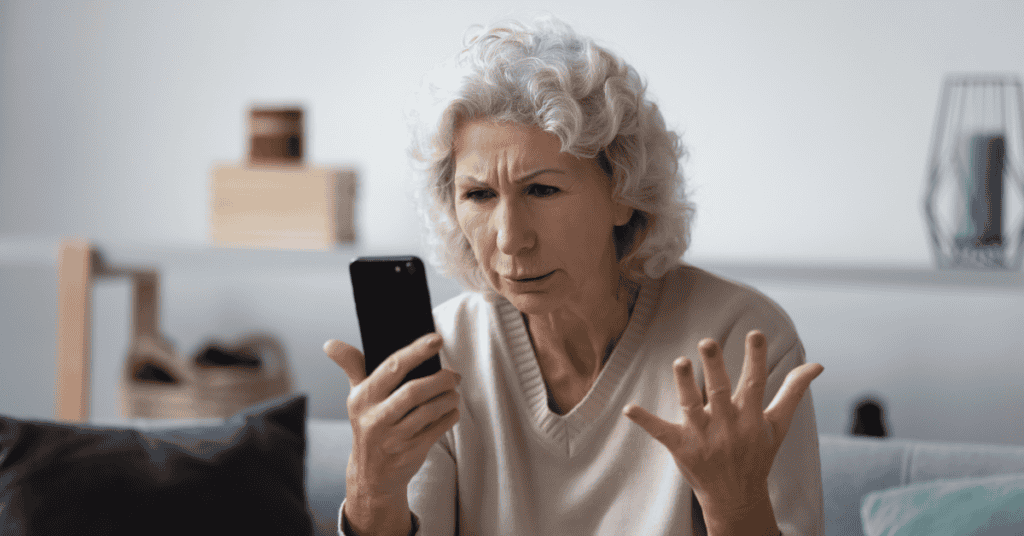
Overall, cleaning apps can reduce the speed of your smartphone to some extent while they’re running.
However, the benefits you can derive from these apps should be weighed and are definitely worth considering.
The first potential drawback of these apps is that they may not clean up the entire collection of cached data.
This can mean that you won’t experience faster mobile processing speeds even after a cleaning procedure.
Additionally, it can take a long time to launch the phone cleaner app. These apps work all the time in the background, so they also take up some storage space- which is the exact thing you want to be clearing out!
In addition, a constantly-running app may reduce the battery life of your mobile device.
However, the exact benefits and disadvantages will depend on the cleaner app that you’ve chosen to use.
Some phone cleaning apps will perform better than others, so you should always make sure to check the reviews of potential solutions before installing anything on your phone.
What Is The Best Phone Cleaner App?
You can find a lot of different cleaner apps available on the Google Play Store and App store, but not all of these apps are effective.
To find the best app for your needs, there are some essential steps you need to follow to find the best option to download.
Before making your decision, confirm the following:
First, you must ensure that the cleaner app you choose removes all the unnecessary apps, junk files, and duplicate files.
Also, select an app that informs you about space management and then gives you an option to delete idle apps.
There are some cleaning apps that don’t require large amounts of storage space to function correctly.
Have a look into any app’s effect on the RAM and performance so you don’t have to sacrifice a lot of processing power while running it!
Finally, it’s best to pick a phone cleaning app with simple, clear features so you can maximize its intended benefits.
(If you can’t be bothered doing all the work above yourself- this one seems pretty decent: https://play.google.com/store/apps/details?id=phone.cleaner.speed.booster.cache.clean.android.master&hl=en_US&gl=US)
Tips To Improve The Performance Of Phone Cleaner Apps On Mobile Devices

The only thing you’ll sacrifice when using phone cleaner apps is your time (and perhaps a little money, if the app is paid), as you’ll need to actively be a part of the process and follow prompts until the procedure is complete.
If you would prefer to clean up your device’s storage manually, you can do so as well. Here are some tips to keep in mind when cleaning your mobile devices:
Cleaning Your Cache
Many mobile apps depend on cached data to provide excellent, seamless performance.
This data is not essential but does help with fast execution of the app’s features.
However, cached data occupies significant RAM space and slows down a mobile device as a result.
Therefore, it’s vital to clear up your cache first to increase the storage space and RAM performance.
To clean the entire cache data on your phone in a single step:
- Go to your phone Settings.
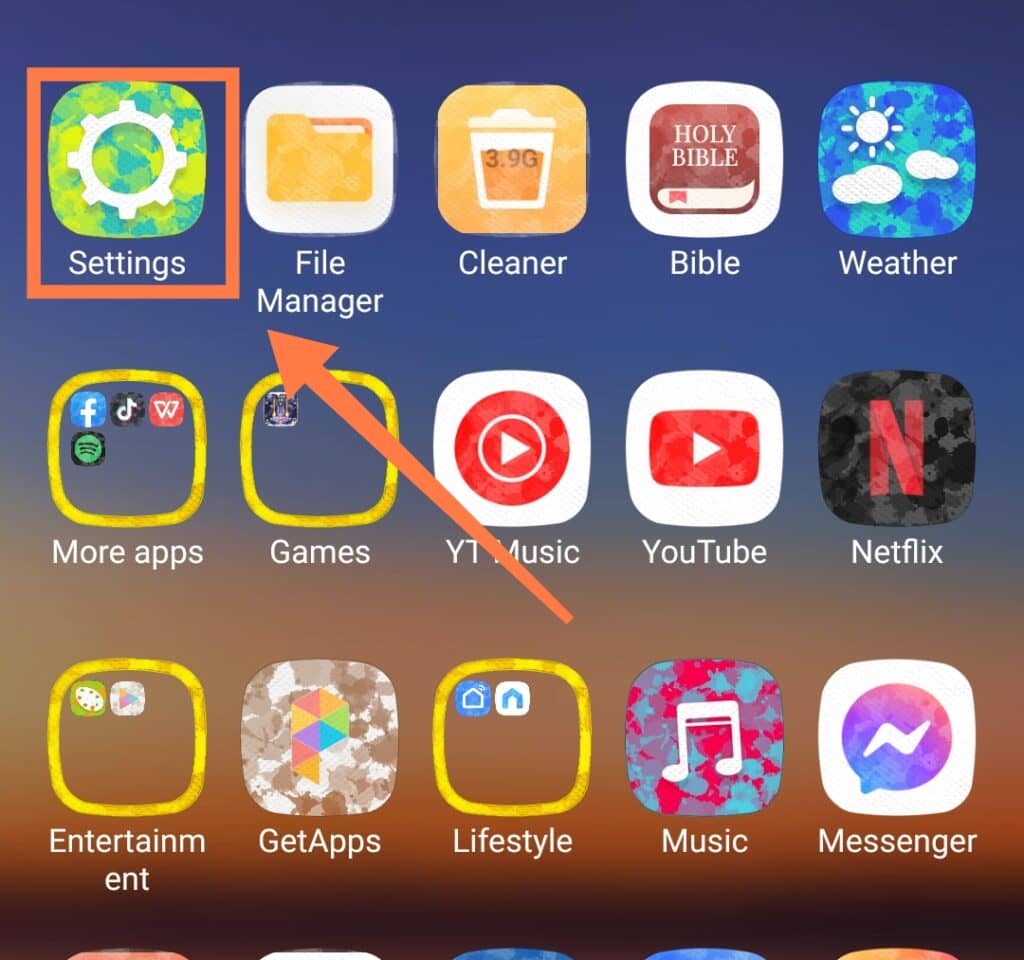
- Click the Apps tab, where you will find all apps installed on your phone, and select the apps one by one to clear or delete the cache.
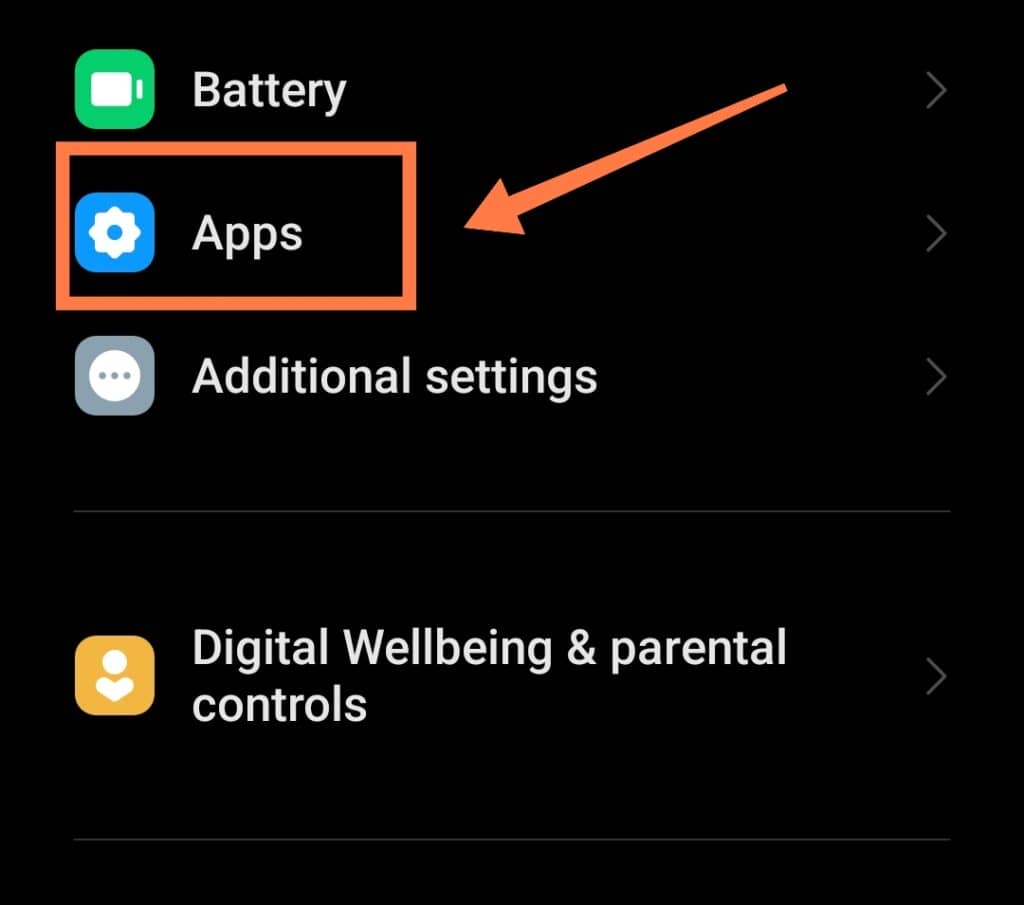
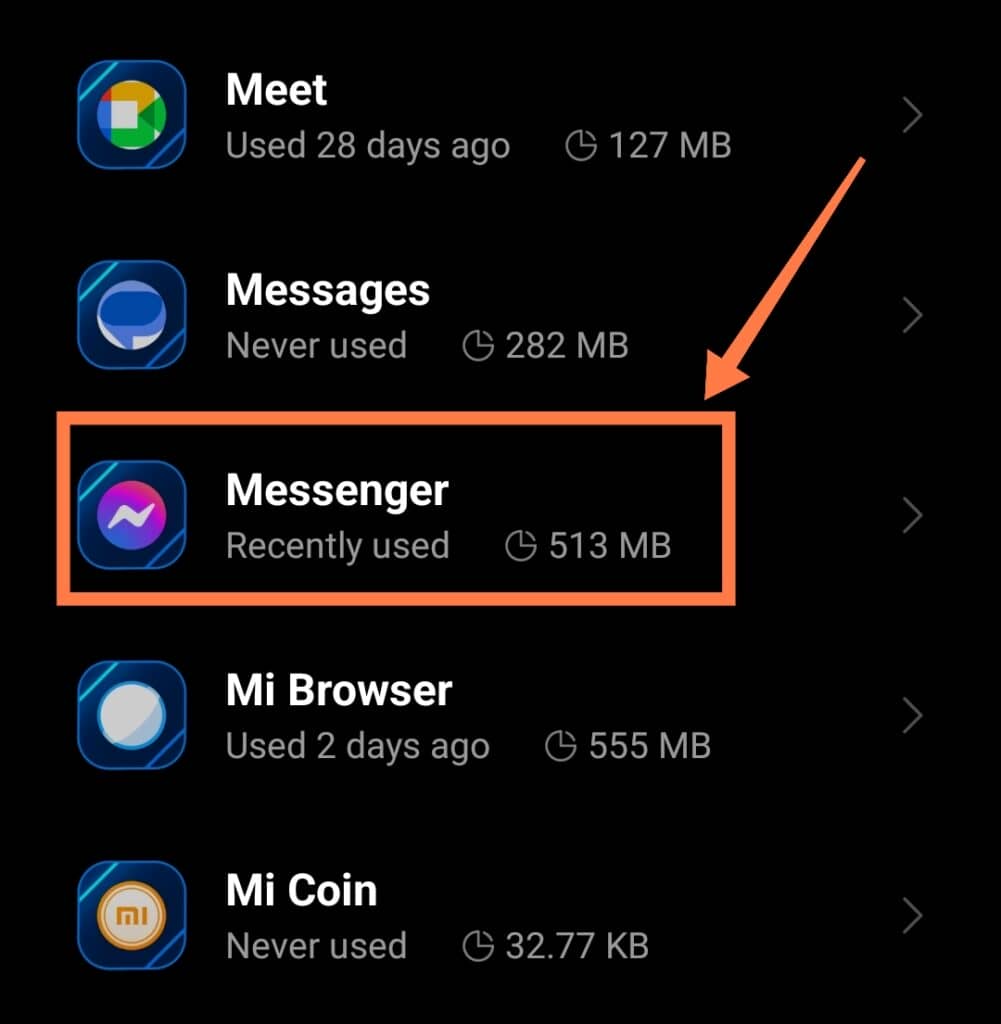
- Next, tap Storage and select the Clear cache option.

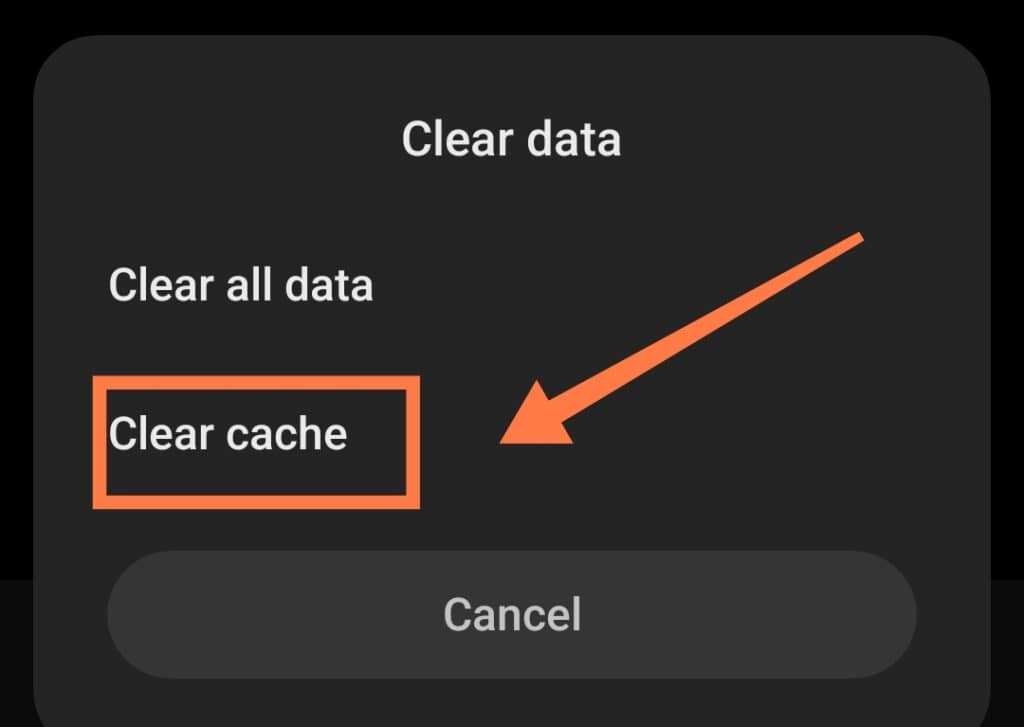
Delete Unnecessary Downloads
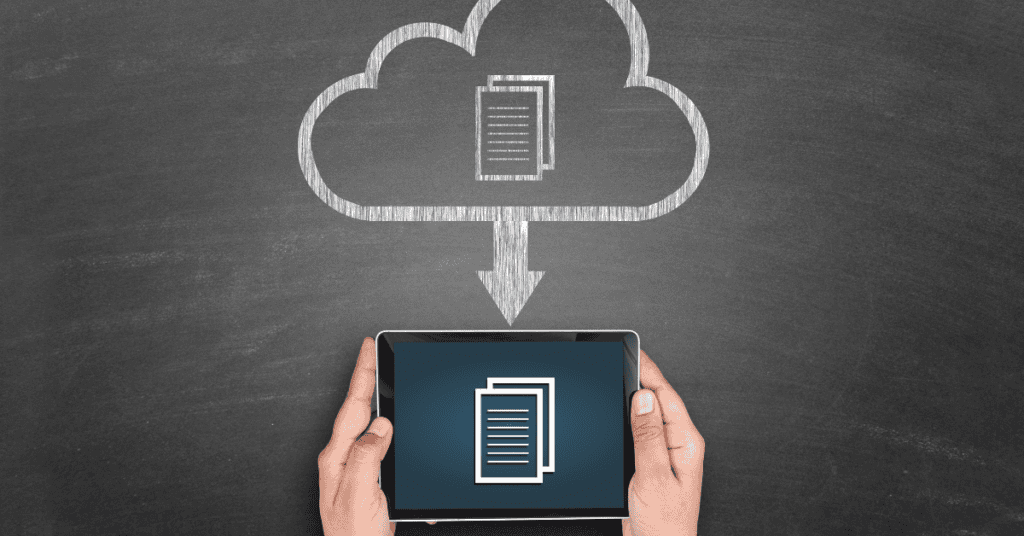
Most of the time, we download so many files to use them just once and don’t bother to delete them later.
This problem eventually leads to little to no remaining storage space, as unnecessary files occupy the space that you could have used for more important files and data.
To fix this, go to your ‘Downloads’ folder and clear all the unwanted files one-by-one.
Get Rid Of Unused Apps
As with downloads, we also keep loads of unnecessary apps on our mobile devices- eventually reducing performance speed and functionality.
Before cleaning your device using an app, consider deleting the apps present on your phone that you do not need.
Remove Backed Up Google Photos
The fantastic Google Photos feature has the ability to keep a copy of every photo you capture with your smartphone.
Since images take up a lot of space and can significantly clog up the memory, you should regularly go through your photos and delete those you don’t want to keep stored on your device.
Simply go to your Google Photos app and select the Free Up Space option to delete all of the unnecessary photos.
In Conclusion
To conclude, we believe that installing mobile cleaner apps is not a bad idea overall.
You will have the opportunity to gain more storage space, improved system performance, and a boost in processing speed.
What’s not to love?
However, do phone cleaner apps really work all the time?
Well, this depends on the specific app you install. You will find a wide variety of options available to download online, so make sure to choose a phone cleaner app that has excellent reviews and fits your needs!