Ever had that moment when your phone dies just as you’re expecting an important iMessage?
You might find yourself wondering, ‘Does my message still get delivered even though my phone is dead?’ You’re not alone. This is a common question among iPhone users and the answer isn’t quite straightforward.
To understand it, we need to look at how iMessages work, the requirements they need to function properly and what happens if these aren’t met. We’ll also explore how you can tell whether your iMessage was delivered or not.
Whether you’re new to using iPhones or simply curious about its inner workings, this guide will help clarify things for you. So sit back, relax and let’s uncover the world of iMessages together!
Key Takeaways
- iMessage requires an Apple device, internet connection, Apple ID, and iMessage activation.
- Undelivered iMessages are stored on Apple’s servers for up to seven days.
- If the recipient’s device is off or not connected to the internet, the iMessage won’t be delivered.
- When the device is back online, the server pushes all pending messages.
How iMessage Works?
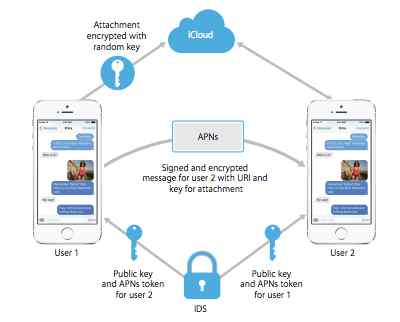
You must understand that iMessage works by utilizing your device’s data connection, via WiFi or cellular service, to transmit messages.
It’s much like email but for texts. Instead of passing through traditional cell phone towers, your message travels over the Internet until it reaches its desired destination – the recipient’s device.
Now, if you ponder why this is essential, think of it this way: when you send a text via iMessage, it doesn’t go directly from your hands to their eyes.
It takes a little journey over the world wide web! And like any other traveler, it needs certain necessities in its backpack to make the journey successful!
Up next we’ll examine these essential requirements for iMessage delivery.
iMessage Requirements to Follow

Before getting into the specifics, let’s ensure you meet the necessary requirements for using iMessage.
- Apple device: You’ll need an iPhone, iPad, iPod touch, or Mac to use iMessage.
- Internet connection: iMessage requires Wi-Fi or cellular data to send and receive messages. Without internet, regular SMS or MMS will be sent instead.
- Apple ID: Your device must be signed in with your Apple ID, which is the same account you use for other Apple services like iCloud or the App Store.
- iMessage activation: Go to Settings > Messages > iMessage and switch it on.
Now that we’ve established these prerequisites, let’s explore what happens to an iMessage when the recipient’s phone is turned off or dead.
Does iMessage Deliver When Phone is Dead?

Imagine the angst of sending an important iMessage, only to find out that the recipient’s phone is switched off or not functioning!
Wondering if your message has been delivered can be frustrating. So, does an iMessage still deliver when a device is dead? The answer is no. If the recipient’s device isn’t connected to internet or turned on, your message won’t be delivered until it is.
| Device State | iMessage Delivery |
|---|---|
| Switched On | Delivered |
| Switched Off | Not Delivered |
| No Internet | Not Delivered |
This table illustrates how the state of a device affects iMessage delivery.
Don’t worry about losing your messages though; they are stored on Apple servers for up to 30 days. Now, let’s look into what happens with those undelivered iMessages.
What Happens to Undelivered iMessages?
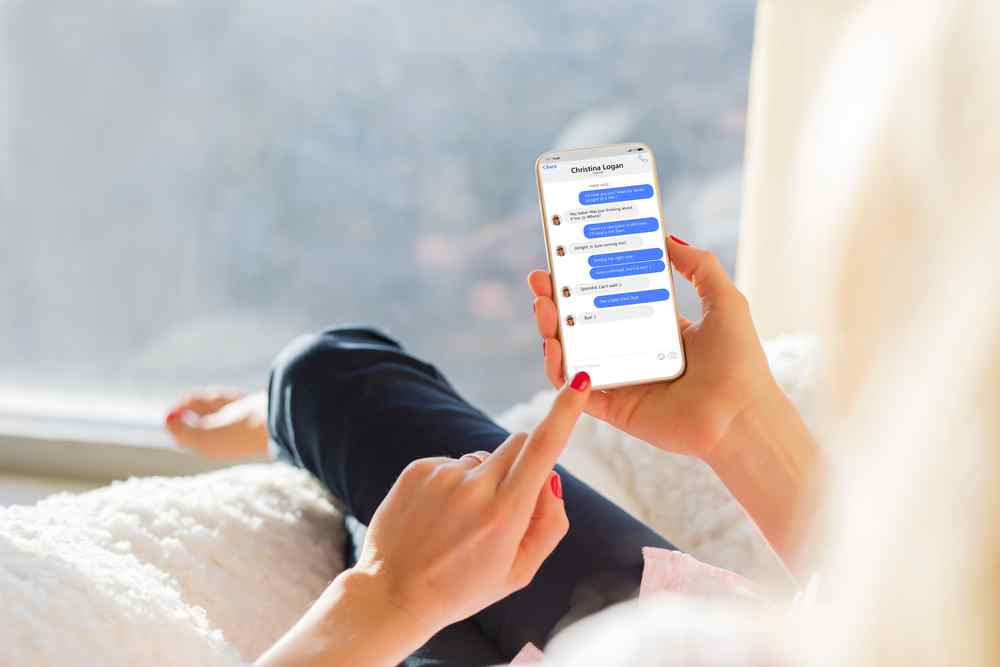
When your Apple device is off or not connected to the internet, you might be worrying about what occurs to those important messages that couldn’t get through.
Interestingly, a study by Statista exposed that as of 2020, about 1.5 billion active devices use iMessage worldwide – so there’s a good chance many people are in the same situation as you!
Here’s what usually takes place:
- Your undelivered message gets stored on Apple’s servers.
- It lingers there for up to seven days.
- If your device doesn’t reconnect within this period, the message is discarded.
- Once your device is back online, the server pushes all pending messages.
That’s it! Now that we’ve discussed what happens when an iMessage can’t be delivered instantly, let’s look into how you can tell if an iMessage was indeed delivered or not.
How Can You Tell if An iMessage was Delivered or Not?
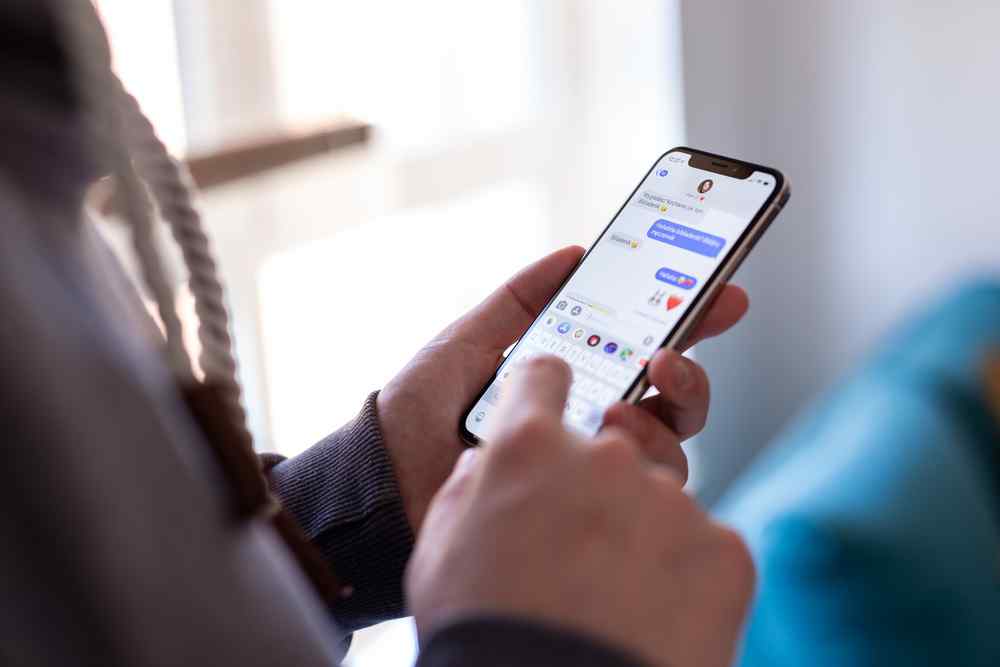
Figuring out if your iMessage has been effectively conveyed may appear to be confused, yet don’t stress – it’s really genuinely straightforward and simple to comprehend.
Apple gives visual prompts that help you decide the status of your messages.
Here’s a basic table to additionally show:
| Visual Prompt | Significance |
|---|---|
| Blue bubble | Message sent through iMessage |
| Green bubble | Message sent as SMS/MMS |
| ‘Delivered’ under message | iMessage was effectively conveyed |
| No status under message | Delivery status is obscure or message not yet conveyed |
In the event that you see a blue talk bubble, that implies your message was sent utilizing iMessage.
On the off chance that the word ‘Delivered’ shows up beneath the talk bubble, at that point it’s arrived at its goal. In any case, nonappearance of any content underneath the message may show potential conveyance issues.
Conclusion
So, can you still receive iMessages when your phone’s dead? Unfortunately, no.
Bear in mind, for an iMessage to be delivered, both sender and receiver must have a stable internet connection and Apple devices.
If it doesn’t indicate ‘Delivered’ right away; these messages will remain in the cloud until circumstances are met.
Simple, isn’t it?
