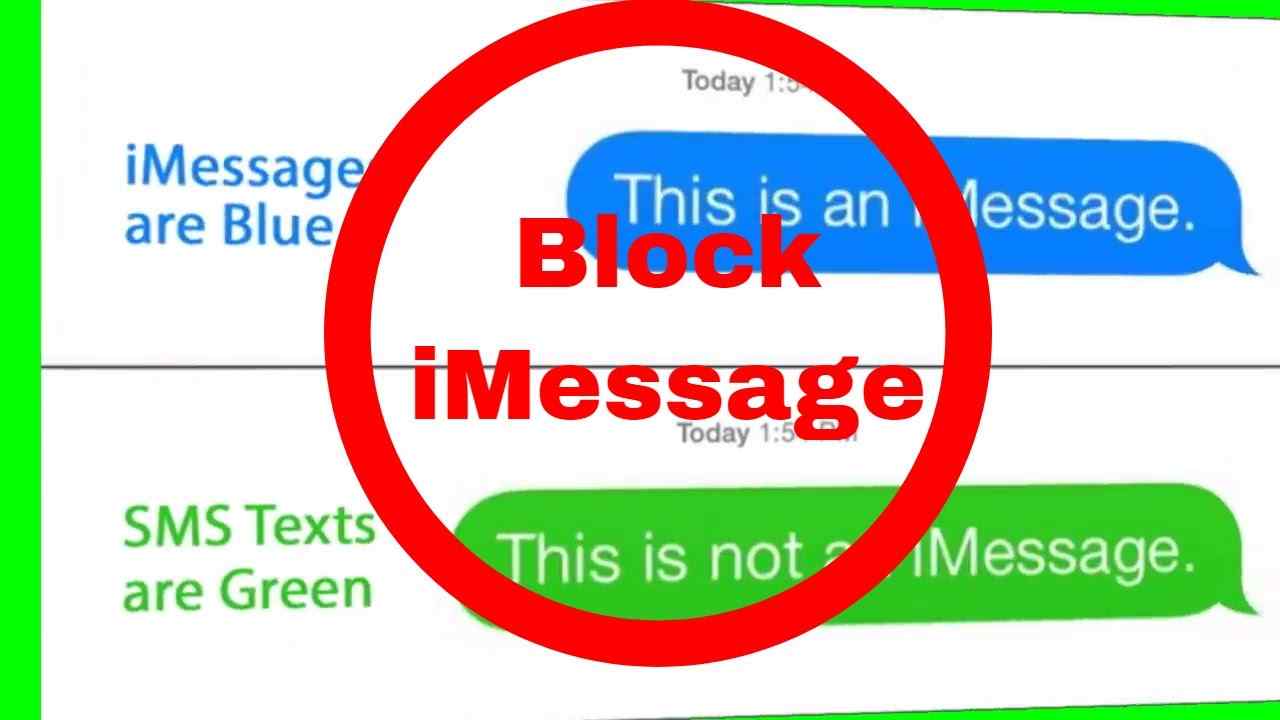Sometimes you may think a recipient blocked your line. However, it could be due to several factors unrelated to blocking. You will not find this feature on Android phones. Hence, only iOS users know how it feels.
Suppose you text someone not connected to the internet. In that case, the iMessage sends but only delivers once the recipient’s internet connection comes on. Hence, sometimes, iMessage sends the message as a text message.
Sending as a text message allows recipients to receive it if they have a mobile network. Thus, it is advantageous to send a text message if the iMessage does not deliver.
You can use this method if you wonder whether someone blocked you on iMessage. Note, however, that you cannot block an individual on iMessage alone.
You will have to block their calls too. Hence, you could get your clue if you try calling someone a few times and it goes straight to voicemail.
You can still use iMessage to confirm your suspicion. If the recipient blocks your number, they will not get a notification of your message. You will not get a notice telling you the message got delivered.
Generally, you won’t see “delivered” below the message bubble. Note, also, that you will see the “delivered” tab on recent messages. However, you cannot see “delivered” on your message after the recipient blocks you.
Look beneath the last text you sent to the recipient before concluding. Suppose the previous message you sent carries “delivered” while your current message does not. In that case, you can figure out that the recipient blocked you.
The recipient blocks you if you see the “iMessage Not Delivered” error. It would be best to use the technique in the next section to confirm.
In a hurry? We care about your time, so here’s a quick answer to the question you’re looking for!
If your iMessage sends as a text message, it doesn’t necessarily mean you’re blocked. This switch to SMS occurs when the recipient’s device is not connected to an internet or Apple’s iMessage service is unavailable. It’s a standard network fallback, not an indicator of being blocked.
What Does It Mean When Your iMessage Says “Sent as a Text Message”?

You don’t need to panic when you get the “sent as text message” error. All you need to do is try out a few tricks to find out if you got blocked by a recipient. If you want to discover if someone blocked your number from messaging them, try using SMS on your iPhone.
Thus, if your iMessage is not delivered, your phone will automatically resend the message using SMS.
The idea is that your iPhone uses your cellular plan to send the text as SMS. If the recipient were not online when you sent the text, the SMS would reach them. You can also manually send an SMS to them instead of an iMessage to confirm whether it delivers.
Suppose you are still waiting for a delivery notification or reply. In that case, it could mean your line cannot text the number. In other words, you may have got blocked by the individual.
You must do the following to resend the text manually using SMS after receiving the iMessage Not Delivered error. First, view the text you attempted sending and tap on the red exclamation mark next to the failed iMessage.
Next, tap “Send as a text message.” Your device will automatically resend the text using your cellular plan. If the message shows “delivered,” you have not been blocked. However, if it fails to deliver, your suspicion might be correct.
Am I Blocked if iMessage is Sent as a Text?
No. Your line is not blocked. The recipient can receive the messages. When you get the “text starts as iMessage” error, it could mean the recipient’s cellular data is not switched on. It could also mean the recipient is out of service or not in the service range.
Furthermore, it could mean that you need a robust WiFi signal. When the message turns green and sends the “sent as a text message” notification, you activate the “send as SMS” option. This notification could mean the recipient did not block your contact.
If It Says “Sent as a Text Message,” Did It Go Through?
When you get the “sent as a text message” notification, your message is sent. When your message gets sent as text, several things could have happened. Firstly, the recipient may not have a cellular network.
Hence, your iMessage automatically attempted sending via SMS. Furthermore, it could be because you had a poor WiFi connection.
When you have poor connectivity, your iMessage will also not deliver. Hence, if you previously turned on the option, the iMessage processes as text.
Note that messages cannot deliver as texts when blocked because your phone number does not have the required permission.
As far as you get the delivery notification, the recipient did not block your number. Hence, you can continue sending iMessages any other day when you have the right conditions for texting.
Do Blocked iMessages Turn Green?

No, blocked iMessages do not turn green. Green bubbles come from iMessages sent as SMS messages. iMessage appears blue and not green. Note that you cannot send messages between an Apple and non-Apple user.
Hence, the recipient of your iMessage must be an Apple user. Thus, you will always see the green color when sending it to Android users and people using other operating systems.
Furthermore, you will get green colors when you do not have a strong internet connection.
Suppose the message recipient does not have an internet connection. In that case, your iMessage could resend as an SMS, depending on your settings.
To confirm a blocked contact, try dialing the recipient’s number. You may be right if it goes to voicemail or does not connect.
Note that if the message doesn’t show “Read” or “Delivered” but remains blue, you may be blocked by the recipient. However, blocking is only sometimes the case.
Remember that you will see green instead of blue when your device tries to send an SMS after a failed iMessage. Hence, if the SMS does not deliver, you could be blocked.
Will iMessage Turn Green When the Recipient’s Apple Device Is Switched Off?
The messages remain on the servers when the recipient has a flat battery. Apple holds the messages on the account’s server and immediately delivers when the Apple device comes on. Note that your contact can read your message after turning on their device.
Hence, you will get a delivery notification when the phone comes on. If, however, you do not get any report even after SMS attempts, you could be blocked.
Why Is iMessage Green When Texting Another Apple Device?

You will get green messages when you or the recipient switches off iMessage on their phone. Thus, the message sends via SMS, and the background turns green.
If iMessage remains activated, you get blue bubbles when messages deliver. If, however, the message remains green after delivery, either the recipient or sender turned off their iMessage feature.
Note that the iMessage server could temporarily have issues, leading to the text sending as an SMS. Furthermore, it could be because you need a better network on your or the receiver’s end.
You could get a green background if you enabled automatic resend of messages using SMS when iMessage fails.
Your messages could also turn green if a previous Apple user never uses Apple products again.
For example, if an earlier Apple user now uses an Android device, you will get a green background. You will get a green bubble because iMessage only works between Apple-to-Apple users.
How Do I Check if an SMS (Green Text Message) Delivered?
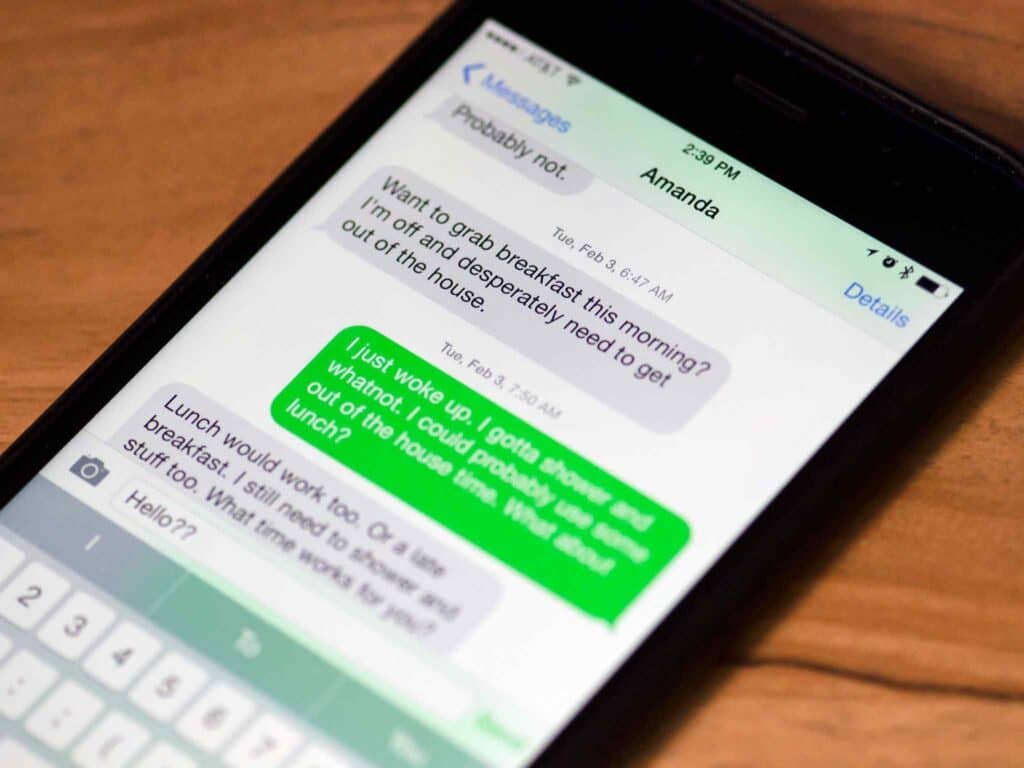
If you don’t see the “delivered” or “read” receipts below the green message, you can check if the message got delivered. Hold down the message bubble and shift it to the left. You will see a timestamp that tells you when you sent the message.
On checking if the recipient got the text, we cannot categorically say. However, turning on your read receipts will see “read” or “received.” If you don’t see any of these, you can try to call the line. You may be blocked if you can’t get the line to connect.
Moreover, you can use another number to contact the line; you know the recipient blocked you if it rings.
You can, however, check delivery reports. Thus, you will see which messages were delivered and those that did not. Open the messenger app and tap the menu tab in your top right corner. Next, choose settings from the drop-down options.
Choose advanced settings, then enable “SMS delivery reports” on the next screen. You can now go back to see messages delivered and those that did not.
What Do I Do When My iMessage Turns Green?
You may need to carry out specific tasks if you still receive “not delivered” errors or green backgrounds for iMessage. You will have to turn off and turn on your messages via settings. Go to settings. Once there, you can go to messages.
Navigate to the “Turn off iMessage” tab and tap on it. Restart your device and go back to settings. Navigate to messages and turn iMessage back on. Restart your device and try sending the message again. If it does not work, you know that the recipient blocks your line.
How Do You Know if a Recipient Blocks You on an iPhone?
There are several ways to determine if a recipient on an iPhone blocks your number. If your iMessage returns a notification like “Not Delivered,” try sending a traditional text. If the text does not deliver, try calling the number.
Try using another line to reach the recipient if you cannot connect. If the line connects, you can then confirm the blocking. Note that if you call the line and it goes into voicemail or rings once and goes to voicemail, the recipient probably blocked your number.
How Can You Tell If A Contact Blocks A Number or the iPhone Is on Do Not Disturb?
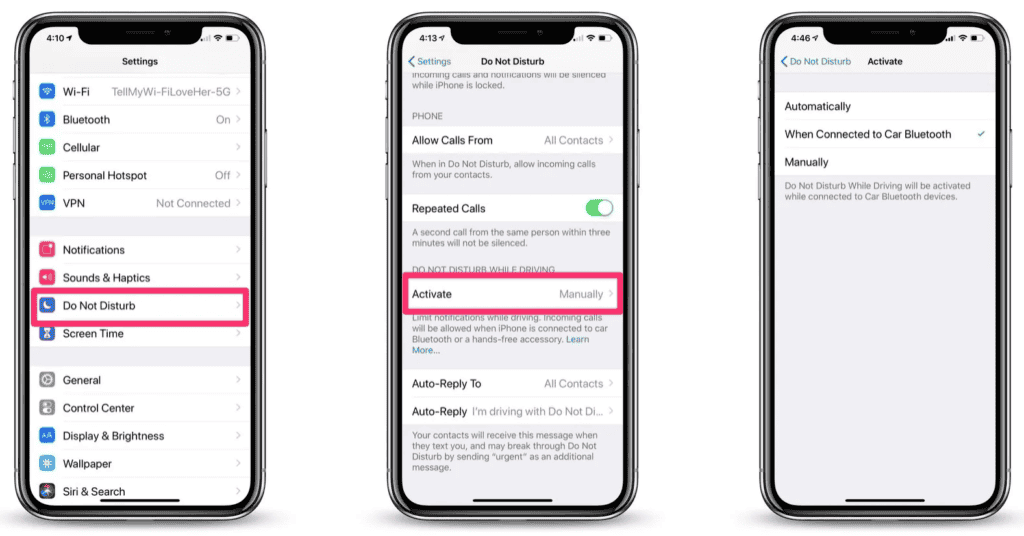
You will get a delivery notification when you text an iPhone on Do Not Disturb. However, you will likely not get any delivery notification when you text a blocked number. Note that you will get a delivery notification for a phone on Do Not Disturb.
However, the recipient will only get the message after deactivating the feature. However, it works differently for blocked lines.
What Does It Mean if I Call an iPhone and It Goes Straight to Voicemail After One (Or Half) Ring?
If your call goes straight to voicemail, you could be blocked when you call the contact. However, you cannot conclude that; you must combine the call with the iMessage test. If you text the recipient on iMessage and it does not deliver, wait a few hours and call.
Try using another line to call once the number goes straight to voicemail. If the phone connects, the recipient probably blocked your number.
Summary
As new and old iPhone users, some error messages can get you confused. Hence, we put together this article to answer some of your questions.
We have outlined the possible reasons why your iMessage may not deliver. Furthermore, we discussed what to do if you suspect a recipient blocked your number.
Before jumping to a conclusion, if your iMessage delivers, try checking your internet connection. Ensure that you have a robust network. If everything is good on your end, try sending a traditional SMS.
You should try SMS because your recipient might have disabled iMessage on their device. Moreover, your recipient may need an internet connection or lack internet coverage.
You can try calling if the SMS does not deliver after a few hours. If the message goes straight to voicemail, you might be blocked.
To confirm a blocked number, use another line to reach your recipient. If the line connects, your recipient blocks your number. Note that you cannot send messages from Apple to non-Apple devices. Hence, you must confirm that the recipient still uses iMessage.
We have included the various ways you can use to determine a blocked contact. Note you need to enable your iMessage to send or receive messages successfully.
Hence, you can head to settings to check if you activated the iMessage option. Also, if your contact’s number connects through a call, you can have them check if they allowed iMessage on their device.