For people that are obsessed with music, Spotify has been the go-to streaming service platform for what seems like a decade or more now.
It has kept its place among top-rated music streaming platforms ever since it landed on the market, developing a loyal audience of millions of users throughout the years.
However, users have often experienced glitches and limited functionality when it comes to the mobile Spotify app- especially when compared to the desktop version.
So, why Is Spotify on phones so bad?
In this article we’re going to be taking a look at why this seems to be the case, as well as provide you with all the information you need regarding the topic!
We will also explain the change of features from the Desktop and PC to the smartphone application.
Even if you are entirely new to Spotify, this guide will help you find your way around the application.
After trying both out, you’ll hopefully be able to decide which is the better fit for you!
Without further ado, let’s take a look at the two platforms and determine why we often choose to use Spotify on our computers over our phones!
Why Is Spotify Desktop Better Than Mobile By So Much?

Before getting into the reasons as to why Spotify Desktop is better to use than the Mobile version, let’s first analyze each version side-by-side.
Spotify Desktop and Mobile have similar functionalities, but differ in a few vital aspects.
Most users prefer Spotify Desktop due to its easy-to-use navigation, and the way you can directly install it from the official website.
One of the most popular features of Spotify Desktop is the drag and drop function for whenever you wish to share your favorite song with friends.
In contrast, you’d have to go to the song details and click the Share option when using a smartphone to achieve the same thing!
As such, Spotify Desktop allows you to share songs much more quickly- and with a simpler method to boot.
Other than that, many users claim that they actually experience better sound quality when using Spotify Desktop app to listen to music.
No, they’re not just imagining things!
One of the reasons for this difference is that the Desktop version allows you to adjust the song quality manually.
You can even install equalizer applications and extensions that can vary the speed, quality, and different sound settings automatically.
Again, the smartphone app doesn’t allow for these kinds of variable sound settings and has quite limited features.
The Desktop version of Spotify also allows for the updating of cover art for albums.
In fact, you can select any image from your local PC storage and use it as your playlist cover art.
Moreover, you can also upload your local music from a disk drive and enjoy it on Spotify. All in all, Desktop Spotify allows a greater level of customization than the mobile app.
To really put the nail in the coffin, other great features of the Desktop version include the ability to view a song’s playback history and to enter private sessions.
You can hide your activity from others and listen to songs secretly without any record of them appearing on your profile.
(Guilty Jonas Brothers obsession, anyone?)
The mobile app saves the ‘Recently Played’ category, and Spotify Desktop also separately maintains playback history.
As such, you can easily view and play from a recent list of songs without having to go through their albums each time!
Why Is Spotify Glitching On My Phone?
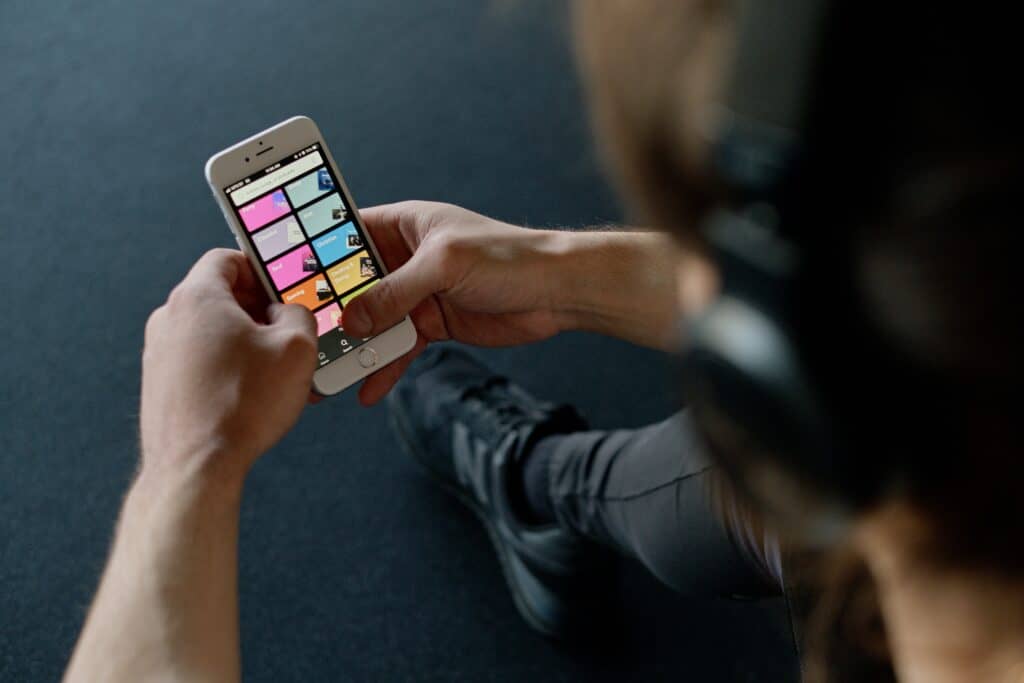
If you’re a fan of mobile apps (let’s face it, who isn’t) and currently have Spotify on your smartphone, you will be familiar with its user interface.
Spotify Mobile has several different features that unfortunately can sometimes experience glitches.
While the developers strive to remove bugs with new updates, several issues can cause unusual behavior. Let’s take a peek at a few of these below!
Crashing App That Won’t Open
One of the most common issues experienced is an application that won’t start and instead keeps crashing.
Several Android users on the internet have reported experiencing this problem, but luckily it can be fixed!
The first thing to make sure of is to avoid running any other applications in the background when you’re starting up the app.
This is because Spotify needs to run in the background itself, so it’s always best to minimize competing usage where possible.
It can also be beneficial to try clearing the cache a few times when attempting to resolve this problem.
Additionally, ensure that your Android version is 4.0 or later, as most applications no longer support the previous versions.
However, if the app still just won’t start, the next thing to try would be re-installing the software, as several users have reported that this has helped on their Android devices.
Music Stops When Phone Is Locked

Another common issue that many people have faced is that their Spotify music stops whenever they exit or lock their phone!
There are many reasons for this, with one of the most likely being that you might not have signed in with your account.
Secondly, it’s possible that you have your lock screen notifications turned off. You may also need to grant access permission to Spotify from your phone settings.
Apart from the above, an unstable internet connection may also be causing this glitch on your phone.
Since Spotify requires background memory usage and music streaming, a strong connection is vital.
Therefore, it’s always a good idea to double-check your Wi-Fi connectivity before relaunching the Spotify app.
Finally, if the problem persists, check whether your app needs an update.
Give the above methods a go to see whether they can help you to solve the glitching, as these solutions do work for the majority of users!
Is There Anything Better Than Spotify?

If Spotify is not accessible to you for whatever reason, you can always look into alternatives.
There are plenty of options out there, such as YouTube Music, Deezer, SoundCloud, and Bandcamp.
While they’re not exactly the same as Spotify, they do offer similar functionalities. Therefore, you can still enjoy the same music on a different platform!
YouTube Music is getting more popular day-by-day due to its convenient ability to link to all the data from your YouTube account.
On the platform, you can stream music directly and receive live updates about official videos that your favorite artists upload.
Additionally, it contains endless karaoke and remix versions of the songs that you’re obsessed with at the current moment!
Deezer is another solid option.
Just like Spotify, it offers limited functionality for the free version.
As such you’ll have to endure ads between your songs, but it works well if you buy a subscription.
One of Deezer’s most-criticized drawbacks is the Shuffle mode of playing tracks. If you’re not picky and want anything that sounds good, Deezer is a good choice.
Next on our list is SoundCloud.
SoundCloud is one of the oldest music streaming services, so it has an active community, well-designed interface, and millions of songs available to stream.
However, it’s not a good alternative if you listen to more unknown, under-the-radar artists.
Finally, we have Bandcamp, which is the best option for alternative or indie music genre lovers.
The unique aspect of this platform is that it allows you to buy merchandise and support your favorite bands directly!
Desktop Or Mobile Spotify: Which One Should You Choose?

Now that you’re pretty well-acquainted with the differences between the Desktop and mobile versions of Spotify, it’s time to decide!
If you want to revel in your music by compiling and personalizing your playlists, Spotify Desktop is the one for you.
It’s accessible via web browser as well, which is an advantage for those that do not want to install Spotify directly onto their computers.
However, if you’re not always accessing music through your PC, a mobile application undoubtedly comes in handy. It’s best for people traveling, commuting, or otherwise on the move.
Additionally, it’s hard to beat the fact that you can easily stream music from your favorite artists- anytime, anywhere!
So, it’s really up to you and your personal situation which of the above versions (and their respective benefits and drawbacks) are ideal.
In Summary
Spotify is a highly-popular music streaming platform that is increasing in renown by the day (despite some criticism).
Being multi-platform, it offers both a Desktop version for PC users and a mobile app for smartphone devices.
You can choose to use either/both of them, depending on your needs and what you feel most comfortable with.
The article above has hopefully summed up a few of the most essential explanations as to how Spotify Desktop is generally easier to use than the mobile version.
Additionally, we’ve answered a few questions that most mobile users ask about Spotify, such as how to fix certain glitches that they might experience.
We’ve also listed other alternatives you should look out for if Spotify isn’t available on your phone or in your region- or if you simply want a change!
We hope this article has proven helpful and given you new insights when it comes to deciding between the two versions.