No electronic gadget works at 100% efficiency all the time- not even modern, highly-developed smartphones.
Whether it’s a hardware problem or the software that starts malfunctioning, we all have to face issues with our devices from time to time.
One issue you may currently be struggling with is apps that are taking a very long time to download onto your phone.
This can be a very frustrating thing to encounter, especially if you’re eager to use the app or need to access it for work purposes.
You’re not alone!
A quick search will show that many other users are also asking the question, “Why are my apps taking so long to download?”
In response to this, we went looking for the answer- and we’ve found it for you!
Keep on reading the article below if you want to find out conclusively why this is taking place on your Android device.
In this article, you’ll learn the reasons that could be causing delayed downloads, as well as the steps you can take to resolve these issues.
The good news is that implementing the solution is usually relatively easy, so it doesn’t matter if you’re not the most tech-savvy person out there. Onwards!
Why Do Some Apps Take So Long To Download?
If installing apps on your smartphone has suddenly become a long and tedious experience, you first need to understand what might be causing the delays.
Doing so will help you take the proper effective steps to remedy the problem. Here are five common reasons why app downloads on Android are slow sometimes:
Poor Network Quality

A poor network connection is one of the biggest hindrances to quick downloads and in fact one of the first things that will come to the mind of tech experts during the troubleshooting of any data transfer-related issue.
Even if you have a brand new smartphone with top-notch specs, both the download and upload speed will be significantly affected once a network problem comes into play.
In these cases, your phone itself is not the problem.
The moment you click on “Download,” it sends a request to the source; however, a weak signal will cause an interruption to the process.
Unfortunately, this situation won’t improve until the network signal also strengthens to a usable state.
Viruses Or Malware At Work

I’m sure you know that viruses are bad for computers. Well, viruses are also very bad news for smartphones!
In most cases, viruses and malware get into mobile devices via the apps that we install.
Let’s explain a bit about how a virus and malware work.
A virus-infected device is one that has been exposed to cyber threats. This means a third party may then be able to gain illegal access to your device and manipulate what happens in its system.
As you browse the internet, the malware or virus also makes use of the internet connection and network.
This can then significantly increase the load time on your phone’s system, and in return, reduce the download speed!
Your Android Device Cache Has Too Much Data
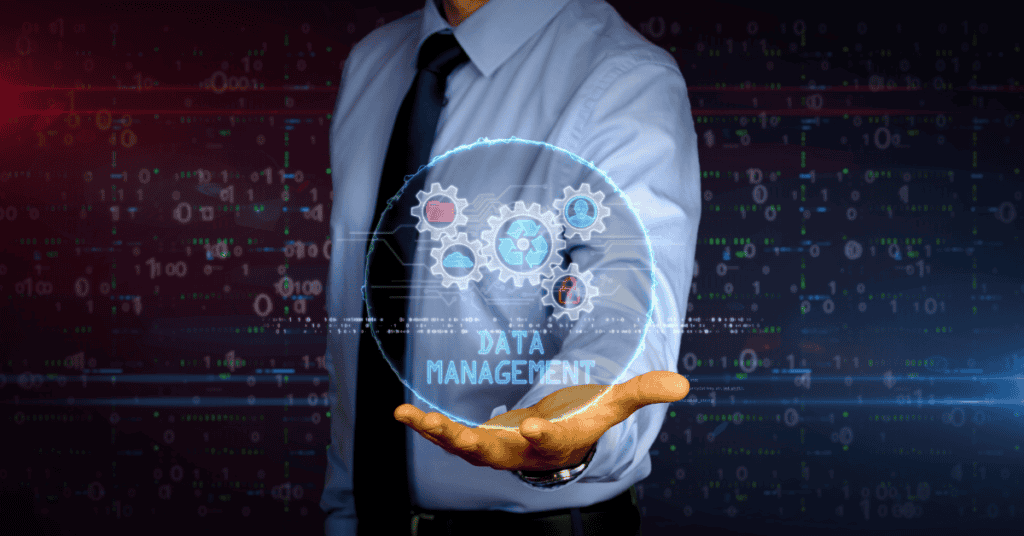
Several background activities take place on your device every time you browse the internet.
A smartphone will locally store certain details about websites visited that it thinks may be helpful to the user in subsequent future visits.
This is known as cached data, and it accumulates and eventually consumes a significant chunk of space on the device’s RAM over time.
When a smartphone’s RAM is almost full it affects the phone’s performance negatively, and one of the common outcomes is reduced download speed.
Therefore, it’s a good idea to double-check if this is the reason why app installation is taking a long time on your device!
Downloading During A Peak Traffic Period
Slow downloads can occur during peak periods when we browse at times when millions of other users are online!
If there are very high numbers of users on a network and the network supplier cannot adequately provide good upload/download speeds for all of them, some users will inevitably suffer lagging.
When this happens, uploads and downloads can become slow on smartphones.
Unfortunately, in this situation as a user, the only thing you can do is remain patient or wait until the traffic goes down on the network.
Your Smartphone Is Simply Getting Old

Finally, there could be instances where there are no network issues, no apparent virus/malware infections, and still plenty of RAM space- but app downloads still take forever to complete!
Chances are you’re overburdening an aging device.
Remember- it is a machine, and older machines are not 100% efficient. It could simply be that the model can’t go any faster than its current capacity!
How To Make Apps Download Faster On Android
Below we have listed some of the best tips that you can use to make your Android device perform faster during downloads.
In the majority of cases, the issue may not be so much about the phone’s specifications, but more to do with external problems.
1. Improve Network Strength

So, what can you do to resolve a weak network connection?
There are three main options to try.
Firstly, consider changing your physical location when you try to download apps.
In places where the network signal isn’t that strong, staying in an enclosed space can worsen the connection even more.
If you are in a room, move outside to an open area free of potential network obstacles such as brick walls, windows, and doors.
Secondly, restart your smartphone.
Sometimes, technical issues can cause network connection difficulties. However, in most cases, a quick restart can resolve the problem quickly and effectively.
Finally, you can try getting a cell phone signal booster if neither of the tips above works.
2. Get Rid Of Malware And Viruses
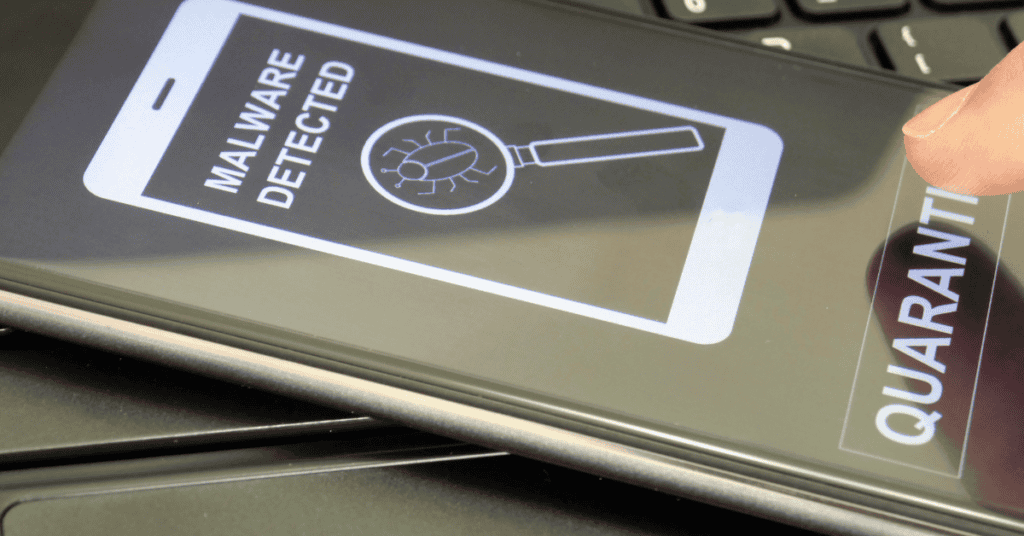
If you think that a virus is an issue causing slow downloads on your phone, here are the steps you can take to remove it quickly:
- Firstly, identify the suspicious app(s).
- Switch off your Android device.
- Restart the phone in Safe Mode
- Once it boots up, uninstall the troublesome app(s).
To prevent reinfection in the future, install a trusted antivirus app from the Google Play Store and perform regular scans.
3. Use The Latest Android Device

There’s always so much hype around newer Android phone models- not only because of marketing prowess but also due to the fact that newer models have new specifications and simply perform better!
I mean, it totally makes sense: Phones manufactured in 2022 (and booting) will have an exponentially higher performance rating than devices that were available in 2015!
As such, it may be worth considering making the change and upgrading your smartphone to enjoy faster download and processing speeds if your current one is getting a bit long in the (Blue)tooth.
Additionally, keep in mind that some apps may have been programmed in a way that requires more RAM and space.
It’s no surprise then that these apps will exact a hacker burden on older phone models with slower speeds. Using the latest smartphones will help you to avoid these issues from the outset!
4. Clear Up Memory Space On The RAM
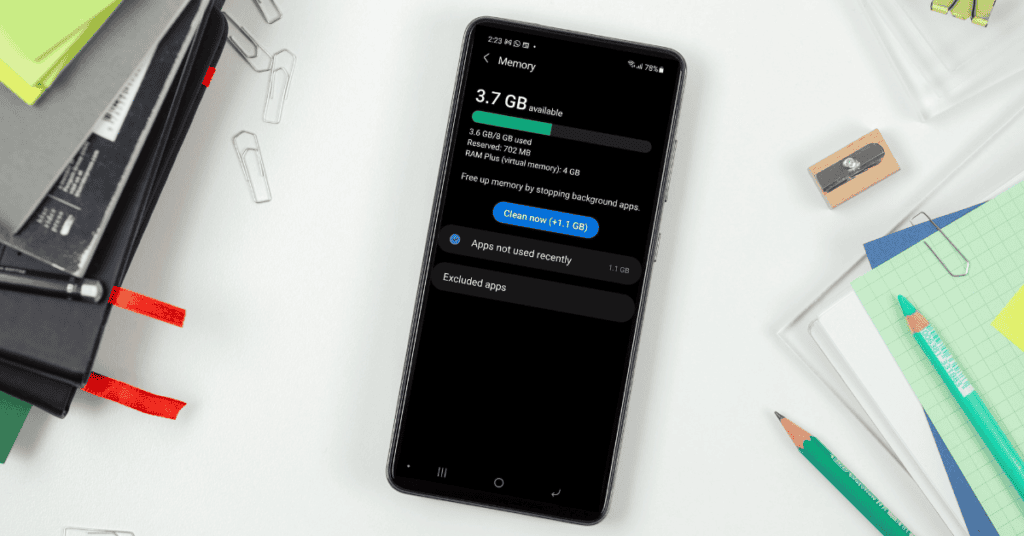
In order to achieve this, all you need to do is to clear the cached files. To do this:
- Open the Settings on your smartphone.
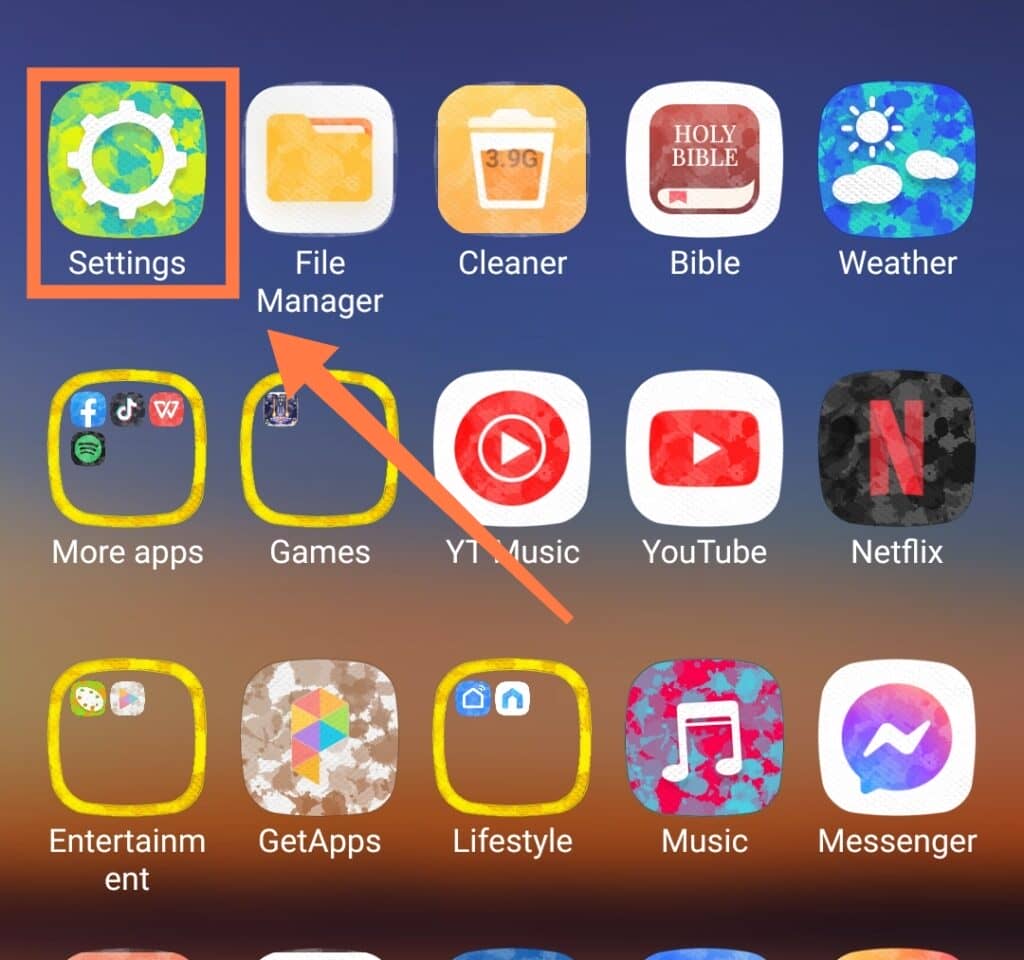
- Scroll down and tap on Apps. A list showing all installed apps will pop up.
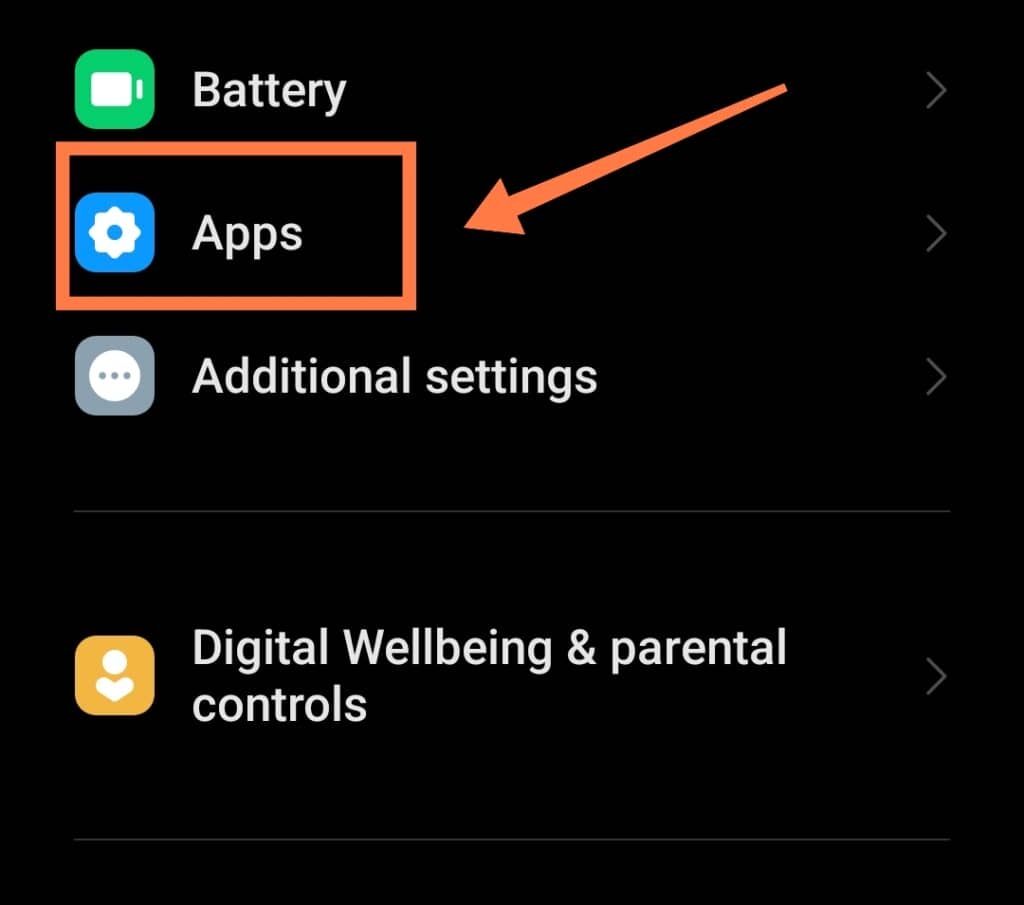
- Tap your preferred application (for example, AR apps), and select Storage.

- Then, tap on Clear cache.
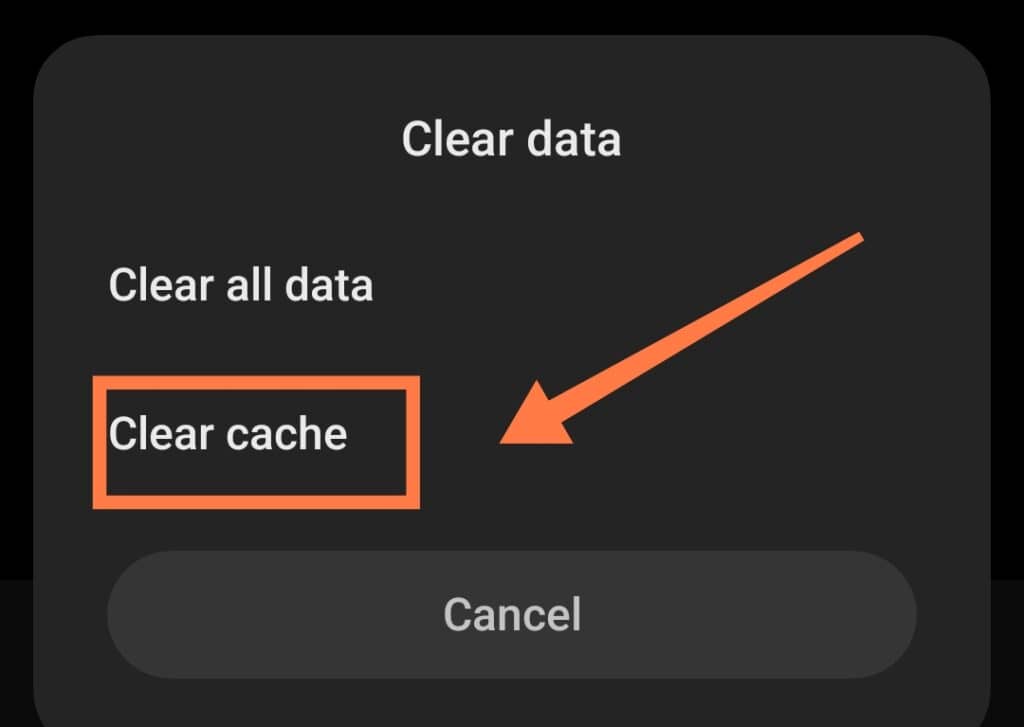
It’s recommended to perform the process above often to ensure that the cached memory never gets too full.
That way, you’ll be able to enjoy faster download speeds for your favorite apps!
5. Try Downloading During Off-Peak Periods
The off-peak period starts from 11 pm in many parts of the world.
During off-peak periods, you’ll likely enjoy faster download speeds than during the day.
Therefore, try to schedule as many of your downloads for that time as possible.
However, if the download rate is still slow, definitely try implementing the other tips we have provided above.
In Conclusion
Smartphones, being electronic devices, do not always work optimally if there are several factors lacking.
Apps that are taking a long time to download can be the result of a network issue, viruses/malware attack, cached files, traffic during peak periods, or a phone’s outdated processor.
Thankfully, each of the problems above do have relatively straightforward solutions that you can implement quickly.
If you find yourself still unable to resolve the problem using our suggested DIY steps, the next best course of action would be to consult your nearest professional smartphone repair expert!
