iPhone is one of the most bought cell phones in the world. Unmistakably, it has a popular global demand that speaks volumes of its success among users. However, its screen can give you a hard time with some mysterious white spots.
Not to worry too much if you experience those spots because the problem is quite easily solvable nowadays. In this article, you’ll learn all about this problem and its possible solutions. Let’s get started!
In a hurry? We care about your time, so here’s a quick answer to the question you’re looking for!
White spots on your iPhone screen are often caused by pressure or impact damage, which can dislocate the LCD crystals. To fix this, gently twist the device’s corners, applying slight pressure. If this doesn’t work, you may need a screen replacement. Visit an authorized service provider to ensure a quality repair and warranty protection.
Why Is There a White Spot on My iPhone Screen?
Before we move on to the solution, we need to identify the cause behind the white spots on your iPhone screen. The following are the two primary reasons behind this problem.
- A fault in the pixel
- A bubble on your iPhone protector
- A dust particle stuck under the screen
Stuck pixels are mainly linked with manufacturing faults that cause white spots on the screen with some physical stress.
Secondly, air trapped under the screen protector is a common cause of white spots. Air bubbles usually appear when you apply the protector on a dusty, uneven screen or fail to seal the edges properly.
When left flawed, they create white spots on the screen over time. Thankfully, it is super easy to identify these air bubbles. You can feel them by touching the screen.
You should check for dust particles if you find the screen smooth and bump-free. Now that can be a little tricky, but we’ll review it below in the solutions section.
All in all, the moment you see a white spot on your iPhone, analyze the situation based on these conditions and try to find the cause behind it to adopt an appropriate solution.
Why Do I See White Spots Only When I Turn on My iPhone?
If you see white spots only when you turn on your phone, it is likely due to the defective pixel. You’ll notice these spots while using IPhone Screen an app, playing games, watching videos, or doing anything on your phone.
In this scenario, the pixel cannot change color as it should. Therefore, the defective pixel can appear either in red, blue, green, or a combination of any colors, which can also be white.
Why Do I See White Spots Even When I Turn Off The Phone?

If you notice white spots all the time, even after you lock your phone and the screen turns dark, it is probably due to air bubbles or dust particles on or under the screen. In this case, the spots become more visible when the screen is dark.
Gladly, your pixels are safe, and you don’t have to worry about repairing them.
How to Fix White Spots on iPhone Screens?
Once you identify the cause behind the white spots on your iPhone screen, you can begin to look for a solution. We have listed the IPhone Screen possible solutions considering each problem source discussed above.
Solution for Dust Particles or Air Bubbles

If the problem arises from a bubble or something stuck between the protector and the screen, it is better to remove the protector.
Tempered glass protectors are usually easy to remove. However, protectors of any kind are difficult to reapply. Mostly, it is better to replace them with new ones.
If the problem arises from a physical particle, removing the screen is the only way to resolve it. Correspondingly, static-safe tools are the most convenient equipment for the job. Once you remove the screen, clean it thoroughly to eliminate all the white spots.
However, if you cannot do such a tricky job, it is better to do it at a repair shop.
Solution for Defective Pixels
There aren’t many solutions to resolve a defective pixel. Nonetheless, we have listed a few countermeasures.
Fixing the Software
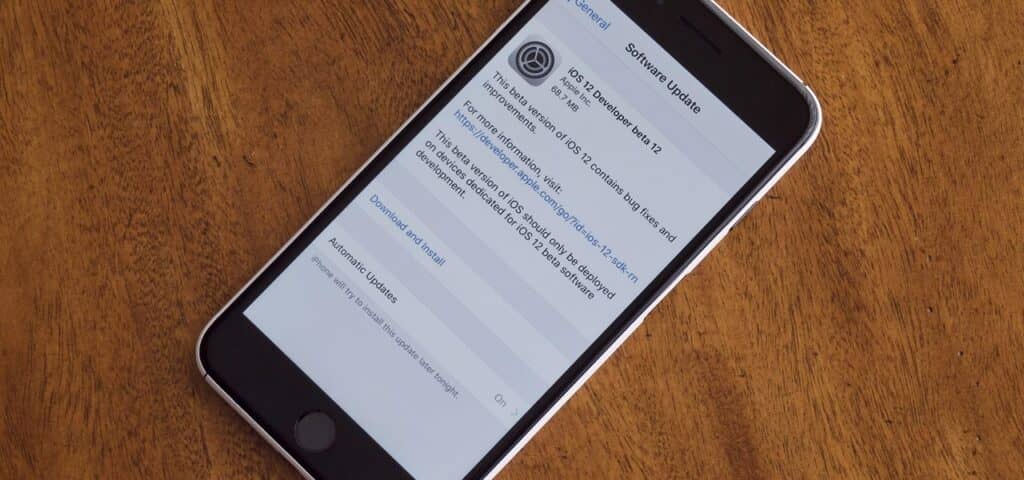
In most cases, defective pixels occur due to software controller problems. The problem here is a result of the transmission of wrong digital information for changing pixel colors, which is why it stays white.
Several software fixes can counter this situation. You can search for specific applications in the App Store to restore defective pixels. There are many of these apps, and most of them are helpful.
These applications transmit signals designed to overcome the software block and allow the pixel to change color. However, this may take a while, but it works only if a software-related problem causes it.
Repairing It Physically
Although physically repairing the screen seems compelling, it may only always fork off. In this case, you must remove the iPhone screen and identify the defective pixel.
After identification, you’ll have to physically stimulate the pixel with a soft object like a pencil eraser.
Not to mention, you need to understand the risks associated with this procedure. The chances of further damage are IPhone Screen pretty high when stimulating the pixel physically. Therefore, an IT professional should perform this procedure.
Replacing the Screen

When all procedures fail, replacing the screen is your last resort. Replacing the screen means all the pixels are also replaced; therefore, the new screen would resolve the white spots on the iPhone screen. Replacing the screen is expensive but cheaper than buying a new phone.
Takeaway
The appearance of white spots on the iPhone can be frustrating for you as they ruin the entire experience while watching videos, looking at pictures, or playing games. Nonetheless, we have tried our best to help you with this problem and covered all aspects.
Once you have identified the cause of the problem, you can easily pick a solution and determine the right way to go for it.
We are sure our listed solutions will IPhone Screen prove effective if performed appropriately. Regardless of the solution you choose, be very careful throughout the procedure to avoid further damage to your phone.
