Has your phone ever felt super hot to you?
This can be extremely concerning when it happens, because the last thing you want to happen is for your phone to overheat.
Phones can get too hot when they’ve been left in direct sunlight, have too many apps open, or potentially due to malware infection.
If you have discovered that your phone is overheating, you should take immediate steps to cool it down as quickly as possible.
However, while your first instinct may be to pop your phone into the coldest place in your house (Read: your fridge or freezer) to cool it down, you should always avoid this!
What happens if you put your phone in the freezer?
If you place a device in such a cold environment, it is highly likely that your battery will become permanently damaged.
So, how can you cool down your phone quickly and safely?
Well – luckily, we have everything you need to know in the article below!
We will tell you all you need to know about what happens if you put your phone in the freezer, as well as the ways to make sure your phone cools down safely and effectively.
Can You Put Your Phone In The Freezer To Cool It Down?
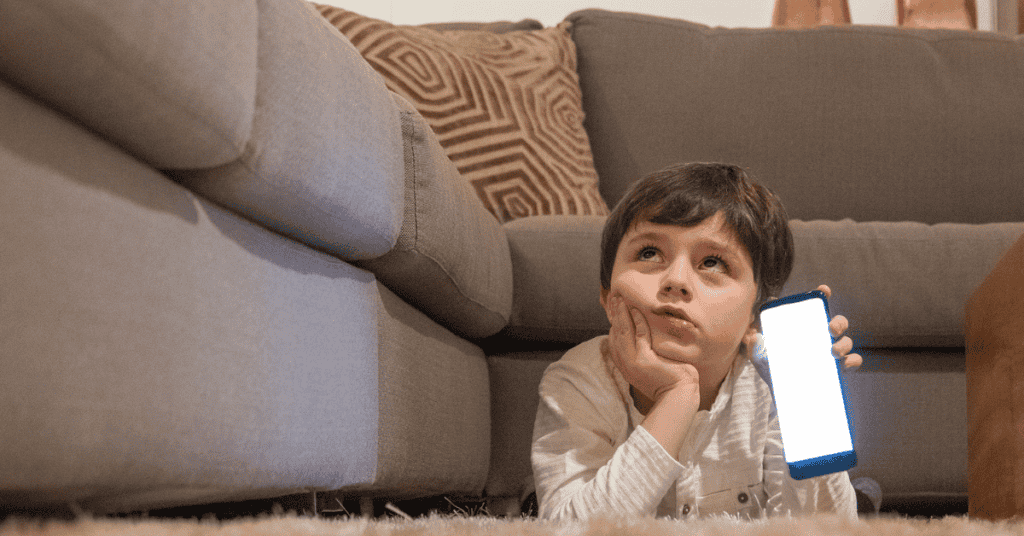
While putting your phone in the freezer to cool it down may initially seem like a good (drunken) idea, it will end up causing more harm to the device than good.
The extremely cold temperature is likely to be very harmful to your phone.
Most phones are unable to withstand temperatures below 32°F, so really you’ll just be removing your device from one harmful state directly into another!
If your phone experiences a temperature lower than 32°F, it will almost certainly end up suffering damage.
The chances of irreparable damage occurring to your phone are also heightened by swapping it quickly from one temperature extreme to another.
One of the most important reasons your phone should never be left in a freezer is the considerable damage that a freezer can do to a phone’s battery.
Most smartphones, like the iPhone, have lithium-ion batteries. This is the most popular battery choice for smartphones because they allow faster charging and have a higher power density- allowing for longer battery life even as the device remains small.
However, the chemicals in lithium-ion batteries will slow down when exposed to extremely cold temperatures.
This exact thing will occur when you leave your mobile device in a freezer. When the battery is exposed to freezing temperatures, it will slow down and may sustain a level of damage that cannot be reversed.
While you may think that you can simply get a new battery if this happens, these batteries can be expensive to purchase and to replace.
Battery freezing is not the only issue that will take place when a phone is put into a freezer.
Another reason why phones should not be left in freezers is because there is a high probability that they will experience moisture damage.
While freezers are not supposed to have condensation, most freezers usually will because of the continual opening and closing of the freezer door.
This leads to the freezer being exposed to different temperatures, resulting in condensation.
While there may not be a huge amount of condensation in your freezer, it should still not be a risk that you are willing to take where your device is concerned.
Even though most smartphones are water-resistant, this does not mean they are utterly impenetrable to water.
Most devices usually cannot last very long when exposed to water without being damaged!
If your phone is exposed to moisture in the freezer for too long a period and it settles within the phone, it can cause expensive, crippling damage.
So, How Can I Cool Down My Phone Safely?
While you should never put your phone in the freezer to cool it down, you still need to find ways to ensure that it doesn’t overheat.
This is very important because if your phone overheats, the intense temperatures can quickly drain the battery– and in extreme even cause a meltdown!
One of the lesser known ways of preventing your phone from overheating by ensuring that your device’s software is always updated.
Up-to-date software always runs more smoothly and efficiently, allowing your phone to accomplish the same thing with few resources.
Another way to prevent your phone from overheating is to make sure that the device does not have any malware. If it does, it’s important to take quick actions to remove it!
If you find that your phone does overheat frequently even if it is virus-free and up-to-date, it is essential to know how to quickly and safely cool it down to prevent any damage from occurring to the device.
Here are the best ways we have found to efficiently cool down your device:
Close Active Apps And Browsing Tabs

Once you feel your phone starting to heat up, the first thing you should do is close any open, active apps and any open browsing tabs.
When there are too many tabs or apps opened at the same time, this can become a strenuous drain on the device’s battery and can subsequently cause it to overheat.
By simply closing the apps, the battery gets to have a break and the temperature will begin to cool down correspondingly!
Turn Your Phone Off, Or Put It Into Airplane Mode

One of the easiest ways to cool your phone down is to simply switch it off, wait for it to cool down, and turn it back on once it has!
By switching the phone off your battery is allowed to take a break, and the phone’s temperature can be regulated as a result.
Another way you can give your battery a break is by turning on Airplane Mode. When phones switch to Airplane Mode, less RAM is used as the phone will no longer connect to cellular data, Bluetooth, or WIFI.
This little respite from connectivity will allow the battery to take a breather and cool down for a while!
Remove Your Phone From Hot Areas
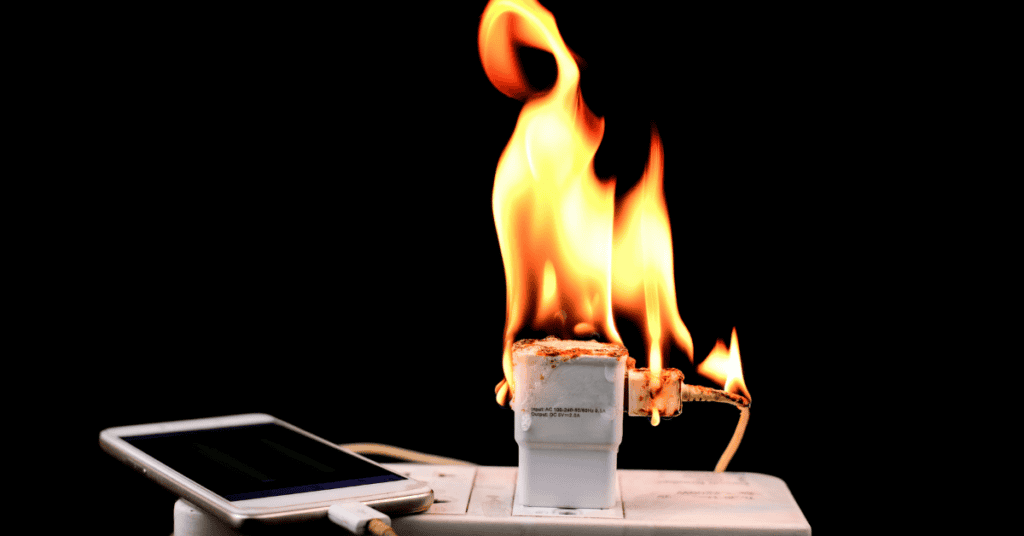
When your device is exposed to direct sunlight or is near a microwave, it can rapidly overheat.
If you feel your phone is hot to the touch, simply move the device into a shady spot to address this!
Another thing you can try to cool your phone down more quickly is to remove it from its protective case, if it has one.
Even though phone cases are great at protecting the devices from damage physically, they can also sometimes block out certain vents- preventing excess heat from leaving the phone in the process.
As a result, a device may be unable to properly regulate its temperature because of the blockage a case may be imposing on the vents.
Final Thoughts
So, what happens if you put your phone in the freezer?
As detailed above, if you put your phone in the freezer to try to cool it down, it will most likely cause severe damage to the device’s battery.
Yes, it may cool down the phone physically, but chances are that the phone will no longer work due to the battery damage caused by exposure to extremely cold temperatures and harmful moisture.
There are several other safe-yet-effective measures you can take to prevent your phone from overheating, such as ensuring the device’s software is updated and making sure there is no malware on the phone.
However, if you find your phone does overheat and you need to cool it down quite often, there are simple methods that you can implement.
These include closing all open apps and browser tabs, turning the device off, or putting Airplane Mode on. You can also try removing the phone from a hot area, and taking off the phone case if it has one.
If you follow the methods detailed above, your phone should cool down quite quickly (without needing a freezer!) and you will be able to prevent any long-term damage occurring to the device’s battery.
Just like us, smartphones consist of a pretty complex anatomy. Take a close look HERE at all the vital components that make up a modern-day smartphone!
