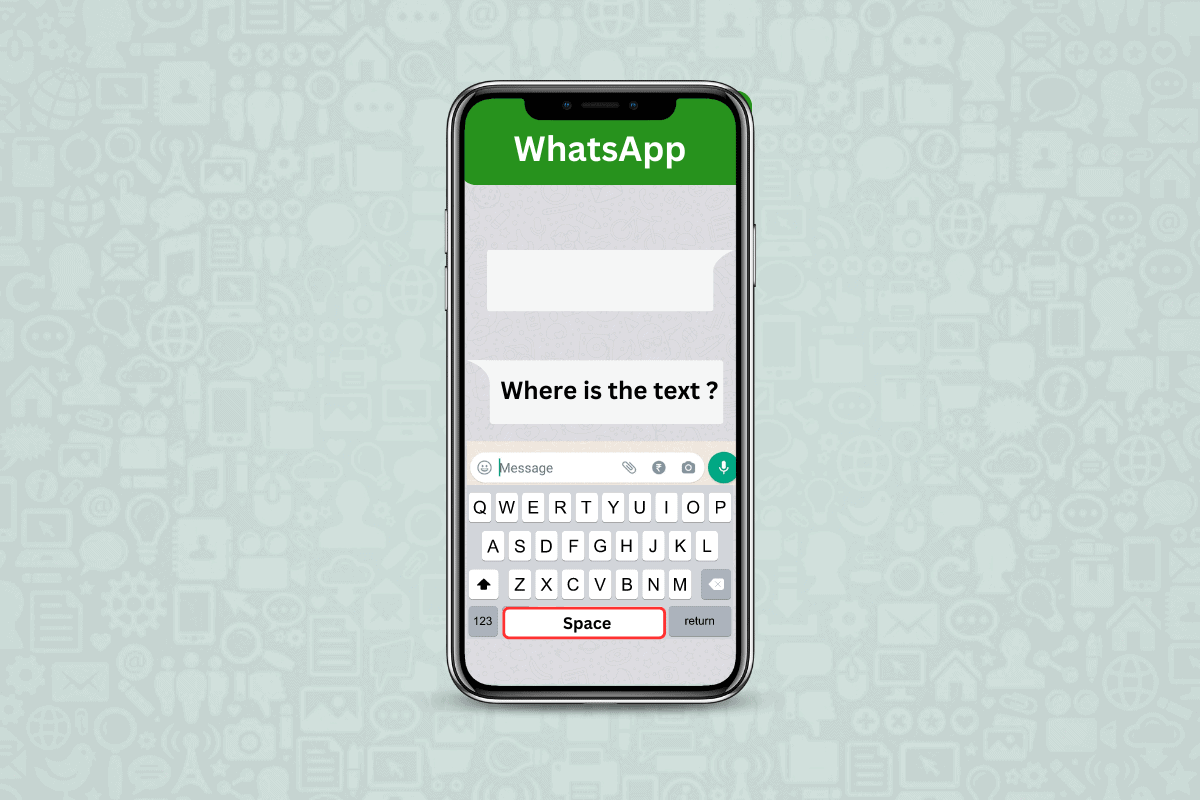“Sent as text message” means your iPhone used SMS instead of iMessage. iMessage needs internet and only works between Apple devices. If it switches to SMS, either the other person’s offline, not using iMessage, or your settings are set to allow SMS backup. Simple as that!
‘Sent as Text Message’: Did It Go Through?
If you get the “sent as a text message” notification, there is a high chance that the recipient got the message. However, if you don’t know what this means, you may get confused about the delivery status of your message.
When you send texts, videos, or pictures through iMessage, you will get a notification about the delivery. You will know when the recipient has received it and seen the message. However, that is not the case with text messages.
When you send text messages, you only get the “message sent” as a notification from your network provider. There is no way to know if the message is stuck at your network provider’s server or delivered to the recipient’s inbox. However, if you do not have enough money to send a text message, you will get a notification that your provider could not send your message.
So, when you send an iMessage but get “sent as a text message” instead, you can assume that your provider sent your message to the recipient. That is particularly true if you do not get any feedback within a few minutes stating otherwise.
However, you cannot know if it was delivered and if the recipient opened the message. Your best bet in this scenario is to hope that the message recipient sends a reply or acknowledges the text.
If you find yourself in this situation and are unsure if your message went through, you could do two things. You may resend the message on iMessage.
Nevertheless, you should know that since the text didn’t go through the last time, the receiver’s iMessage may not be available. The second thing you can do is call or send a new message to the recipient asking them to confirm if they got your text message.
Does ‘Sent as Text Message’ Mean It Was Delivered?

The phrase ‘sent as text message’ is not a delivery notification. You have sent the message to your service provider’s server. After the message reaches the server, your network provider will send it to the recipient’s phone number. This process may appear tedious, but it takes a few seconds.
You may not know if the recipient did not receive your message. However, your network provider will inform you if the problem is from your end. For instance, if you do not have a sufficient balance for the charges, your service provider will not send your message and will inform you about it.
If the recipient’s phone is off, for instance, when you send the message to them, they will get it when they turn their phone on. If the phone is off for an extended period, say for over a month, they are likely not to get the text.
You can also check the status of a text message by clicking on the details of that message. You must have a text message delivery notification on in your settings to do this.
The information on your message details will say ‘sent’ if your service provider has received the message, which they will forward to the recipient. If it says ‘delivered,’ the recipient has received the message. If the text did not go through, you would likely see an exclamation mark against the text message. This exclamation mark indicates that your provider did not send your message, and you have the option to resend the message. However, unlike instant messaging apps, there is no way to tell if a recipient reads your text message.
If the conversation is important and you didn’t get a reply after sending your message as a text, that may be your clue that they didn’t receive it.
Does ‘Sent as Text Message’ Mean the Other Person Will See the Text?
If the other person receives the text, then they should be able to see it. They will also likely see the message because your iPhone will only send you a “sent as a text message” if it successfully sends the text.
When texting on iMessenger, the bubble is usually blue. This color means that all the conversations are on iMessenger. However, the color will change to green, and underneath, you will find the “sent as a text message” notification.
Each message your device sends as the text will be in the green bubble. This usually doesn’t affect the thread of messages you have with the other person. They will continue to see your message on the same thread on their end.
The other person must have a cell phone number on their device for the message to go through. Your device sends text messages through network providers. Hence, these messages do not need an internet connection. If the other person has an iPod or Wi-Fi-only device, they will likely not get the text message.
The “sent as a text message” notification you received was only to let you know that your device couldn’t send your text through iMessage. That may result from poor or unavailable internet connection or iMessage. However, it does not indicate that they read the text message. Traditional text messages do not have read receipts like modern instant messaging apps.
Since there is no way to know if the other person saw your message, you may have to wait for them to reply or simply put a call through. However, if you are confident that the recipient does not have a cell phone number or uses a Wi-Fi-only device, you may want to try resending your message through iMessage. Eventually, you may get a reply which shows that they received your message.
If It Says, ‘Sent as a Text Message,” Am I Blocked?

It doesn’t mean that they blocked you. However, there is no way to tell if someone blocked you unless you call them. When your text suddenly reads “sent as a text message,” that is because the other person does not have a stable internet connection at the time. Once their internet is okay, you will be able to continue texting them as if nothing happened.
If someone blocks you and sends them a text, the message will go through. You will get a “message sent” notification. However, the other person will not receive the text. The text stays between your network provider’s server and the recipients’. It is believed that you have lost such a message to the ether.
Since you do not know that the other person blocked you, you will probably keep waiting for your message to deliver. You may even send a follow-up text thinking the first one didn’t go through due to a network error. If you are constantly texting someone and do not get a reply, it is best to call them to find out why.
When you call a number that blocked you, the call will likely not go through. Nevertheless, it is a great way to find out your blocked status. If the call keeps going to voicemail, that is your clue. You should also be aware that if there is a half-ring before going to voicemail, it may also be a sign of being blocked.
“Sent as a text message” notification does not in any way signify that you are blocked. When your device cannot send your iMessage texts over an internet connection, you get this notification. Therefore, your device sends it as a traditional text message rather than let your message sit unsent.
What if the Bubble Is Green but Doesn’t Say ‘Sent as a Text Message’?
Sometimes, you may not see the “sent as a text message” sign against or underneath the message. However, apple arranges text bubbles by color for easy identification. The blue bubble indicates messages sent through iMessage, while the green bubble signifies messages sent as text.
While sending texts on iMessage, all the text bubbles can be blue, and suddenly, there is a green bubble, but there is no “sent as a text message” notification against it. This issue rarely happens, but the meaning is the same as when you get the notification when it does.
Any green bubble in your inbox shows that you sent the message in that bubble as a text. Usually, your phone should show you a statement against the green bubble to show how you sent it. If your phone doesn’t, that does not mean you didn’t send the message as a text, and it is probably only a glitch.
This glitch could be a temporary network failure or an interrupted connection. It could also be because your phone suddenly goes off while sending a text. It could be because you or the recipient has an unstable cellular network. Whatever the reason, you do not need to worry about not getting the statement. The text bubble turning green is enough to indicate that you sent the message as a text. Therefore, there is no need to worry about the other person not seeing the text message, especially when the text bubble is green.
Conclusion
“Sent as a text message” is not an error at all. It is a statement to let you know how you sent your message. While you may not be comfortable with it due to the service charge it attracts, it is an excellent way to ensure no break in your communication with the other person.
When you see ‘sent as a text message,’ the bubble should turn green to indicate that your phone did not send the text as iMessage. Only the messages you send through iMessage are in the blue bubble.
Seeing “sent as a text message” does not indicate that the other person blocked you. You can confirm if they received your text by checking the details of that particular text. If you are still unsure, you may call their number. If the call keeps going to voicemail, they may have blocked you.
Remember that you only get this notification if you activate the feature in your message settings. When you deactivate it, your device will not be able to send your text message through this route. Nevertheless, it is advisable to activate this feature as it ensures that your messages go through regardless of the other person’s internet connection state.
Your phone will only send a message as a text when the recipient’s iMessage is unavailable. If your device sends your messages as texts, even when you are sure the recipient’s iMessage is available, you may want to check your settings. You may have to turn off the “send as a message” feature to stop this from happening in the future. Note that turning off this feature means you won’t be able to send messages to other people unless their iMessage is available.