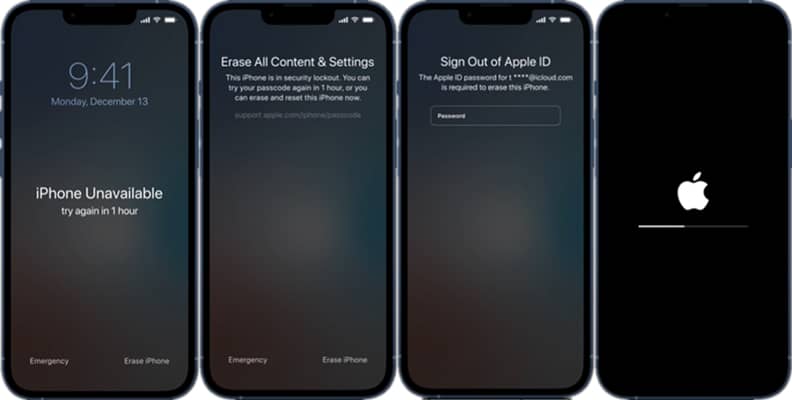You might feel a bit confused when you come across the term ‘null’ on your iPhone. But have no fear, it’s not as complicated as it seems.
In layman’s terms, ‘null’ just means nothing or empty. It usually pops up when your device can’t find or recognize certain data. It’s like trying to read a book with blank pages – not very helpful, right?
This guide will take a closer look at the common causes of this mystifying ‘null’, where you might find it and how to fix it. We’ll also give you some useful advice on how to avoid it from happening again in the future.
So, let’s get started and get to the bottom of this iPhone hiccup!
Key Takeaways
- ‘Null’ on iPhone refers to empty or missing data, and is not a virus or dangerous.
- Common causes of ‘null’ on iPhone include incomplete software updates, faulty apps, jailbreaking, and system errors.
- Troubleshooting ‘null’ on iPhone can be done by restarting the device, updating the iOS version, and resetting settings.
- Preventing ‘null’ on iPhone involves regular updates, proper shutdowns, and careful app management.
What ‘Null’ Means on an iPhone
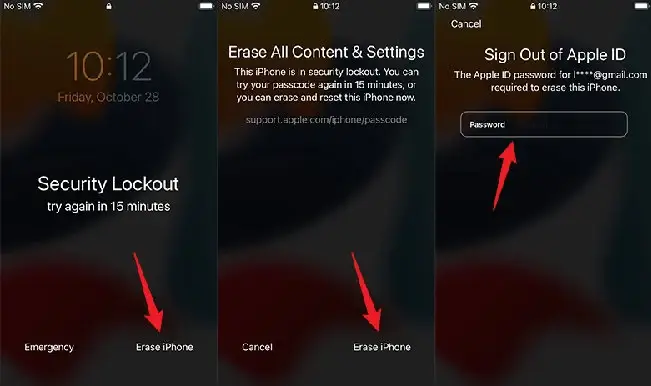
Have you ever come across the term ‘Null’ on your iPhone and wondered what it’s all about? It’s like a specter in the machine, representing something that should be present but isn’t. Imagine it as an unfilled box that was supposed to contain a surprise.
In simpler terms, ‘Null’ is just a computer term for ‘nothing’ or ’empty.’ If you see this on your iPhone, it typically implies that data that was supposed to be there is missing. For instance, if you open your contact list and instead of a name or phone number you see ‘Null’, it indicates that the information has been lost or failed to load properly.
Don’t panic! It’s not a virus or anything dangerous – just a minor glitch in your device’s data handling.
Common Causes of ‘Null’ on iPhone
Imagine you’re just about to send a crucial text or snap a perfect photo when suddenly, your trusty device flashes ‘null’ on the screen. You might wonder what causes this sudden error message. Below are some of the most common causes of ‘null’ on iPhone:
Software updates: Incomplete or unsuccessful software updates can sometimes cause ‘null’ to be shown.
Faulty apps: Bugs or glitches in an app could interfere with your phone’s operations and cause it to flash ‘null’.
Jailbreaking: Jailbreaking your iPhone can disrupt its operating system and lead to unexpected errors like ‘null’.
System Errors: iPhones are complex devices and sometimes they just have internal hiccups which could lead to the error.
Think of this like having a bad day; everyone has them once in a while! So does your iPhone.
Experiencing ‘Null’ in Different iPhone Areas
You may come across the ‘null’ message appearing in various spots on your phone, causing some confusion and dissatisfaction. Think of it as a surprise guest at your gathering who doesn’t engage with anyone.
This message can show up in places like your pictures, contacts, or even during software updates. For instance, when you’re looking through your photo album to show off that adorable puppy photo, and ‘null’ appears instead. It’s like opening the door expecting to find a friend, yet there’s nobody there.
The same thing could happen when you try to call or text; ‘null’ may take the place of the contact name, leaving you puzzled, similar to when you’re missing ingredients while cooking your favorite meal.
Troubleshooting ‘Null’ on iPhone
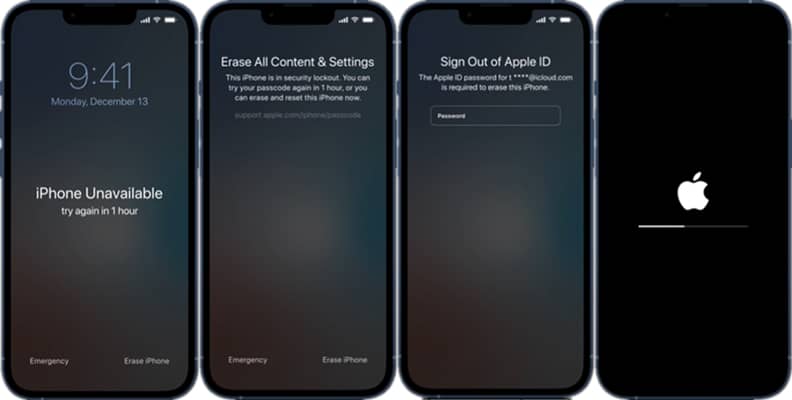
It’s no secret that about 85% of us get frustrated when technology doesn’t work as expected, and finding ‘null’ messages on your iPhone is no exception. But don’t worry, there are ways to troubleshoot this.
| Steps | Actions | Results |
|---|---|---|
| Step 1 | Restart your iPhone | Often a simple restart clears up glitches |
| Step 2 | Update iOS version | An outdated operating system might cause the issue |
| Step 3 | Reset settings (no data loss) | Resets can often resolve software issues |
Think of your iPhone as a puzzle. Sometimes, the pieces get jumbled (like seeing ‘null’). Restarting is like shaking the box to reposition pieces. Updating iOS could be adding missing pieces. And resetting? It’s like getting a new start with an already completed puzzle!
How to Prevent ‘Null’ on iPhone
Keeping your iPhone functioning optimally isn’t complex, but it does take some proactive steps on your part. You can keep the ‘Null’ error from appearing by implementing a few straightforward strategies.
Regular Updates: Like providing food for a pet, your iPhone needs regular updates to work correctly. These updates fix bugs and address security weaknesses that could cause errors like ‘Null’.
Proper Shutdowns: Don’t abruptly close apps or power off your phone. It’s like shutting the door on someone; unexpected and possibly dangerous.
App Management: Be careful about downloading untested apps. It’s like inviting strangers into your house; you never know who could be a problem.
Remember, following these three areas is like running a well-oiled machine – it guarantees smooth operation with fewer issues.
Conclusion
So, you’ve come across ‘Null’ on your iPhone, right? It’s like discovering a ghost in your gadget. But don’t worry! With understanding its causes and areas it affects, coupled with some troubleshooting and preventive measures, you can easily eliminate this digital apparition.
Just as a mechanic treats a car hiccup, you too can tackle this minor glitch. Now go ahead confidently into the realm of tech troubleshooting!