iMessage is a unique, handy Message app that people with iPhones and iPads can use to communicate with each other.
It helps users to keep close and constant contact within both individual and group conversations, allowing you to seamlessly send messages and media files from one Apple device to another.
However, you may find that occasionally you are unable to send a message to just one particular person on iMessage. It may have even become a recurring issue with that individual for no discernable reason, prompting the question:
“Why is iMessage not working for one person only?”
There are a few possible reasons as to why you may be having this problem, such as:
- Having the wrong number
- Not logging into iMessage properly
- Not having iMessage installed properly
- Network issues
- Being blocked by the particular person
We will discuss each of these potential factors in more detail below, as well as look at ways in which you might be able to fix this issue. Let’s go!
Why Does iMessage Not Work With One Person?

Here are some possible reasons why iMessage is not working with one particular person in your contacts list:
You’ve Saved The Incorrect Number!
Sometimes, saving the contact’s phone number incorrectly may cause the app to detect it as a different number entirely and fail to function properly as a result.
For example, you may save a number with the country code, delete it, and save it again without the code.
In that case, iMessage may detect it as an entirely new number. In these cases, it will not work until you manually correct the contact information.
iMessage Is Not Logged In On The Devices
Both your device and the contact’s device must be logged in to iMessage for the app to work.
Therefore, if only one of you is logged in and online, you won’t be able to use iMessage to contact the other person at that moment.
You’ll find yourself unable to send messages or share media files until the person logs in as well!
There May Be Network Issues
The person you are trying to message may have issues with their network, making it difficult for them to access or use the app.
Both you and the contact must have a strong internet connection before iMessage can work, as it needs either Wi-Fi or cellular data to operate.
If the person you’re trying to contact has a weak network connection, iMessage will not work on their device- even if there is a strong internet connection on your own phone.
iMessage Not Properly Installed
Also, consider the possibility that the other person hasn’t properly installed the iMessage app in the first place!
Even if they had used it in the past, it may have since become corrupted or possibly deleted (accidentally or intentionally).
However, if you know that isn’t the case and that their iMessage is turned on, the problem may be that you did not list the person’s contact information correctly inside the app.
For iMessage to work, the recipients’ email addresses or phone numbers have to be saved correctly. Only then will the app be able to find a route to deliver to the intended recipient.
Additionally, the recipient must make sure that the app is active on their phone so that they can receive your messages.
Having an iPhone with iMessage does not necessarily mean that the app is always on in the background, after all!
You Have No Access To That Contact / You’re Blocked!
Finally, consider whether it’s possible that this particular recipient has blocked you on iMessage.
If so, you won’t be able to reach them on the app at all until they undo this.
How Do I Turn iMessage Back On For One Person?

If you find that the iMessage app is not working for one contact on your phone, it may be helpful to try the following quick fixes:
Fix The Internet Connection
Take a look at your phone’s internet connection to ensure that it’s strong and operational.
Typically iMessage will use Wi-Fi, but it will utilize your cellular network as a second option when there’s no Wi-Fi detected. However, there may be times when even a phone’s cellular network will stop working!
Go to Settings and tap the Wi-Fi button.
Turn the Wi-Fi off when you open it by swiping the toggle to your left. Then, turn the Wi-Fi back on after waiting for a few seconds. Do this only when there is a reliable and safe Wi-Fi network to use.
If there’s no Wi-Fi network available:
- Look to the left-hand corner of the page, and at the top, you will see the Back button.
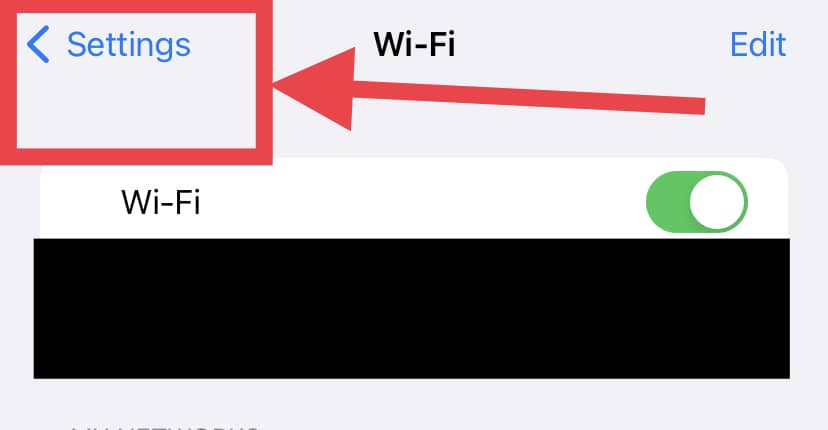
- Tap it to go back to the main Settings page.
- There, you will find the Cellular option then inside is Cellular Data toggle. Swipe it to the left.
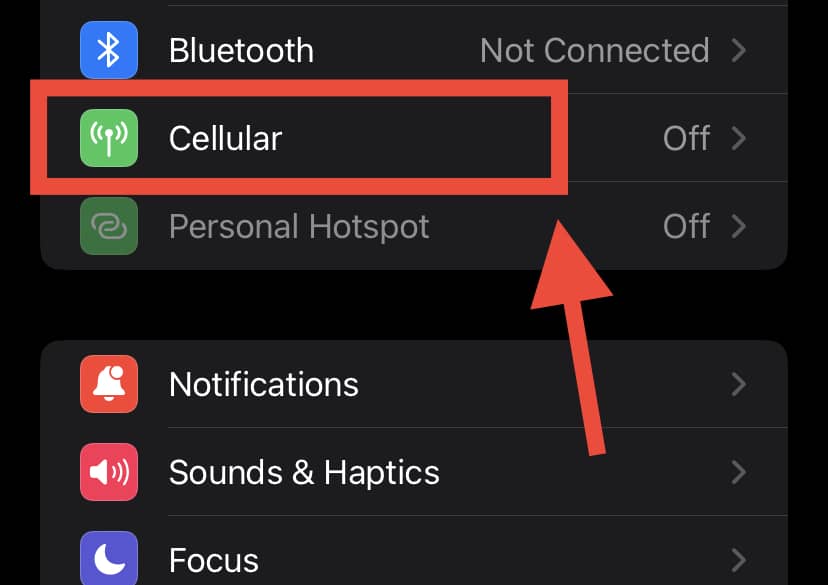
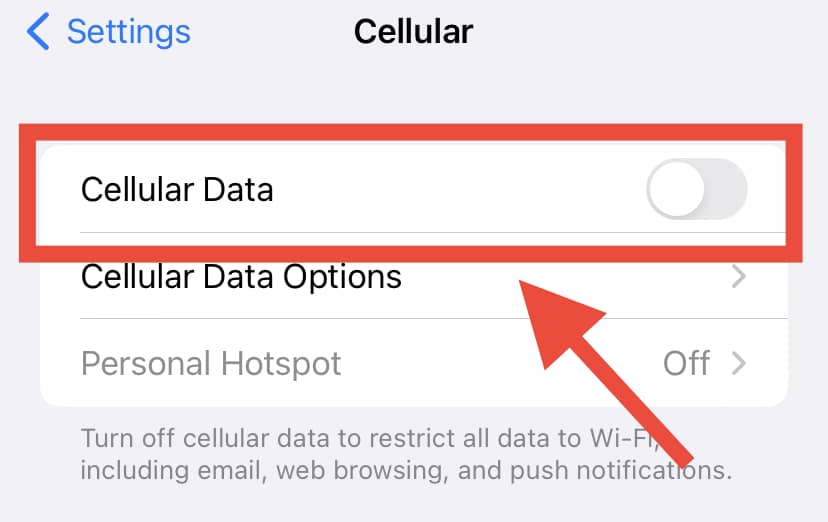
- Next, wait a bit before swiping it to the right to turn it on again.
- Now, look at your phone’s screen top and check for cellular or Wi-Fi symbols.
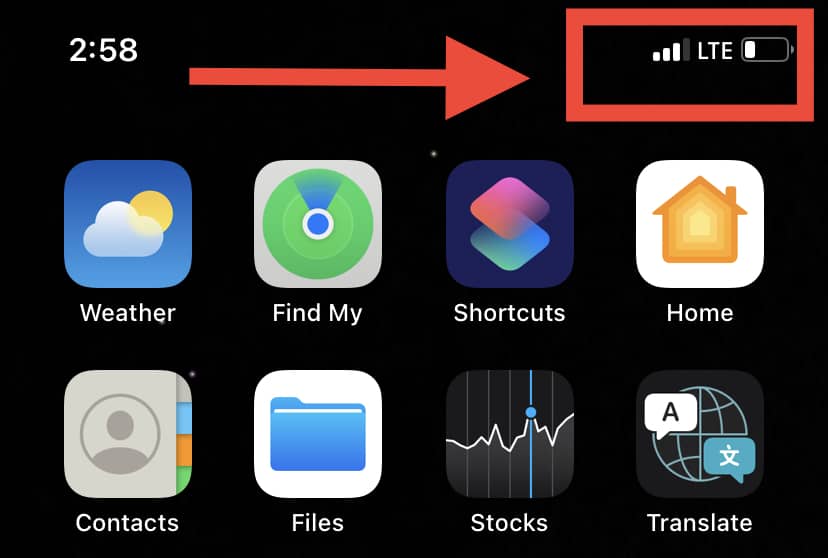
These are easy methods to reset your network settings and allow you to confirm whether you have a current connection!
Check Your Network Settings
Though rare, there are times your device’s network settings become scrambled.
Such an issue will hamstring the functionality of the iMessage app and render it unusable.
You’ll also find that other services on your phone which need an online network won’t work either in this state!
To resolve this, the next step is to reset all your network settings. However, before doing so, be aware that you may lose any saved passwords and networks.
To do this:
- Go to the Settings app on your device and tap the General option.
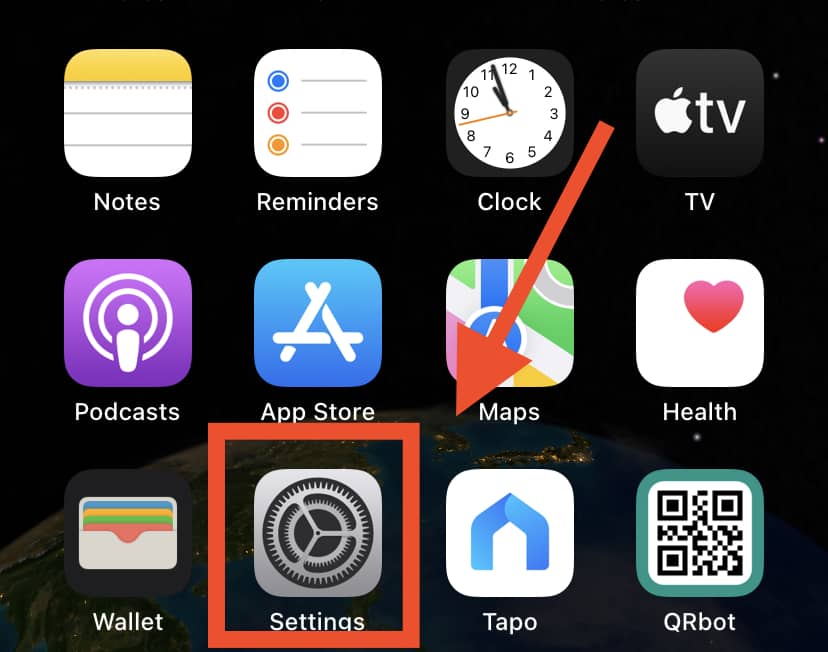
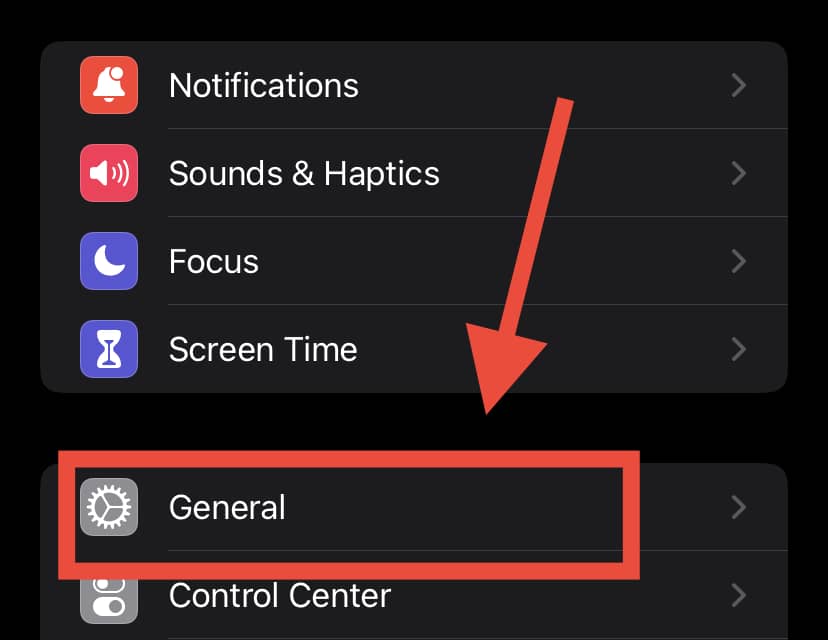
- Once there, tap Transfer or Reset iPhone.
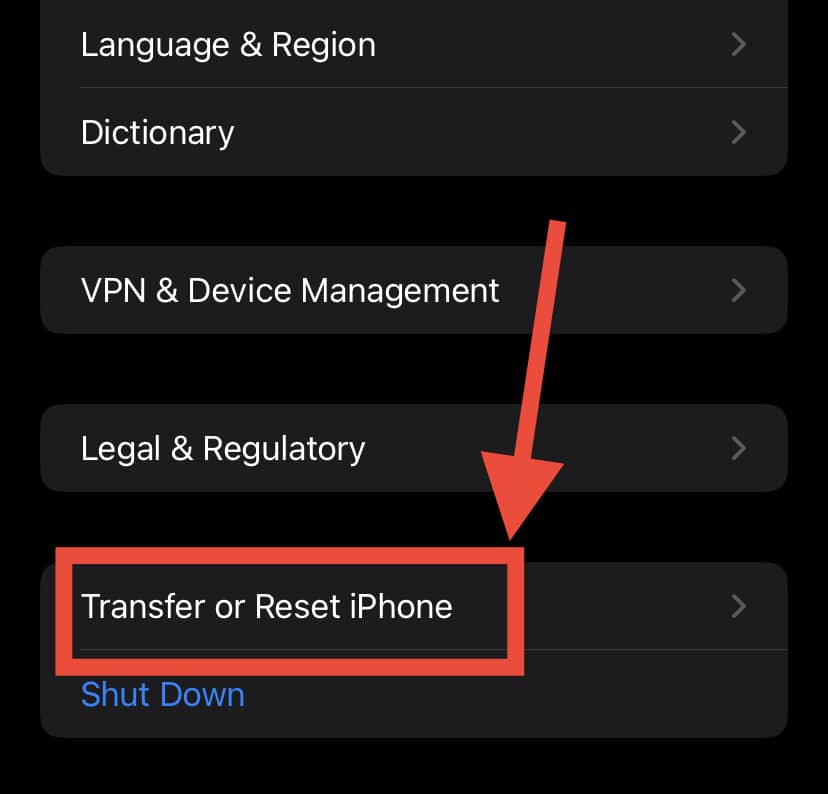
- Then, tap Reset.
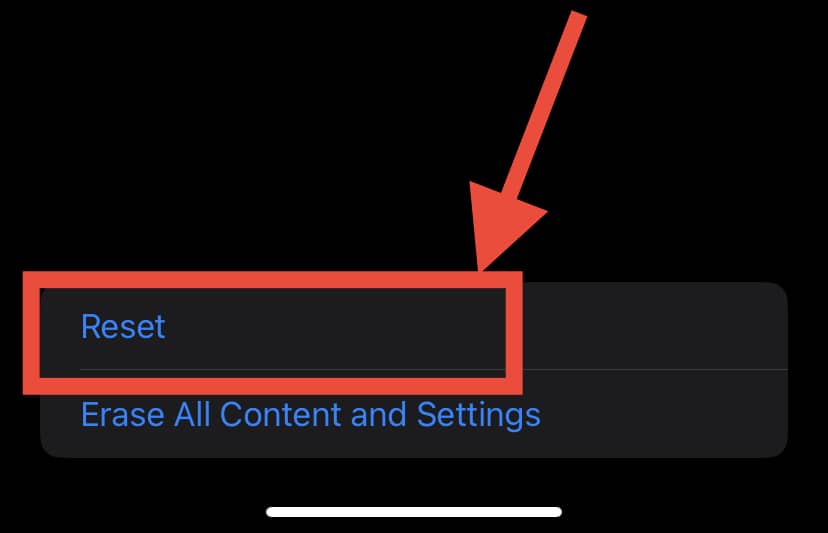
- You will see a pop-up window with the option to reset network settings.
- Tap the option to fix the existing network issues.
If this doesn’t fix the issue of not being able to send an iMessage to one particular person, go to the next potential solution!
Ensure The App Is Set Up On Both Phones
A misconfiguration of the app will mean that your device (or the other person’s) will not be approved to use iMessage.
To fix this:
- Go to Settings and tap the Messages option
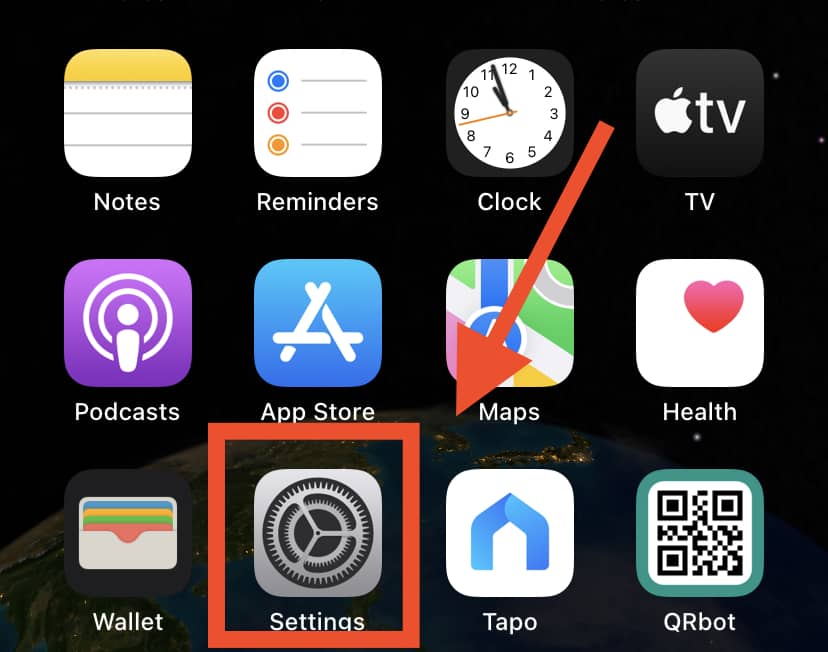
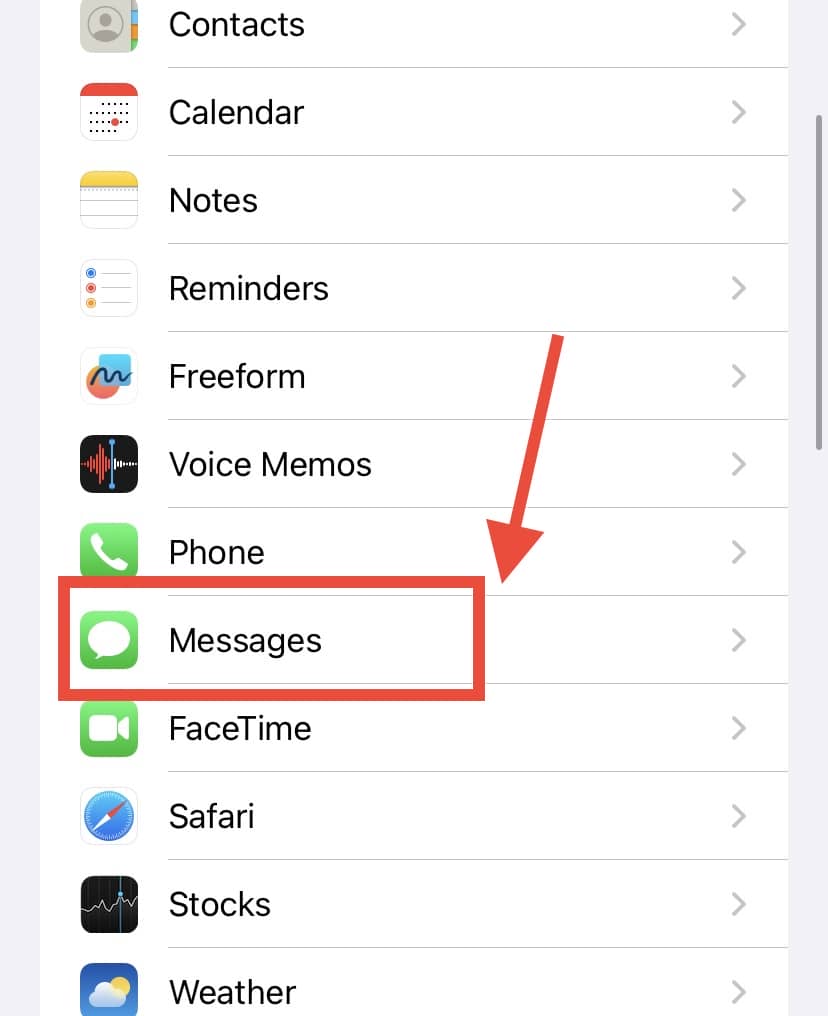
- Tap Send & Receive
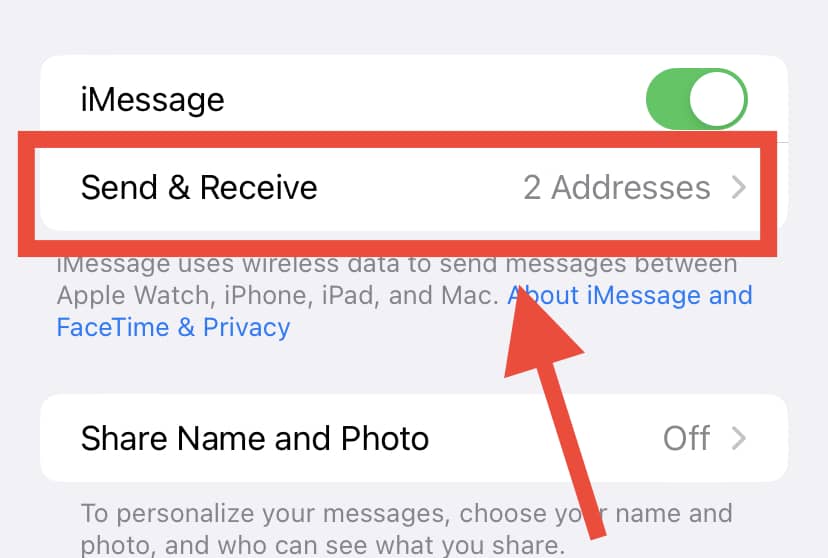
- Check to ensure your phone number appears in the two sections marked ‘You can receive messages to and reply from’ and ‘Start new conversations from’.
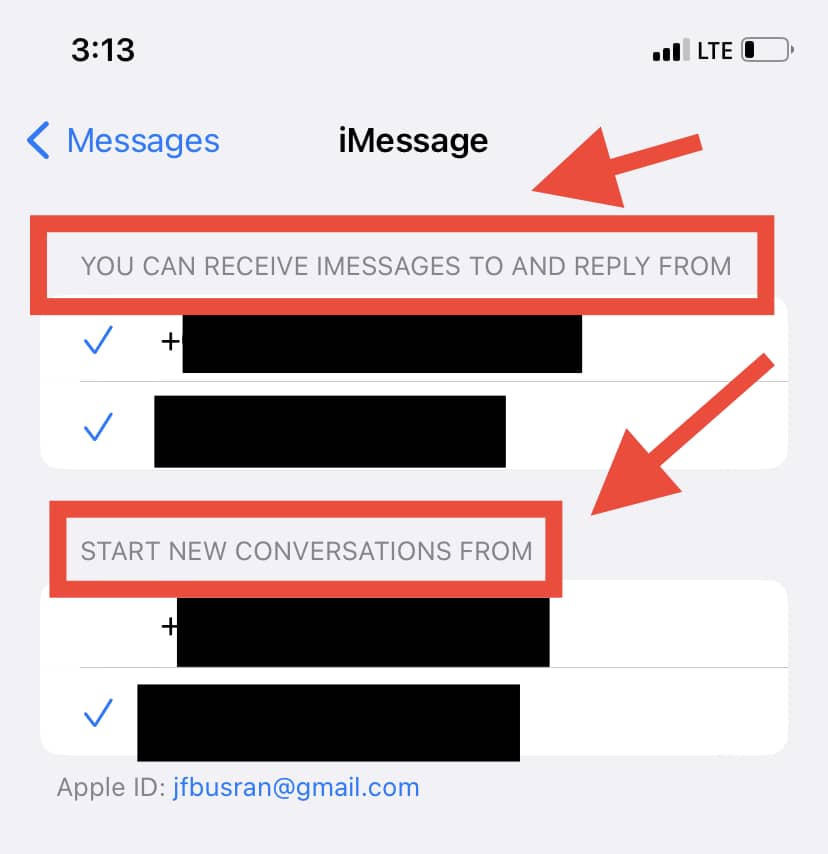
Fix Any iMessage Failure
You can try toggling the iMessage service on your device to reset the app and resolve any existing glitches or bugs.
To do this, simply follow these steps:
- Go to the Settings app and select Messages.
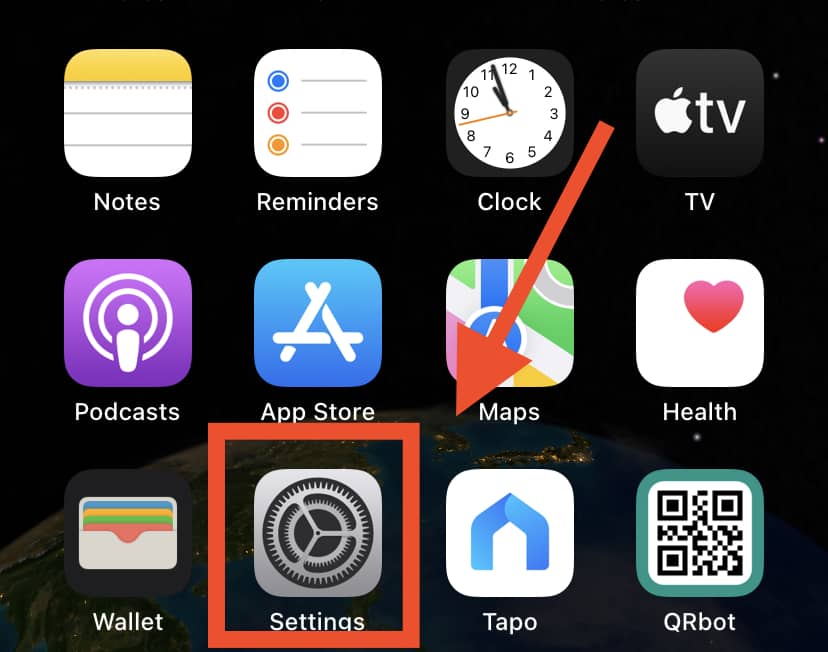
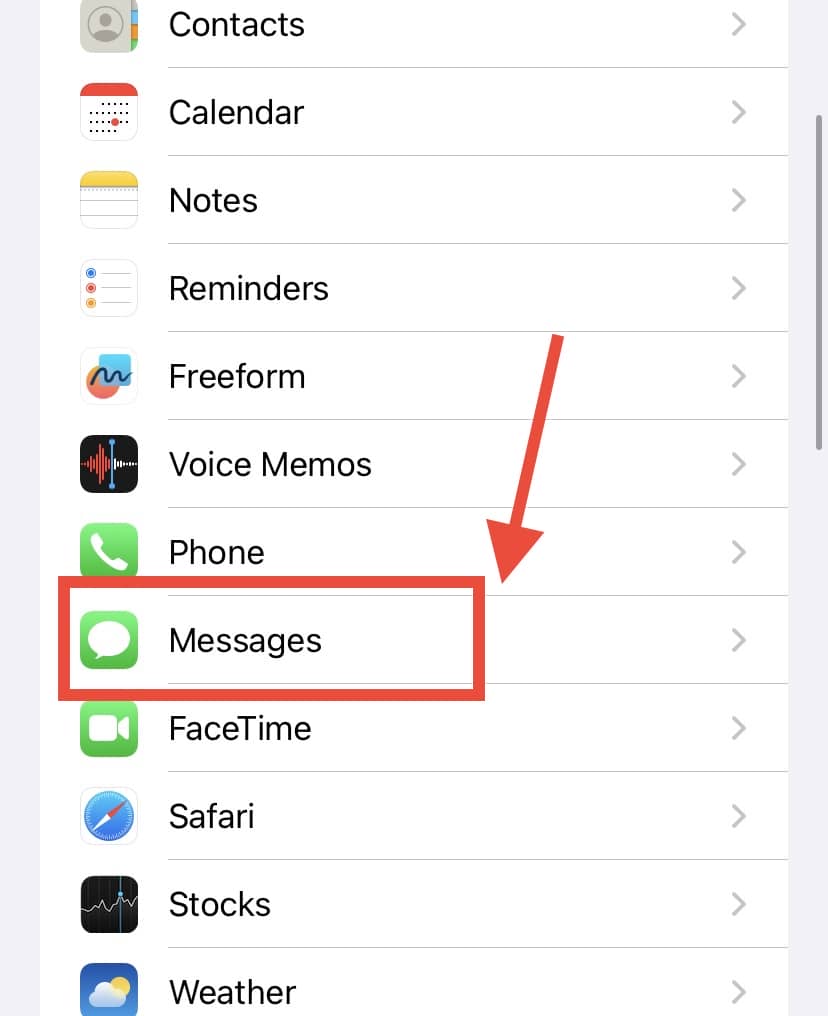
- Turn the iMessage app off by moving the button left.
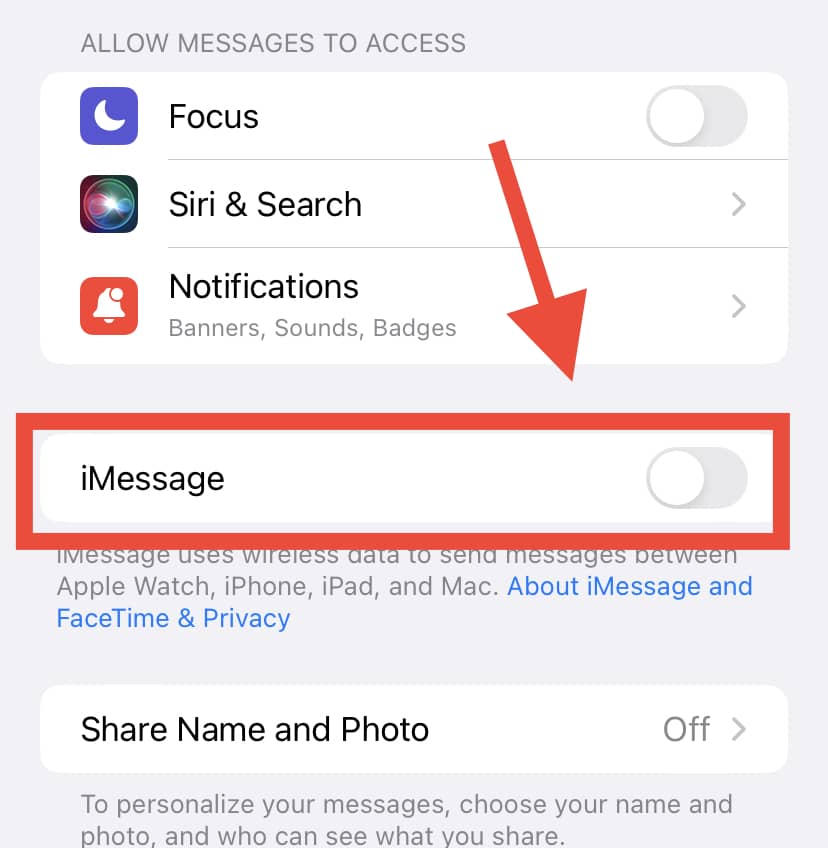
- Next, power the phone down and turn it back on.
- Then, head back to Settings, and select Messages
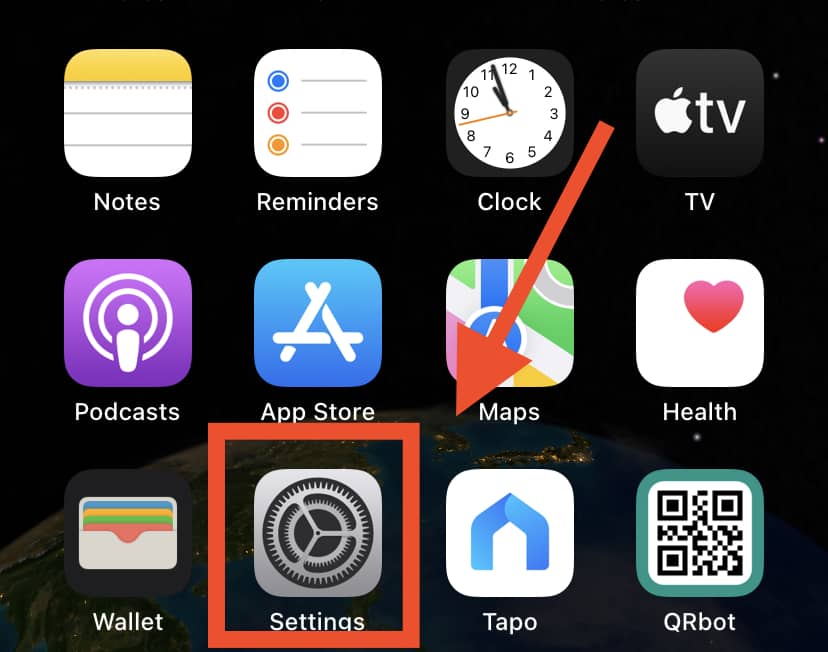
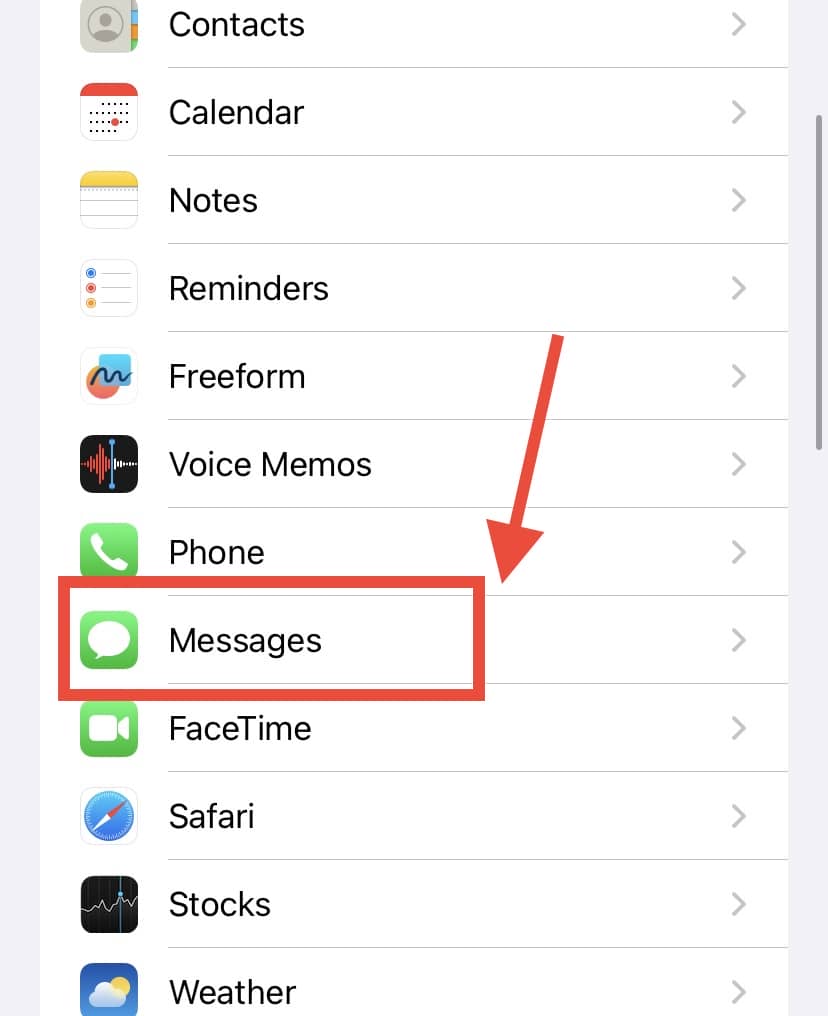
- Turn the iMessage app on again.
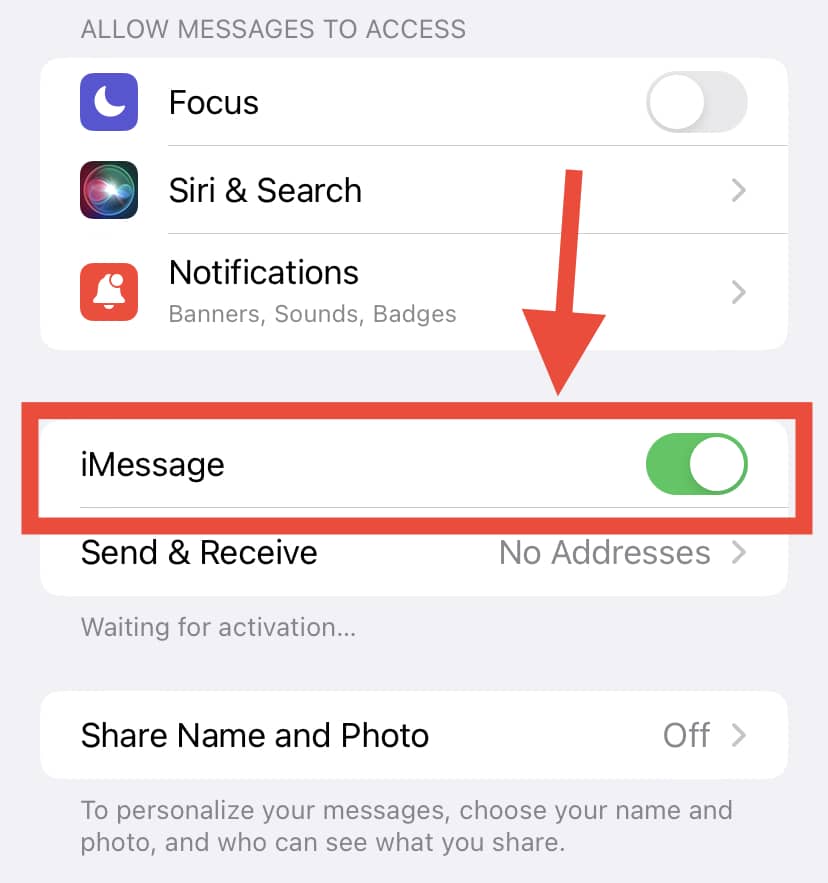
Doing this will reset and restart the app, hopefully clearing out any technical errors.
One Last Fix
The most probable reason iMessage is not working only for a single person is that you have been blocked by that person.
Typically, the message bubble will turn blue if a person on iMessage has received a message from you.
If the message bubble remains green, it means you are most likely chatting with a person who is using an Android device– and as such, all messages will be sent as text messages.
In other scenarios, if the bubble doesn’t change color at all it implies that the iMessage app is not working properly on your device either due to network issues or other errors.
If you want to be sure that the person you’re trying to contact has not blocked you, double-check by contacting them through another app and asking them directly if this is the case!
In Conclusion
If you are regularly having trouble contacting a certain person on iMessage, there are certain steps that you can take to resolve this.
First, ensure that you’ve activated the app on your iPhone!
Also, double-check and confirm that you have an active cellular or Wi-Fi network connection on your phone. Without a strong connection to the internet, iMessage won’t work.
You also need to make sure that you have set the app up correctly on your phone before it will work for every user.
So, if you’ve misconfigured the app in some way, or if it doesn’t contain the correct number and email address of the other person, you won’t be able to reach them via iMessage!
One final factor to make sure of is to see whether or not the other person in question has blocked you, as that may be the true source of the problem!
