Like a sudden smudge on a masterpiece painting, pressure marks on your laptop screen can be an unsightly distraction. They’re the unwanted guests at your digital party, often the result of accidental rough handling or pressure applied to the screen.
But don’t worry; they’re not as indestructible as they seem. This article will shed insight on how these annoying blemishes come about, common issues with laptop screens and most importantly, how you can get rid of these pressure marks yourself.
We’ll also guide you through preventative measures to keep those pesky spots at bay in the future. And for those worried about lasting damage – we’ve got that covered too.
So get your tools and let’s jump into this easy-to-follow guide to restore your laptop screen back to its pristine glory!
Key Takeaways
- Pressure marks on laptop screens can be caused by physical stress, heavy objects, or heat.
- Dead pixels on the screen may require professional repair.
- Screen flickering can be solved by updating the graphics driver.
- To remove pressure marks, gently clean the screen or seek professional repair if needed.
What Causes Pressure Marks On Laptop Screen?
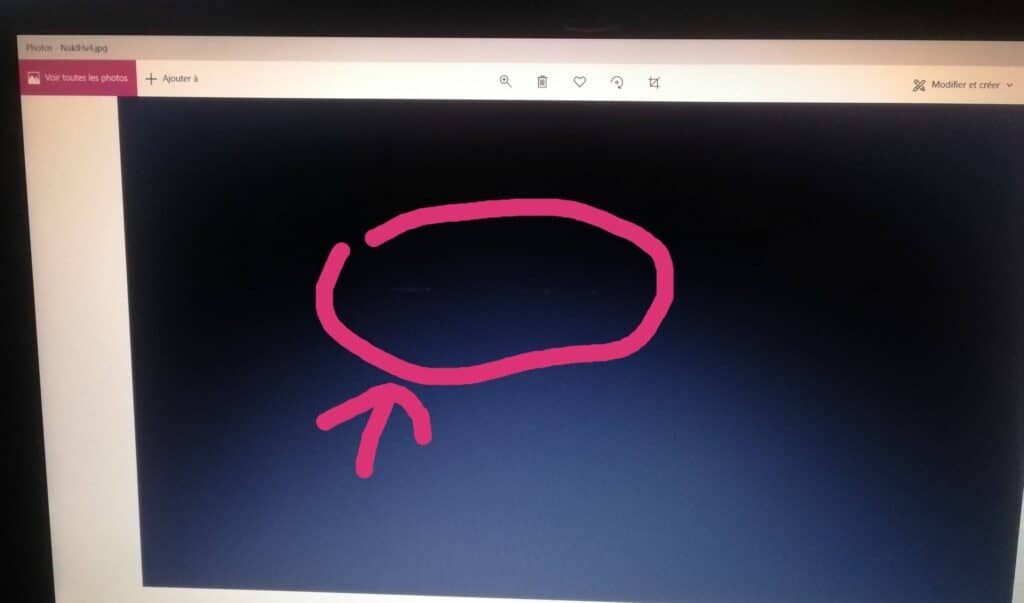
Contrary to popular belief, pressure marks on your laptop screen aren’t caused by magic or bad luck, but rather by physical stress or impact.
This can occur when you press too hard on the screen or drop your device. Imagine a sandwich with two pieces of glass and a liquid crystal layer in the middle. When you apply pressure, it distorts this layer and leaves an unsightly mark.
Other culprits for pressure marks on laptop screens include heavy objects left atop your closed laptop. Even heat can play a role if it causes the liquid crystals to change shape inappropriately.
But don’t worry! Understanding is half the battle won. Now that you know what’s causing these issues, you’re better equipped to prevent them in the future. Next up, let’s look into some common problems with laptop screens and their solutions.
Most Common Problems With Laptop Screens
In your journey with your portable computing device, you may come across a few minor issues, such as the visual output not being quite up to par. Laptop screens are delicate and can encounter several problems:
Dead pixels: These are little spots on the screen that don’t change color or light up because they don’t respond anymore. In some instances, these can be resolved by lightly massaging the area, but other times a professional repair is necessary.
Screen flickering: This issue is usually caused by faulty hardware or outdated drivers. Updating your graphics driver could help solve this problem.
Pressure marks: These occur when physical force is applied on the screen creating unsightly blemishes. Their severity can vary depending on the amount of pressure used.
Now that we’ve mentioned common problems, let’s look into dealing with one particular issue: pressure marks.
How To Remove Pressure Marks On Laptop Screens?
So, you’ve noticed those pesky blemishes on your portable device’s display and you’re wondering how to make them disappear? Let’s look into some solutions that could do the trick!
| Solution | Description | |
|---|---|---|
| 1. | Gently Clean | Use a microfiber cloth and screen cleaner to gently remove any surface dust or dirt. |
| 2. | Apply Mild Pressure | With the device turned off, use a soft cloth to apply mild pressure on the affected area for few seconds. |
| 3. | Professional Repair | If marks persist, consider seeking professional help as this may indicate deeper issues with your LCD panel. |
Remember not to apply too much force while cleaning or pressing, as it could worsen the problem! Now that we know how to deal with these marks, let’s explore how we can prevent them from appearing in future.
How To Prevent Pressure Marks?
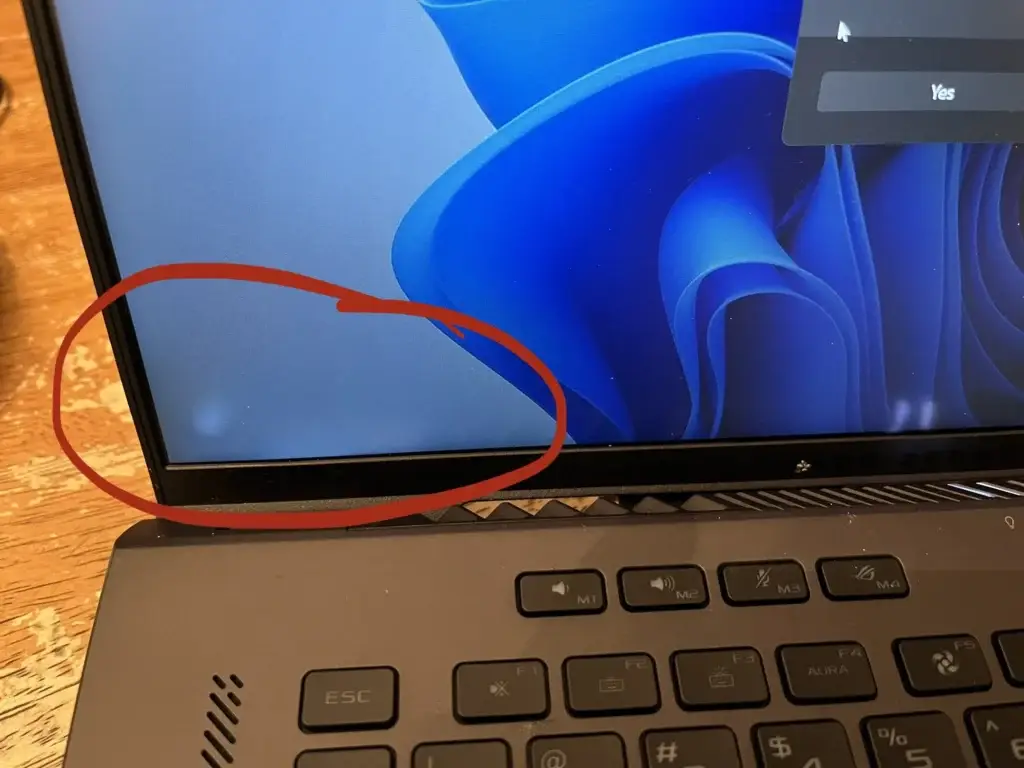
To avoid those troublesome blemishes on your mobile device’s display in the future, let’s jump into some proactive measures!
Keep it clean: Regularly wipe your screen with a soft, lint-free cloth to stop any dust or debris from scratching or pressuring the screen.
Handle with care: Always close your laptop softly and avoid putting any weight on it. Remember, it’s not a coaster for your coffee cup!
Invest in protection: Think about buying a padded sleeve or hard shell case for extra security when transporting.
Using these preventive measures can keep pressure marks away and prolong the life of your laptop screen. But what happens if you’ve already seen a few pesky spots? In our next section, we’ll examine whether these pressure marks could potentially cause permanent harm to your device.
Can pressure marks damage the laptop permanently?
Pressure marks on the laptop screen are a result of physical force exerted on it. Though these blemishes are bothersome and unattractive, they can inflict permanent harm on your device.
The marks themselves won’t cause further destruction to your laptop, but they are often an indication that the screen has gone through strain and could be vulnerable to future problems.
The liquid crystals inside an LCD can be disrupted due to pressure, leading to discoloration or dead pixels, which might not recover over time. In worst cases, continuous physical pressure can bring about total screen failure.
Consequently, it’s sensible to take safety measures like utilizing a protective case and refraining from placing heavy objects atop your laptop to protect against such damages.
Conclusion
In conclusion, don’t let pressure marks mar your laptop screen’s sharpness. Imagine a spotless, crystal-clear display as you carefully follow our straightforward guide to fix and stop these blemishes.
Remember, it’s not just about looks; neglected pressure marks could result in more serious harm. With mindful handling and regular inspections, you can keep your laptop in good shape and vibrant for years to come!