Have you ever lost your keys and couldn’t find them no matter how hard you searched? You’re running late for work, and you’re frantically looking all around your house. Wouldn’t it be great if there was a device that could help you locate them quickly?
Apple’s AirTag is designed to keep track of your belongings, and it’s a small, coin-shaped device that might be the answer you’re looking for. But how far does it work? What range does it cover?
Here, we’ll explain the technology behind the AirTag’s range, whether weather conditions could affect its performance, and how often it updates its location. Through this article, we’ll break down these topics without any technical jargon or complicated explanations.
Key Takeaways
- Apple AirTags work by emitting a secure Bluetooth signal that can be detected by the ‘Find My’ network, allowing for accurate location tracking of lost items.
- The range of an AirTag can vary depending on factors such as obstacles, interference, device quality, and battery life. It can work up to about 100 meters away from your device in ideal conditions, but real-world conditions often reduce this distance significantly.
- AirTags use Bluetooth, NFC, and UWB technologies to maximize location tracking accuracy. They can be tracked even if they are miles away through the ‘Find My’ system, which relies on a network of millions of Apple devices.
- Factors such as the concentration of other Apple devices in an area and keeping the AirTag and iPhone up-to-date with software updates can improve the effectiveness of the AirTag range. However, physical obstructions, low battery life, and environmental conditions can impact their performance.
How Does An AirTag Work?
Curious how an AirTag works? It’s simple! It’s a small, coin-shaped device that connects to your iPhone or iPad through Bluetooth. It’s like a digital leash for your belongings.
Once you pair the AirTag with your device, you can attach it to anything you don’t want to lose. Maybe it’s your keys, maybe it’s a backpack – the options are endless!
The magic occurs when you misplace that item. With the ‘Find My‘ app on your Apple device, you can see where your lost item is located.
Here’s how it operates: Your AirTag gives off a secure Bluetooth signal that can be detected by the ‘Find My‘ network.
These devices transmit the position of your AirTag back to iCloud and then to the Find My app on your phone or tablet!
The next time you can’t find something, don’t stress. Just open up the Find My app and let Apple’s vast network help locate it for you. No more aimless searching – with an AirTag, finding what’s vital has never been easier!
Technology Behind AirTag’s Range

Diving into the tech powering these tiny trackers, you’ll find it’s both remarkable and a bit complex. The Apple AirTag uses Bluetooth technology to connect to your device.
This is the same tech utilized for wireless headphones and speakers. So, what is the reach of this signal? That depends on several different factors.
For instance, here is a fast breakdown of what affects an AirTag’s range:
| Factor | Impact |
|---|---|
| Obstacles | Walls or other barriers can significantly limit the range. |
| Interference | Other devices using Bluetooth can affect the signal strength. |
| Device Quality | The quality of your iPhone or iPad plays a major role in determining range. |
| AirTag Battery Life | A fully charged AirTag will have a stronger signal than one with low battery life. |
Now, let’s talk numbers. In ideal conditions – think open space with no interference – an AirTag can work up to about 100 meters away from your device.
But always remember: real-world conditions usually reduce this distance significantly.
There you have it! That’s how far an Apple AirTag can work under varying circumstances without getting too technical about it—easy and direct!
What is the Range of an Apple AirTag?
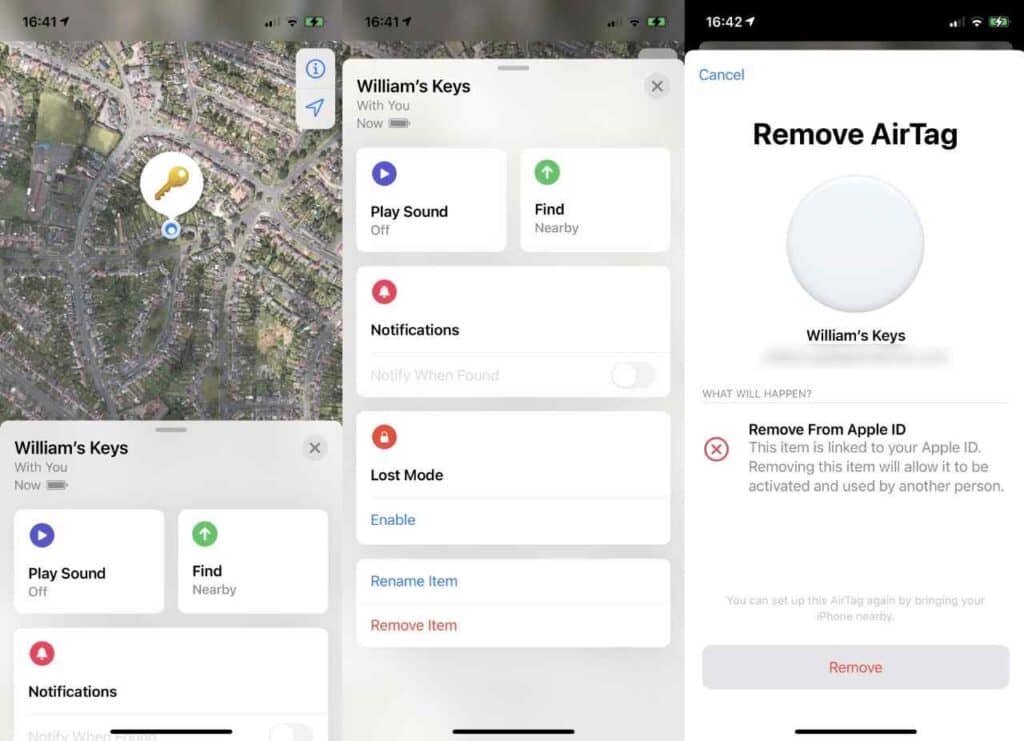
When it comes to the reach of these tiny trackers, it’s a bit like shooting for the stars but landing on the moon – while they’re touted to stretch up to 100 meters in perfect conditions, real-world scenarios often cut this distance down considerably.
Apple hasn’t specified an exact range for AirTags, but Bluetooth technology generally has a maximum reach of around 100 meters without obstacles.
Factors that can influence the range include:
- Indoor or outdoor environment: Walls and other physical impediments can reduce the signal strength.
- Crowded versus isolated areas: More devices mean more potential interference.
- The device you’re using to locate your AirTag: Different devices might have differing Bluetooth ranges.
- Weather conditions: Extreme temperatures and humidity can also affect Bluetooth signals.
Remember, AirTags use a combination of Bluetooth, NFC (Near Field Communication), and UWB (Ultra-Wideband) technologies.
This combination helps you pinpoint your lost item’s location with accuracy. However, the success rate mainly depends on the various factors mentioned above.
So while aiming for that 100-meter mark is attractive, be ready for reality’s practical limitations.
Can You Track AirTags Miles Away?

You may be curious if it’s possible to keep an eye on your small trackers when they are miles away from you. The answer is yes!
The Apple AirTags have been engineered with a broad range that goes beyond what you might expect.
When your AirTag is within Bluetooth range of your iPhone, usually around 30-40 feet, it can give highly accurate location details. Yet here is where things become more interesting – if your missing item moves out of this range, the ‘Find My’ system comes into operation.
This network consists of millions of Apple devices around the world that can find your lost item and transmit its position back to you – all done discreetly and anonymously.
This means that even if your misplaced keys end up in another state or city, you still have a good chance of finding them!
Don’t be worried about losing track of your items just because they are far away. Thanks to Apple’s huge ‘Find My’ network, locating them can still be a piece of cake!
Just bear in mind that while this system significantly increases tracking abilities, it relies heavily on the concentration of other Apple devices in the area for optimal functionality.
How to Maximize the Effectiveness of AirTag Range

Maximizing the efficiency of your tiny tracker’s reach isn’t as complicated as it might initially appear.
Apple’s AirTags use Bluetooth technology to link up with your iPhone, so the initial step towards optimizing their capacities is ensuring a solid connection between these devices. Keep your iPhone up-to-date and maintain its Bluetooth settings for the best output.
Followed by, remember that AirTags rely on Apple’s Find My network – a worldwide crowd-sourced network of millions of Apple devices.
This implies that more Apple devices in an area equal better tracking ability. So, if you’re keeping track of something in a heavily crowded city, you’re likely to have better coverage than in remote or less-populated areas.
Physical obstructions can also affect the range of an AirTag. Obstacles like walls or large objects can reduce signal strength. Try to position the tracker where it has the least obstructions for maximum reach.
Another trick is to make sure your AirTag and iPhone are both fully charged as low battery levels may impact their performance.
Keep in mind these tips when using an AirTag, and you should be able to get the most out of its impressive tracking abilities without any major difficulties along the way.
How Accurate is AirTag Location?
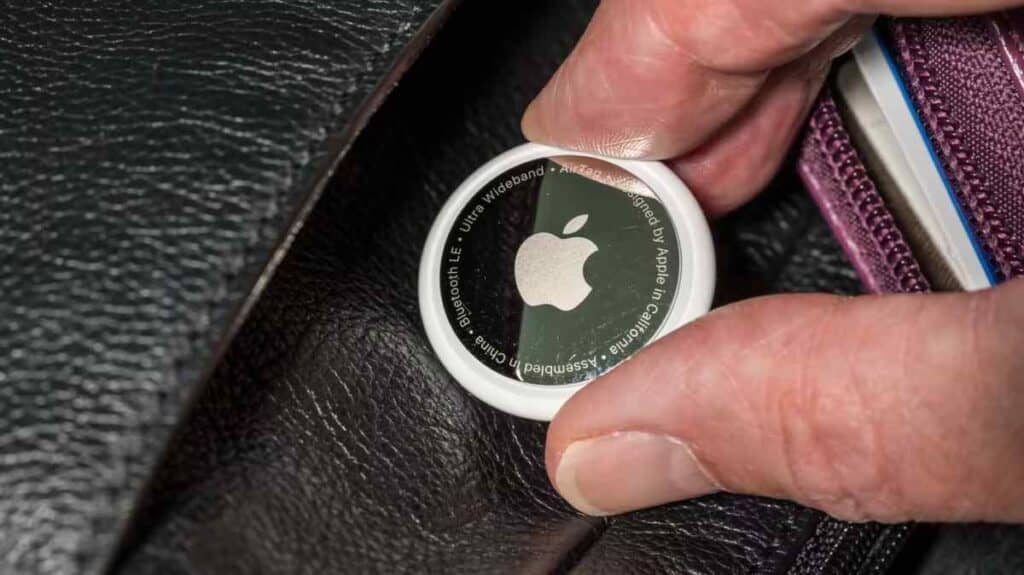
Believe it or not, finding your lost keys might just be easier than locating that elusive remote control in your living room. Thanks to Apple’s AirTag, you can now accurately track your items.
The AirTag uses precision finding technology, which gives you the exact distance and direction to your misplaced item.
It even provides guidance through sound, haptic feedback, and visual cues on your iPhone’s screen as you get closer.
So if your keys are hidden under a pile of laundry or lodged behind the couch, don’t worry! Your iPhone will guide you right to them.
Whenever another user’s device comes near an AirTag, it will securely and anonymously update the location for the owner to see in their Find My app.
So the next time something goes missing, rely on that little circular gadget from Apple to help locate it quickly and accurately!
How To Find A Missing Item With AirTag

Losing your belongings doesn’t have to be a problem anymore, thanks to the advanced technology that helps you locate them accurately.
The Apple AirTag is a small, coin-shaped device you can attach to any item, like your keys or wallet, and it’ll help you find them using the Find My app on your iPhone.
Discovering a missing item with AirTag is quite simple:
- Open the ‘Find My’ app on your iPhone.nn2. Click the ‘Items’ tab at the bottom.nn3. Select the lost item from your list of tagged objects.nn4. Tap ‘Find Nearby’, and arrows will show you the way to your item.
The accuracy of this feature is amazing due to its use of Precision Finding technology, which uses sound and visuals to direct you to your lost item.
Be aware that while AirTags are great for finding items close by within Bluetooth range (about 30 feet indoors), they may not work as well if the item is farther away or if there are walls or other obstacles in between you and it.
But no matter what, they’re an excellent tool for keeping track of important items!
Factors Affecting the Range of AirTags

While it’s wonderful to have a tool that helps locate missing items, one must consider the various elements that can impact its effectiveness. For instance, Apple’s AirTags aren’t immune to these factors.
Physical barriers and interferences play a significant role in affecting the range of your AirTag.
- The more obstacles between your device and your lost item, the harder it’ll be for them to communicate. Walls, furniture, or even people can block the signal.
- Battery life is another crucial factor. Your AirTag needs enough power to send signals back and forth with your device. If the battery’s low, the range might shrink or cease altogether.
- Software updates and device compatibility also matter greatly. Keeping both your iOS device and AirTag up-to-date ensures optimal performance.
- Environmental conditions can also have an impact. Extreme temperatures or humidity levels may affect how well your AirTag works.
So while an AirTag can potentially find a lost item far away, remember that its range isn’t limitless. All these factors may limit how effectively you can locate your belongings using this handy gadget.
How Often Does AirTag Update Its Location?

Have you ever wondered how often Apple AirTags update their location? It’s not as often as you may think. AirTags don’t continually update their place. Instead, they rely on a network of close Apple devices to help pinpoint their spot.
Here’s how it operates: When your AirTag is within Bluetooth range of your device, it refreshes its location.
But if your AirTag isn’t nearby, it will send out a secure Bluetooth signal. Other Apple devices in the area catch this signal and send the data back to Apple – all done anonymously and securely to safeguard privacy.
So when do you see an updated location for your AirTag? This occurs whenever another Apple device comes into contact with your lost item while having network connectivity.
The frequency of updates also depends on if ‘Lost Mode’ is enabled. In Lost Mode, the updates would be more frequent as the tag will alert any passing iOS device about its existence.
This means that no hard-set rule dictates when these clever trackers update their precise location, but it relies heavily on the factors in the environment.
Does Weather Affect AirTag’s Range?

You might be curious if the weather can have an impact on your AirTag’s ability to keep track of your items. Well, here’s the scoop.
Your AirTag is designed to be resilient and can handle most weather conditions with ease.
Let’s discuss water. The good news is that AirTags are water-resistant. They won’t get ruined in a downpour or when you drop them in a puddle. No matter the weather, your AirTag should operate just fine!
What about extreme temperatures? Though exposing any electronic device to very hot or cold environments for long periods is not recommended, your AirTag can handle typical outdoor temperature ranges without issue.
Lastly, what about wind? If you’re worried that strong winds may interfere with the Bluetooth signal between your iPhone and AirTag – there’s no need to worry! Bluetooth works on a radio frequency that won’t be affected by wind.
So there you have it! Weather doesn’t seem to affect an AirTag’s performance. You can rest assured knowing that regardless of the weather, your valuable items should remain trackable with this gadget.
Should You Use An AirTag Or GPS Tracker?

So, is it better to stick with an AirTag or opt for a traditional GPS tracker? Let’s break it down in a simple way to help you decide. It all depends on your particular needs and the features that matter most to you.
Here’s a basic comparison:
| AirTag | GPS Tracker | |
|---|---|---|
| Range | Infinite (via Apple network) | Limited by signal strength |
| Cost | Affordable upfront cost, no subscription fees | More expensive upfront cost, recurring monthly fees |
| Size | Small and discreet | Often larger |
| Battery Life | Over a year without charging | Varies but often requires frequent charging |
| Privacy Features | Yes (Anonymous tracking via Apple network) | Varies |
From this, you can see that if range and privacy are key to you and if you’re already part of the Apple ecosystem, the AirTag could be a great option.
On the flip side, if real-time tracking is essential regardless of owning an iPhone or not, then a GPS tracker could work better despite its regular charging requirement.
It’s essential to understand these distinctions before making a choice. Remember your decision should align with what best fits your individual needs.
Conclusion
You might be wondering if an AirTag’s range is enough. Don’t worry – even if your lost item is miles away, AirTag can help. It uses nearby Apple devices to help get information back to you – pretty ingenious, right?
So don’t worry about the range, focus on how this small device can help you keep track of your belongings! It’s not just about the distance, but also about finding things easily and quickly.
So why not give AirTag a try!
