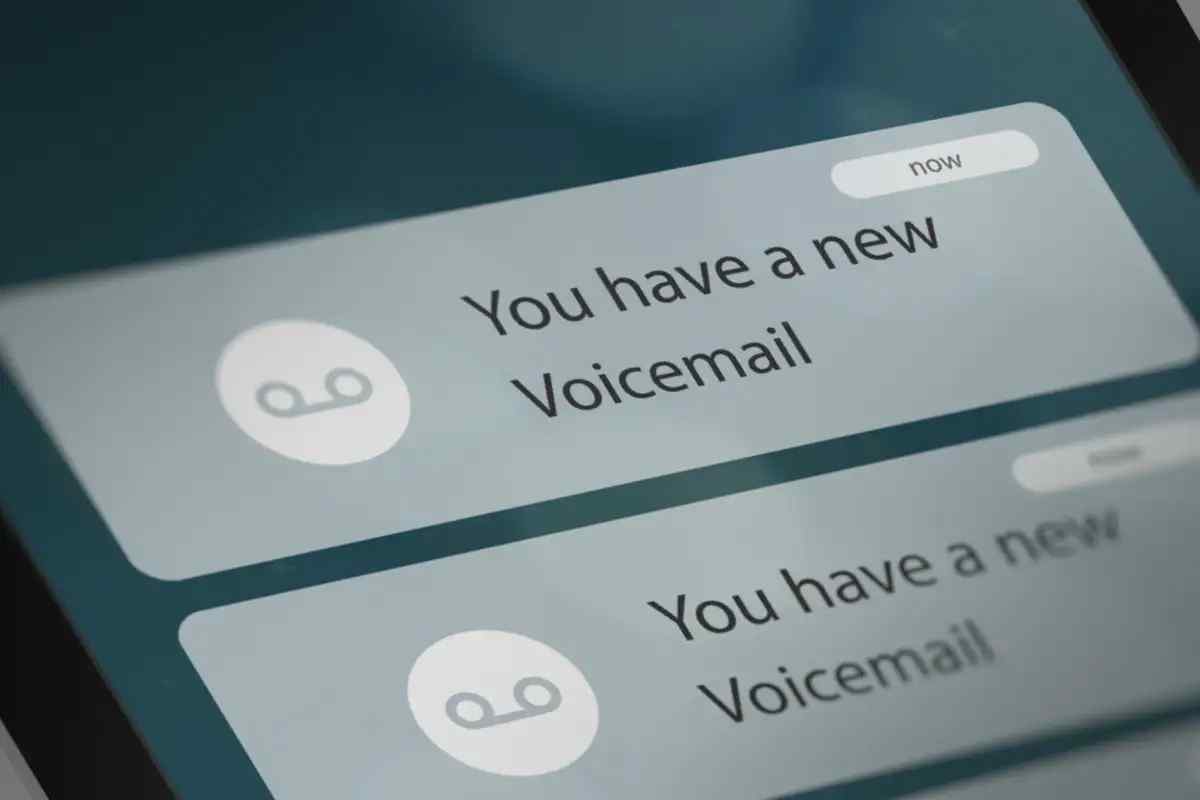Voicemails can be very helpful when it comes to business dealing. For instance, voicemail lets you filter incoming calls. Important calls get attended to, and non-urgent calls are forwarded to follow them later.
But voicemail can appear creepy, too, especially when you receive a call from your own voicemail. You start thinking, “how did my voicemail call me?”
It might be either a notification tone telling you about a voicemail or maybe a scam or spoofed call. It has become easier for scammers to fake calls using your caller ID information.
How Can Your Voicemail Call You?
You may receive a call from your voicemail, and behind that call is a hacker. Hackers can quickly get authorization over your number and make calls to scam people.
If you receive such a call, you either listen to an automated message demanding money or threaten harmful consequences if you do not fulfill their demand. Or the call may direct you to a real person who will trap you to obtain money.
Irrespective of the call type, scammers will go above and beyond to obtain money from you.
Other than obtaining cash, they might force you to share your personal info to use it in fraudulent activities. Therefore, you should ensure not to exchange information. If you suspect it is a scam, cut it off immediately.
How Do I Get Voicemail To Stop Calling Me?
You can disable voicemail by changing call-forwarding settings. You can deactivate three options: Forward When Unanswered, Forward When Busy, and Forward When Unreached. In some instances, you can deactivate all call forwarding.
- See if you have a call-forwarding option. Go to your phone app and open the settings.
- Swipe up the backdrops and locate “call-forwarding.”
- Deactivate all options for call-forwarding. Your voicemail provider will no longer receive forwarded calls.
Can Your Phone Be Hacked Through Voicemail?

You can get an expensive surprise if you keep your voicemail account’s default password the same. Hackers can now access voicemail systems and make international calls without your consent.
Hackers call voicemail systems to identify accounts with default or easy passwords like “1234”.
After getting the number, they alter the greeting message to “yes yes yes yes yes, Regardless of the amount, I’d be willing to pay it. The personnel in charge of robotic collect calls will hear such phrases at regular intervals.
The hacker then initiates a collect call. An operator connects the call just after hearing the outgoing message. The hacker can now use the number to make international calls for extended periods.
Remember that hackers only interrupt the voicemail system during the weekends or holidays, so people might not notice the altered greeting message.
Business voicemails can easily detect the hacking attempt through their phone company, but local voicemails may only realize it once they get costly phone bills.
How To Keep My Voicemail System Secure?
Follow these tips to prevent your voicemail system from being hacked:
- Make sure always to change your voicemail account’s default password.
- Choose a voicemail password of at least six digits. However, refrain from putting passwords with obvious or easy patterns like “1111” or “1234”.
- If possible, change your account’s passwords daily. Set up a schedule to change passwords.
- Please go through the voicemail greeting daily to ensure someone hasn’t swapped it. Do it more often, after holidays or weekends. Hackers are likelier to get into voicemail systems on holidays as people will pay no attention to it during their off days.
- If you don’t require international calling, turning off the international calling service entirely is better. However, if you need to make an international call, we suggest you use authorization codes, the additional six digits codes used before making an international call.
- Deactivate remote notifications, call-forwarding, auto-attendant, and out-paging features if not in use.
- Reach out to your voicemail service provider to get more preventive measures.
What Are the Different Ways to Turn Off Voicemail?

There are a couple of ways to turn off voicemail. You may turn off voicemail using carrier codes, third-party apps, or changing phone settings. Other than these, you can use less-techy approaches to put it off. Here are three ways to shut down your voicemail feature:
- Use Carrier Codes
You may use your carrier to deactivate your voicemail. Call customer service using provided carrier codes and talk to a representative to turn off voicemail.
If you are in the US and use AT&T, Verizon, or T-Mobile, you can dial 611. Your voicemail service should be deactivated while speaking to the customer service representative.
- Stuff Your Mailbox
One foolproof way to knock out voicemail is by filling your mailbox with messages. Whenever you miss or reject a call, the caller hears a greeting saying your mailbox is currently full.
If you want to top up your mailbox, don’t delete your messages and let them be. Another way is to call your phone and record many messages with music until the mailbox is full.
Last but not least, swap your greeting message with one saying, “nobody is checking the mailbox.” This way, they won’t leave a message.
- Voicemail into Text
You can’t get rid of voicemail all of a sudden. However, you can turn voice into text using visual voicemail, which will transcript the voicemail message. Mobile carriers charge money for it, but Google Voice offers unrestricted services. To transcribe your voicemail messages, send them to a Google Voice number. So whenever you get a notification, google will turn it into text and send it to you as an email or message.
Where Are My Voicemail Settings?
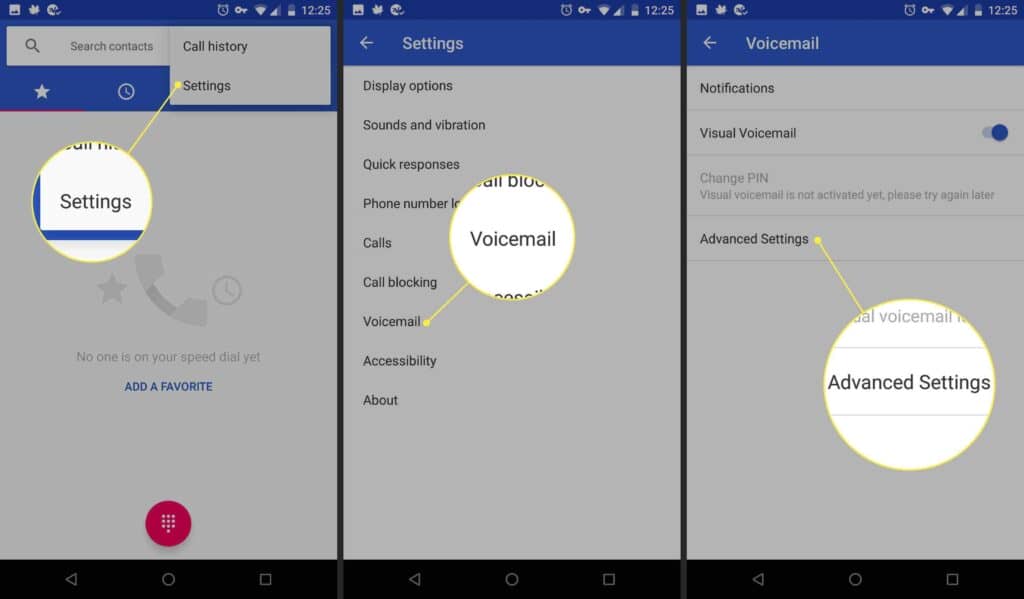
You can access your voicemail settings by following this method:
- Go to the phone app.
- Tap on three little dots at the top right corner.
- Select settings and then voicemail.
Here you will see all kinds of options. Such as voicemail carrier handles, setting up voice mailboxes, changing notification settings, etc.
How To Tell If My Number Is Used For Scam Calls?
It is usually evident when hackers are trying to spoof your number. The next time the victim calls, the actual proprietor of that number will answer.
Owners, get ready for a deluge of harassment. The person you can might even call to accuse you of harassing them or question your motivations.
You’ll find out here if your phone was stolen and fraudulently used.
How To Stop My iPhone From Going to Voicemail Automatically?
The quickest way to do it is by using the Control Center. Swipe up the front display of your iPhone from the bottom to open the control center.
Locate the “crescent moon icon” and select it. By doing so, your phone’s “Do Not Disturb” setting will be disabled, and you will once again receive regular phone calls instead of voicemail.
How to Turn Off Voicemail on My iPhone?
Open your iPhone’s phone app. Dial #404 to disable voicemail from your phone. A pop-up menu will show up with voicemail features that have been disabled, such as “Data Call Forwarding,” “Voice Call Forwarding,” and “Fax Call Forwarding.”
How to Find Out the Voicemail Account Password?
Suppose you don’t know the password of your voicemail account; press and hold “1” on your keypad. Once your phone connects with the voicemail, you can set up your password by pressing “*5”.
Summary
Modern technology has become capable of nearly everything. Similarly, hackers have found a way to commit fraud by hacking your voicemail system. Spoofed telephone number owners may face dire penalties as a result of this. If you believe you fall into this category, you must take steps to protect the privacy of your voicemail.