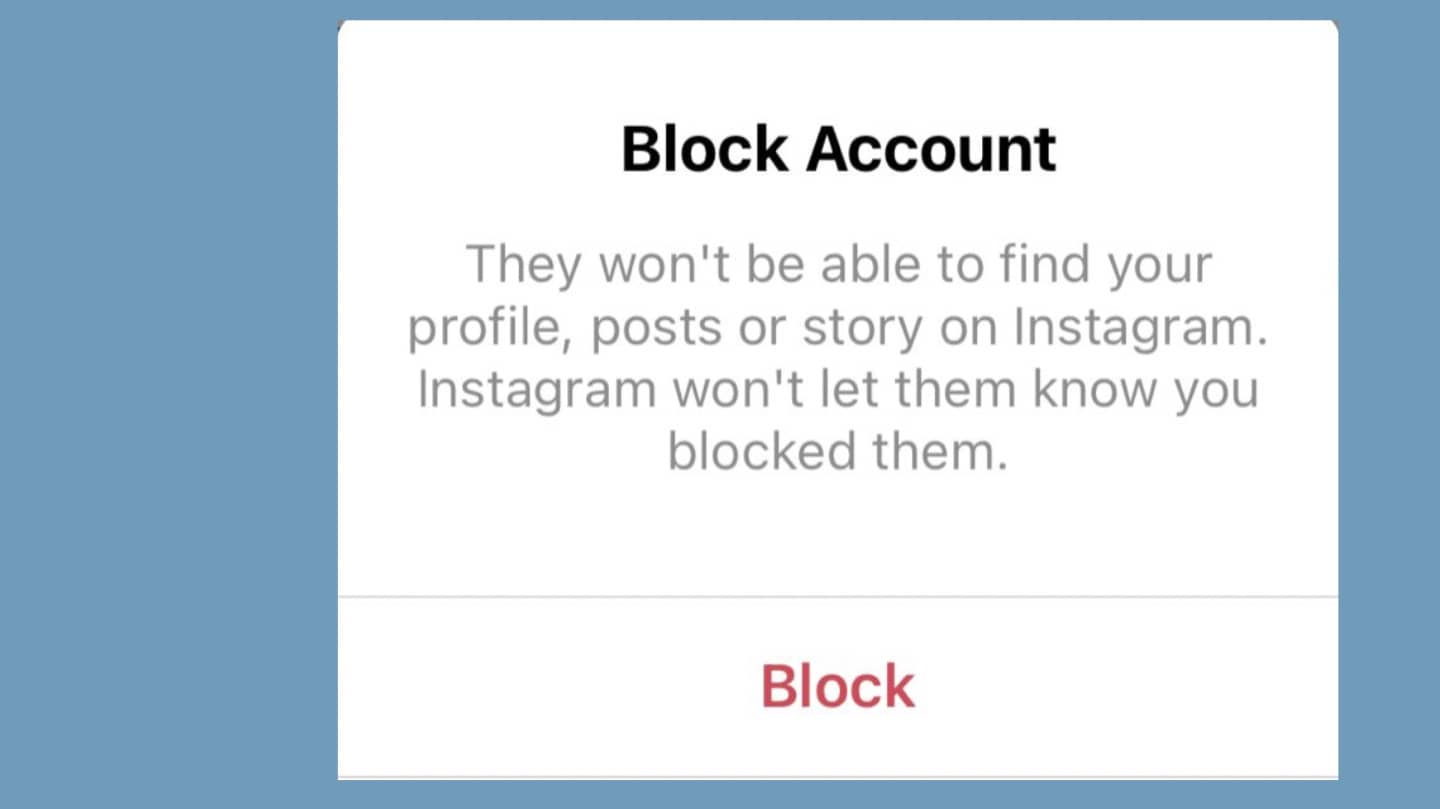Ever pondered if there’s a speedy trick to uncover who’s blocked you on Instagram? You’re not alone. With the viral ‘Share – Other – Blocked’ hack making waves, many users are jumping in with expectations of discovering their social media outcasts. But does this intriguing feature really work, or is it just another internet myth?
In this article, we’ll untangle the truth about the so-called ‘Instagram block detector.’ We’ll explore how Instagram handles blocking and privacy, why some think this hack works, and how to spot when you’ve been blocked by someone. So prior to jumping on the latest trend that promises to reveal all your blockers, let’s get into its legitimacy together. Knowing how these features (or supposed features) work can save you from disappointment or misinformation.
Let’s begin!
Key Takeaways
- The Instagram hack claiming to show who has blocked a user does not actually exist.
- The hack was likely created as a ploy to increase engagement and gain views on videos and Reels.
- Users have expressed disappointment in not finding the ‘Other’ option and have made funny comments about the hack not working.
- There is no official statement from Instagram confirming the existence of this feature, and Instagram will not reveal who has blocked a user as blocking is a privacy feature.
What is the “Share Other Blocked Hack” on Instagram?
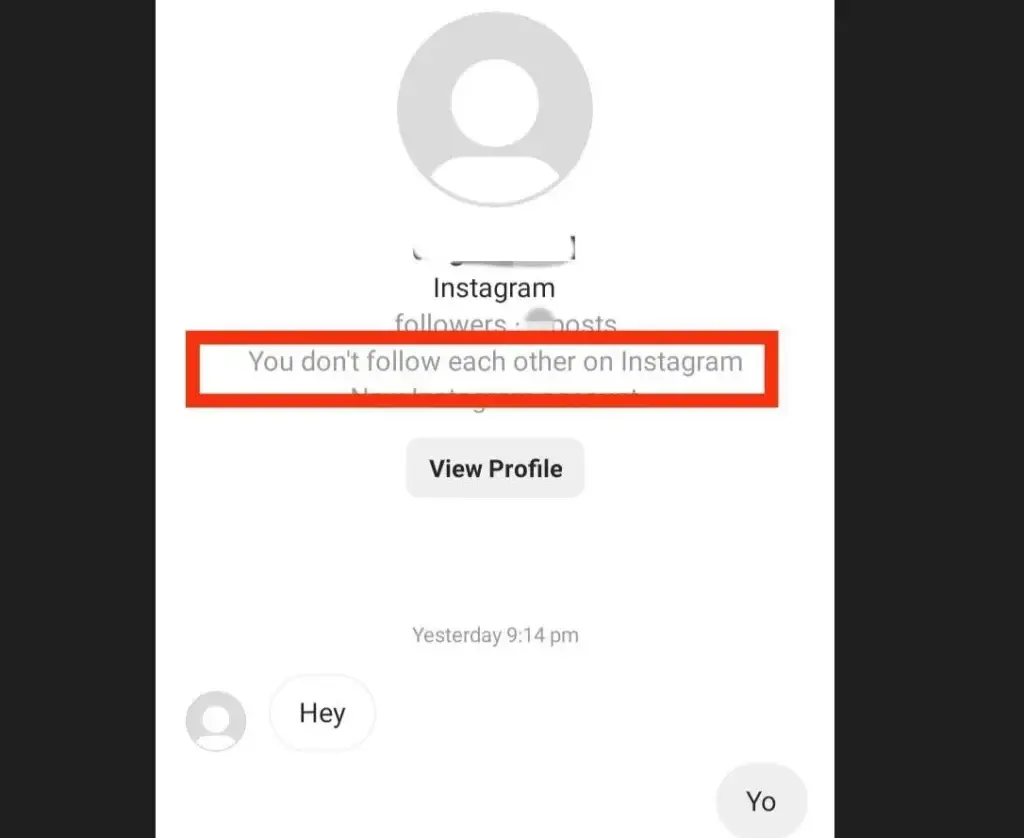
So, you’ve heard about the ‘Share Other Blocked’ hack on Instagram, right? It’s this trendy feature that’s been making waves online with claims of revealing who’s blocked you, but let me tell you – it doesn’t quite work as promised.
In fact, many users are finding out the hard way that this supposed hack is more of a myth than reality. Think about it – searching through your Instagram settings and options in search of this mysterious ‘Other’ button only to realize it doesn’t exist!
The hack has been promoted in videos and Reels with over half a million likes, leading to disappointment from Instagrammers when they couldn’t find what they were looking for.
The so-called ‘hack’ works like this: you’re told to go to ‘Share’, then click on ‘Other’, and supposedly find a list of people who have blocked you. Sounds simple enough, right? Wrong – there is no such thing as an ‘Other’ button under Share on Instagram!
Now that we’ve clarified what the ‘Share Other Blocked’ hack really is – or rather isn’t – let’s look into why it doesn’t work in the next section.
Fact-Check: Does the “Share Other Blocked Hack” Work?
In case you’ve been tempted by the alluring song of this popular ‘feature’, let’s cut to the chase – it’s a big, fat zero. That ‘Share – Other – Blocked’ Instagram hack going around on social media is nothing but a cleverly crafted hoax designed to increase user engagement.
Yes, as disappointing as it may be, your pursuit for that evasive ‘Other’ button will yield no returns.
Here are the facts about this so-called hack:
The ‘Other’ button does not exist in Instagram’s interface.
There is no direct way to see who has blocked you on Instagram.
The videos and reels around this feature are meant for likes and shares rather than providing an actual solution.
If someone blocks you on Instagram, mentioning them or sending a direct message won’t work.
Despite the hype surrounding this trend, always remember that blocking is a privacy feature and there isn’t any official method provided by Instagram to go around it directly.
Now that we’ve debunked this myth, let’s move onto real ways you can potentially figure out if someone has put up an invisible wall against your profile on Instagram.
How To See Who Blocked You
If you’re eager to discover who’s blocked you, let’s explore some genuine methods that might help you uncover those hidden blockers.
Try searching for the user’s username in Instagram’s search bar. If their profile doesn’t appear or says ‘User not found’, they may have snubbed you digitally.
Next, check your DMs or attempt to start a conversation with them. Is there a wall of quietness there? Are your likes and comments on their posts mysteriously vanishing like a phantom in the night? These could be potential signs that you’ve been blocked.
Be aware though – Instagram is all about protecting privacy and won’t directly notify you if someone has blocked you. So, this approach isn’t reliable but could give a few clues.
Recall when attempting to tag someone in a meme only to find an error message coming up? Or maybe detecting a suspiciously low number of posts on their profile? These may also be indications of being blocked.
So while there may be no immediate magical button to expose who’s put up walls against your Insta-activities, combining these tips could give a fairly precise guesswork!
Conclusion
Beware of sham block breakers on Instagram. This ‘Share Other Blocked Hack’ appears to be a scheme to increase popularity, not a tried-and-true method to tell who has blocked you. Your best bet is to spot the classic signs such as an elusive user or vanishing engagements. Bear in mind, real discoveries rarely come from random Reels!