How to delete expired subscriptions on iPhone devices? Unfortunately, you cannot do it manually, and the expired subscriptions will disappear automatically from your iPhone one year after cancellation. Below are the steps for viewing your subscriptions on your iPhone:
How To Check iPhone Subscriptions
- Go to Settings on your iPhone.

2. Go to the top of the Accounts Settings Menu and Click on your Apple ID profile.
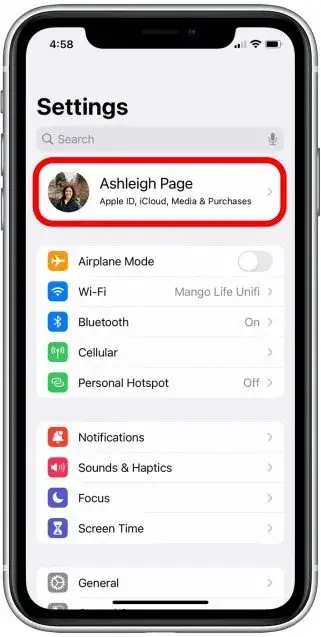
3. To progress to the next page, you can enter your password, fingerprint access, or Face ID. Click on subscriptions.

4. You can view all active and expired subscriptions.

How To Cancel iPhone Subscriptions
After launching the settings app on your iPhone and moving to the subscriptions page, as shown in the four steps mentioned previously, there are two alternatives for canceling the subscriptions on your iPhone.
Alternative 1
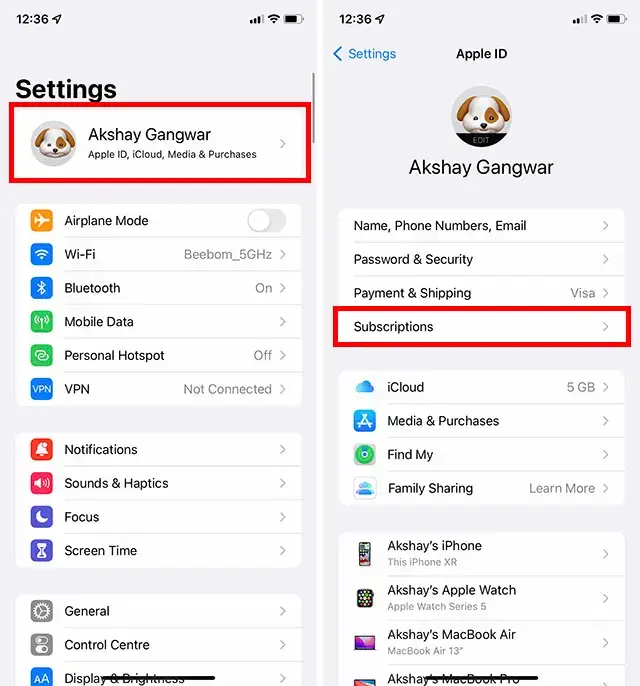
While on the page showing your active and expired subscriptions, click on one of the subscriptions. It will allow you to change, cancel the subscription, or view additional information.
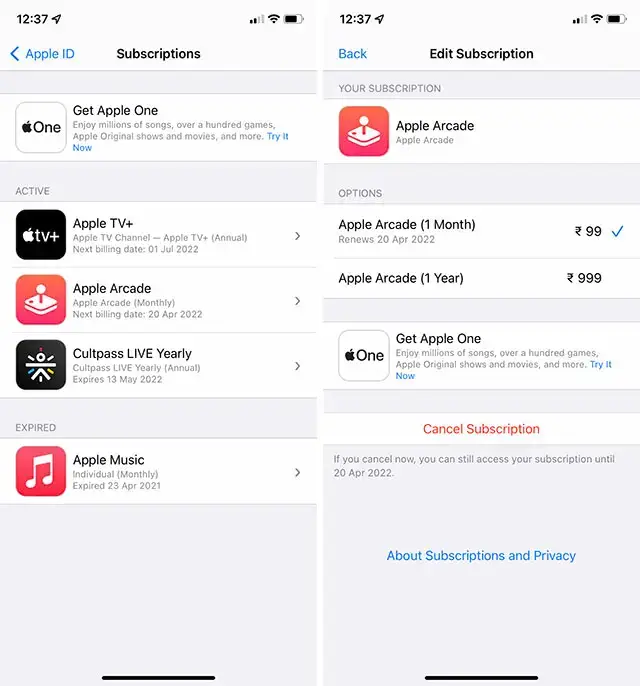
Furthermore, you can activate or deactivate additional options for your subscriptions, which include reminders about the progress of the renewal of your subscription.
In addition, Apple usually informs you of the trial period you have paid for already and the remaining time available for the subscription.
Tip: Remember to check other subscriptions you might have on different Apple IDs if you have more than one.
Alternative 2

You can contact the Apple customer support center if you need any additional information or assistance about your Apple products. You can phone customer care and inquire about subscriptions linked with your Apple ID.
Additionally, there is helpful and relevant information listed on the Apple Support website that you can use to follow up on your queries.
How To Delete Subscriptions That Have Expired On Your iPhone
As an iOS operating system user, verifying that no erroneous subscriptions are linked to your Apple ID, especially those you think you had previously unsubscribed from, is crucial.
Applications have two methods for accessing their content, i.e., subscription and one-time payment. Subscriptions usually renew themselves automatically unless you decide to cancel them yourself.
Some subscriptions that renew their services automatically in the Apple Store include:
- Apple Music
- Magazines, Apple News, and newspapers
- In-app services such as Hulu, Netflix, and Spotify
Below are the steps that you should follow to delete subscriptions that have expired on your iPhone:

- Launch the Settings app on your iPhone.
- Click on the iTunes and Apple Store.
- Click on the relevant Apple ID profile under the accounts setting menu at the top of the page, then select View Apple ID.
- Use your password, fingerprint, or Face ID to continue to the next page.
- Look for expired services and choose the ones you wish to delete.
- Click on the subscriptions and select the option “cancel the subscription.” You have now successfully deleted the expired subscriptions on your iPhone.
FAQs
1. How Do I Find Subscriptions On My iPhone Via The Settings App?
To see your subscriptions, click View Account and then scroll down. Select the app whose subscriptions you want to modify or terminate, then hit the corresponding button.
2. How Do I Unsubscribe From Subscription Services On My Apple TV?
1. Navigate to the Apple TV’s Settings menu.
2. Go to the account that you are currently using.
3. Select Manage Subscriptions
4. Click the Cancel the Subscription button next to the subscription you want to terminate. It would be best to unsubscribe from your Apple TV subscription service.
3. What Are The Types Of Subscriptions That I Can Purchase On My iPhone?
That is why you should look for any old subscriptions and delete them manually since it will help save you money and phone storage. You can locate your list of subscriptions under “show all subscriptions” when entering the App Store.
4. For How Long Are iPhone Users Able To Find Expired Subscriptions?
It is an automatic process since many users who purchase subscriptions for standard services.
Such as news and movies, often need to remember to cancel them, unnecessarily paying for subscriptions.For this reason, iPhone automatically deletes expired subscriptions after one year.
Conclusion
iPhone users subscribe to several services. However, some of these services are not used frequently, so users keep paying subscription fees for services they do not necessarily use or have forgotten about.
Therefore, users of IOS devices need to know how to delete expired subscriptions on iPhone devices to avoid this from happening.
They must manually check for expired subscriptions and delete them to save money and phone storage space. Use the steps mentioned above or contact Apple support for further assistance.
