Let’s get straight to the question at hand:
Can Alexa make phone calls without a smartphone?
Yes, she (it?) can! She is the modern-day A.I. equivalent of the friendly operator lady, but without the “Operator” announcement after dialing 0.
Once you have set her up for success (using your smartphone), you can then ask Alexa to dial a number by saying, “Alexa call (whatever number),” and she will do it for you (with a big smile on her virtual face too, I imagine).
Alexa can make calls to all compatible Echo devices and any smartphone with the Alexa app.
You can also call most mobile and landline numbers in the US, Canada, UK, and Mexico for free!
All of your calls made with your Amazon Echo device are made via the internet, so you won’t be utilizing any cell phone towers.
There’ll also be no records on your monthly phone bill on voice or video calling made through the Echo!
(Side note: We are a member of the Amazon Associates program. From time to time we’ll link out to and recommend products in articles that we feel would truly be valuable to readers.
If you do end up buying after clicking through these links, we may receive a tiny bit of commission from the Big A. This will all then go back to creating more valuable content for this site. Win-win!)
What Does Alexa Need To Make Phone Calls?

First off, you’re going to need an Amazon account, a mobile number, and the most recent version of the Alexa app.
Then, you need to sign up for Alexa Calling.
See the link from Amazon below on how to do this:
Set Up Calling and Messaging – Amazon Customer Service
You also need one of the following Echo devices:
- Echo
- Echo Dot
- Echo Show
- Echo Spot
- Echo Plus
- Echo Auto
- Echo Input
Important to note: In the past, you were able to make Alexa-to-Phone calls to an unlimited amount of people. Now Amazon has introduced a limit of ten contacts.
What Are Alexa-To-Phone Contacts?
You can choose up to ten phone numbers that you would like to call from your Alexa-enabled devices.
Beware, though; Alexa automatically adds the phone numbers to your Alexa-to-Phone contacts list as you make phone calls!
Each household profile can choose up to ten Alexa-to-Phone contacts. Note: Calls to the following types of numbers are not supported by Alexa:
- Emergency service numbers (for example, “911”)
- Premium-rate numbers (for example, “1-900” numbers, or toll numbers)
- Three-digit numbers / abbreviated dial codes (for example “211”)
- International numbers (numbers outside of the U.S., U.K., Canada, and Mexico)
- Dial-by-letter numbers (for example, “1-800-DANCER”)
The downside of this ten-number limit is that once you’ve reached it, you’ll need to go to your Alexa Communication Settings and manually delete a contact before you can add a new one.
Mobile carriers AT&T and Verizon will both let you call an unlimited number of phone contacts once you have linked your mobile number with their service.
The other bonus with linking your number through AT&T’s NumberSync or Verizon’s Number Share is that you can dial 911, answer expected calls, or field any unwanted calls!
You can also disable incoming calls through Alexa using routines (such as “away” or any other set schedule you set up).
How Do I Connect My Mobile Phone To Alexa?

- Open up the Alexa app on your smartphone and select the Communicate icon in the bottom left corner of the screen.
This will show you all of the ways you can communicate with your contacts and other Alexa devices through:
- Calling
- Messaging
- Dropping in
- Announcing
- Grant the Alexa app permission to import your phone contacts. You might have to do this before you get started.
- Once this is set up, simply select Call, find the contact who you want to call, tap on their name, and use the app to call their phone number or start a video/audio call with their Alexa device.
IMPORTANT TO KNOW: The name that displays publicly when you call people through the app is whatever name you have used to set up your initial Alexa account.
It won’t show your mobile number because the call is made using your internet or WiFi, not your cellular connection..
Can Alexa Answer Phone Calls?
Indeed it can, but only from callers with compatible Echo devices or the Alexa Calling on the app.
However, Alexa cannot answer calls from a landline or mobile number!
Can Alexa Make Calls From A Landline?
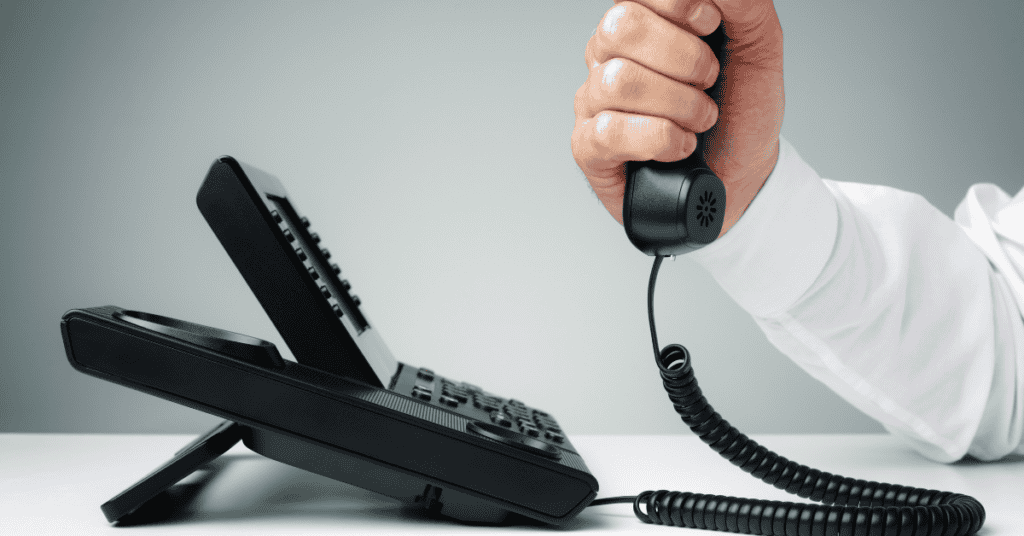
Oh yes, she can!
There is a snag, though; Alexa needs an Echo Connect- which is a device that, once connected, acts as a speakerphone.
Set up your Echo Connect, sync all your contacts (or add them manually), and then ask Alexa to dial the phone. Boom! Bob’s yer Uncle.
Take a look at the Echo Connect here on Amazon! It’s climate-friendly and apparently certified for humans, so that’s also pretty great I guess.
Are Alexa Calls Free?
Yes, Alexa calls are free! The in-built systems of Alexa Calling and Messaging are available internationally.
Free calls to landlines and mobile phones are only available to compatible devices or smartphones with the Alexa app in the U.S, UK, Canada, and Mexico.
You won’t need to pay for these calls because the device and app use your internet connection or WiFi to make them. No mobile data plan was harmed in the process!
Does Alexa Have Other Useful Call Function Features?
Again- yes, she does!
Really, it’s getting to the point where it seems like there’s not much that Alexa won’t be able to do.
Here are three more cool (and actually pretty useful) things Alexa can also do for us:
- Turn your Amazon devices in your home into a P.A. system. No more yelling like ferocious Vikings through the walls!
- Turn your Amazon into an Intercom System. This is especially helpful when you don’t want to repeat the same announcement or instruction repeatedly.
- Make group family calls. Ten birds, one stone (call), and nobody gets left out of the “Big News” loop!
Check out this helpful video to get more information on these features:
Alexa Is Not Just A Pretty Face
Alexa isn’t just a stylish tool to have in your home.
Aside from being a spectacular and convenient personal phone operator, Alexa can do a few other really cool things that you may not have known about:
- She can play an album, playlist, or song by name.
- She can set reminders.
- She can find recipes.
- She can help you with your shopping.
- She can play whole-home audio. Want music in every room in the house? Done.
- She can create and manage lists.
- She can keep up with your favorite sports.
- She can wake you up each morning with music.
She is the Moneypenny to your James Bond; your very own personal assistant!
In Conclusion: Making Phone Calls With No Phone. Who Knew?
The world is never asleep. With technology and the capabilities of the internet in the modern day, you can pretty much reach anyone anywhere, anytime.
The Alexa Calling app on its own or in combination with an Echo device makes it possible for you to call people without even needing your phone to be switched on!
Now that your mind’s blown by this discovery, it’s time to go and explore the many wonders of Alexa yourself!
The latest smartphone technology got you feeling amazed? Click HERE for a deep dive on the State of the Smartphone in 2022 (and beyond!)
