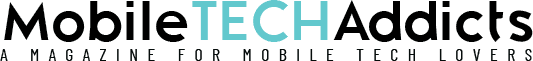Let’s get straight to the question:
How much does it cost to repair phone camera lenses?
The average phone camera lens repair cost ranges from $80 to $200, depending on the extent of the damage and the company doing the repairs.
Changing your phone’s camera lens is a relatively straightforward process, tempting many users to embark on a DIY quest of sorts.
However, this procedure does call for the phone manufacturer’s instructions and special tools, so in reality it is better to leave the replacement to the experts.
Let’s not jump to conclusions, however. In this article, we’ll take you through the steps required to verify whether you actually need to repair the phone’s camera lens in the first place!
How Do You Know If The Camera On Your Phone Is Damaged?

The most obvious way in which you’ll notice that the phone camera isn’t working properly is via a visual inspection.
You can carry this out by checking the camera for any common problems or potential signs of deterioration such as shattered glass, water damage, or chipped lenses.
Keep an eye out also for any dirt or debris blocking the camera.
If all looks well from the outside, the next step is to check everything from within the Camera app.
Firstly, you may notice lines running from the top to the bottom of your camera screen. You may also find sections or the entire screen going black or misty.
Another potential sign is that the images shown or taken are not sharp but instead appear blurred or smudged.
You can confirm the image quality by comparing it with other photos that were taken earlier when the camera still worked well.
The flash can also provide clues indicating that there is something wrong with the camera.
If the flash feature does not work even when the camera is in Flash mode, it might mean something is not quite right with the camera’s components (though sometimes it might just be the flash itself).
Finally, you may find that the camera function does not work at all/the Camera app refuses to open!
This can occur when the phone’s operating system knows that there is something very wrong with the camera hardware.
Top 10 Troubleshooting Tips
Before running out to the phone repair shop to change the lens, try and see if the issue can be resolved with our ten top tips:
1. Check The Camera Screen
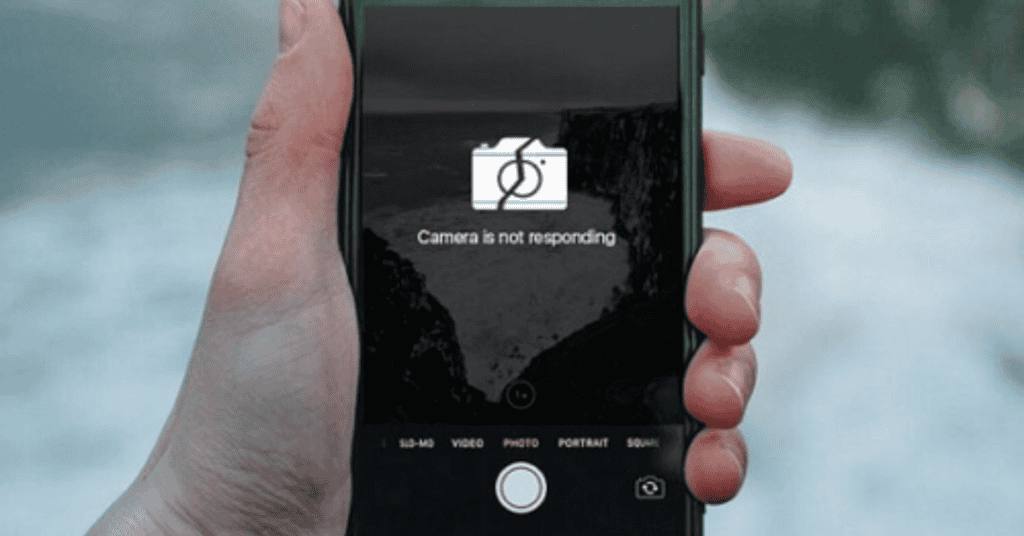
Look carefully at the lens:
Is it cracked?
Did you drop the phone on the lens itself, or the closest corner?
After a fall, a cracked lens or a black camera screen probably means the part needs replacing.
2. Look At The Image
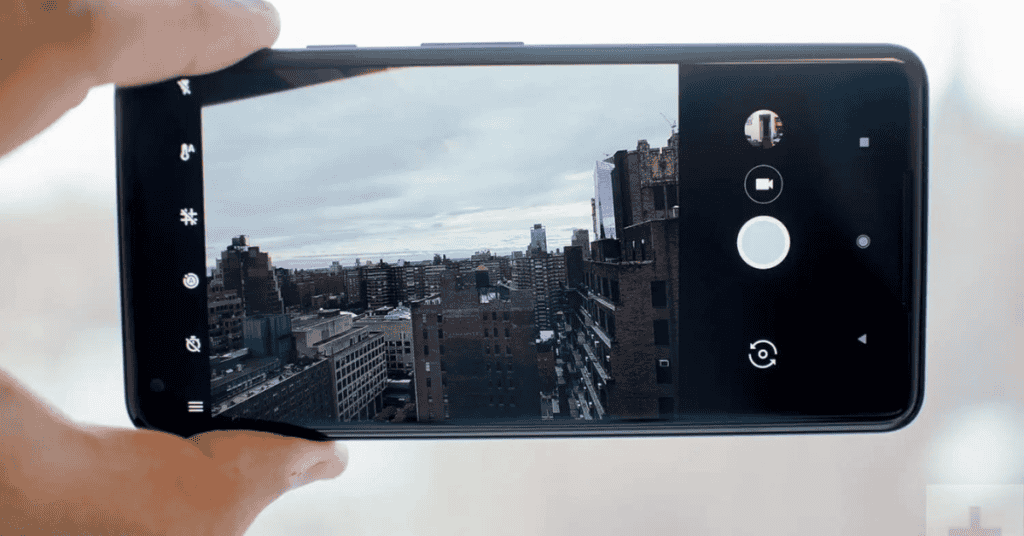
If you see a blurry image in your phone camera app or simply a black screen, start by physically checking the lens:
Is your phone cover blocking it?
Is there debris on the lens?
If there are specks of dust or fingerprints on the lenses, there are special soft wipes you can buy to clean the glass gently without scratching it.
3. Take A Photo

A photo will sometimes provide essential clues to your phone camera problems.
Take a close-up picture of an object and see whether the lines look clean. It’s also helpful to snap a photo of the sky or a white wall to check for smoothness.
4. Restart Your Phone

This may sound like a dumb idea, but it might be the break your phone needs.
Sometimes weeks go by before we restart our smartphones, leaving the devices on full power 24/7!
If your camera screen remains black, try switching it off for five minutes and powering it back up again.
This move often does the trick, especially if the problem is a minor software issue.
5. Uninstall Third-Party Apps
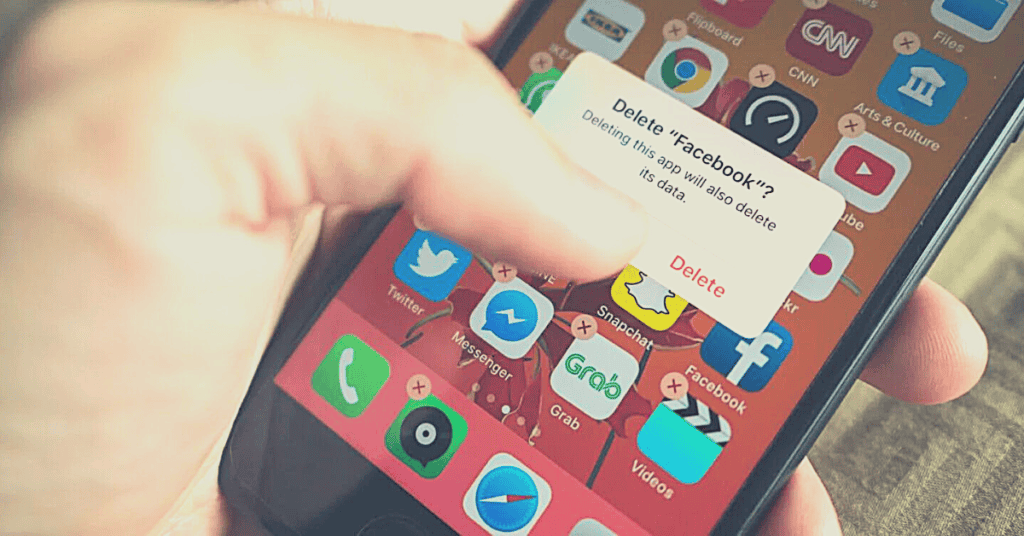
The problem may also boil down to a lack of compatibility between a camera app and a mobile phone.
Third-party apps, such as editing tools that use the camera, can cause the camera to malfunction.
Remove the apps one by one and verify whether the camera screen remains black afterwards.
Sometimes it’s best to wait for app developers to upgrade their app after a phone software update before using it again!
6. Update Your Phone

Check for any available updates available for your phone and for third-party apps.
Sometimes we simply don’t keep up with all the updates that roll out (guilty!). Updating your phone’s software can help to solve any compatibility issues with apps.
7. Clear The App Cache
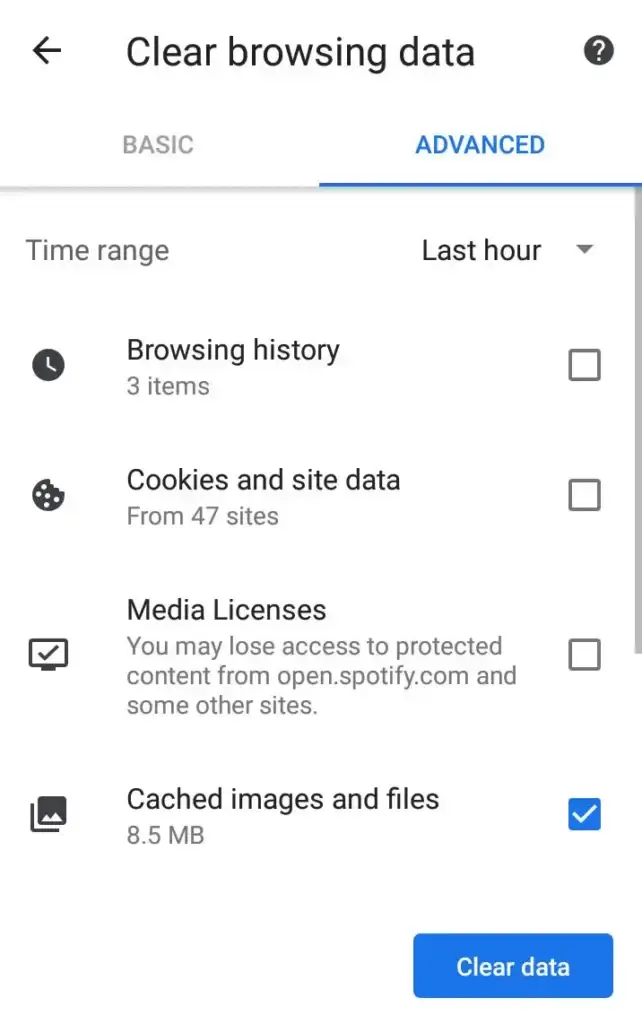
Restarting the camera app and clearing its cache can solve minor issues and free up storage space. However, this option is only available on Android phones.
8. Remove The Battery
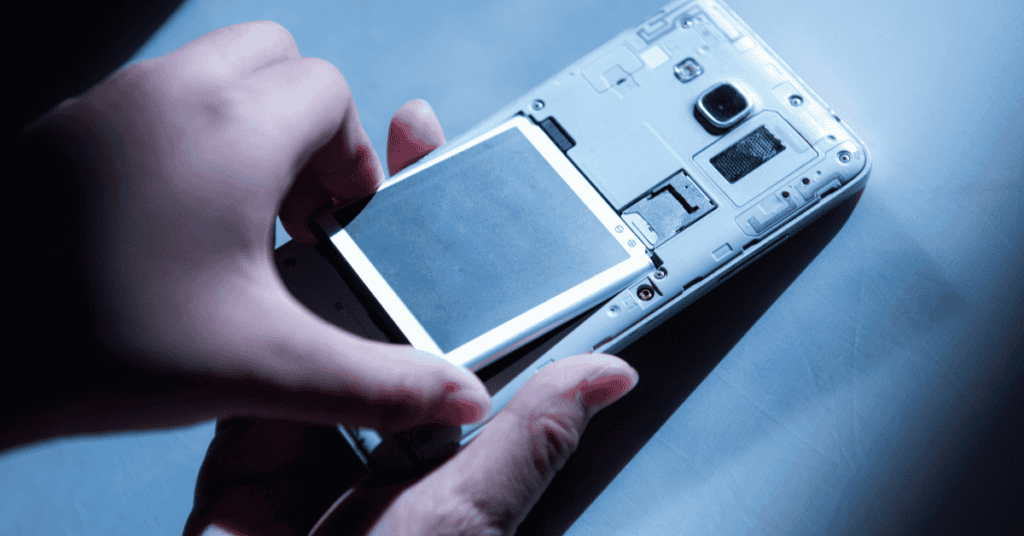
Again, this option isn’t available for all smartphones but only for those with an external battery.
Removing the phone’s battery acts as a soft reset and will not affect your phone’s data while potentially being able to kickstart the camera again.
Don’t forget to properly shut down the phone before taking out the battery!
9. Delete Idle Apps- Last In, First Out
Go through each of the latest apps you downloaded on your phone (especially those which were installed just before the camera malfunctioned).
Remove them one by one and check whether the camera starts working again. Some apps, including those that do not use the camera, may have bugs that affect their function negatively.
10. Factory Reset Your Phone
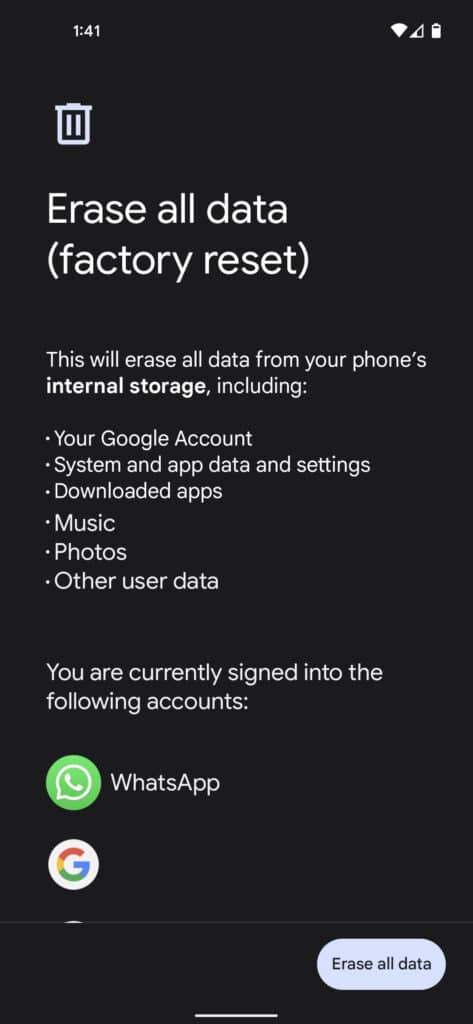
If you’ve tried all the above with no results, malware might be the culprit.
In these situations, the best thing to do is to back up all the essential data on your phone and perform a full reset!
Wiping the phone clean to its factory settings will remove any glitches or viruses in the majority of situations.
It will also reset your phone to the original software version before any updates. However, if you still have the same problems after backing up your phone, it will most likely need expert repair.
Can A Phone Camera Lens Be Replaced Or Fixed?

Replacing the camera lens is one of the most commonly-requested repairs amongst smartphone users.
In fact, studies have shown that 8% of smartphone-inbuilt cameras break!
The screen tops the list of most frequently damaged parts: 67% crack or are damaged. The phone’s casing comes in second with 50% breaking, while almost 34% of batteries need replacing at some point.
Phone cameras are right there on the list of the most fragile parts of the phone, coming after the battery, display, and connection ports. To add to that, dropping the phone is the main reason for at least 9% of camera lenses that need replacement.
Now that you know that camera lenses often break, it will no doubt be reassuring to learn that they can also be repaired or replaced (or even safeguarded with camera lens protectors).
So, why should you repair your camera lens instead of replacing your phone?
The answer is quite simple: It’s often much cheaper than buying a new phone!
How Much Does It Cost To Replace A Camera Lens On A Phone?
The cost of replacing the camera lens depends on the mobile phone brand.
An iPhone camera repair costs around $30- if you have AppleCare+. However, if the warranty expires, it could cost between $130 and $300.
Similarly, Samsung offers a smartphone care option that costs between $12 to $20 a month, depending on the phone model. These packages cover accidental damage and hardware problems.
Even if you do not have any phone care packages, prices start from $80 to repair phone camera lenses.
However, if the phone is extensively damaged and the glass, rear camera, or back glass needs repair, the bill can run up to $350.
Don’t forget- it’s extremely crucial to find a phone repair shop you can trust before handing over your device!
How To Find The Best Camera Repair Services
Here are five suggestions to help you find the right technical help:
1. Check The Reviews
Customer reviews are the guiding light in modern-day businesses.
It can be overwhelming when trying to find a good mobile phone repair shop, but you can usually pinpoint the true professionals by carefully reading past customer reviews online.
3. Service Warranty
One of the best ways to identify a reliable repair shop is by checking whether they offer a warranty on their work.
A warranty proves they stand by their work, and that it is most likely reliable!
4. Find Specialists
Unless it is a large-scale business, the best shops repair specific phone models.
Check that the phone shop you choose has the expertise to make the repairs you need without any hassle or complications.
5. Time Is Precious
For most people, their mobile phone is an indispensable part of their professional and personal lives.
Therefore, it’s vital to find a cell phone repair shop that can do the required work quickly!
Changing the camera phone should not take longer than 24 hours if it’s without extensive damage.
Some shops will even offer a replacement “loaner” phone to use while your phone is being repaired.
6. Customer Care
Does the repair shop offer good after-sales service?
Is it difficult to get hold of them?
Do they explain to you how their technicians will do the job?
A professional and reliable mobile phone repair shop reassures you of all of the above when you’re in their service.
In Conclusion
A damaged camera lens can significantly limit the way you use your smartphone.
The camera impacts every aspect of our lives, from work to going out with friends, or even shopping at the supermarket.
However, a broken camera does not always need to cost your left eye and a leg to repair!
Before you head out to find technical assistance, be sure to check out the troubleshooting tips we’ve shared in this article.
Sometimes, you may even be able to fix the problem yourself- saving you both valuable time and money!
Just like us, smartphones consist of pretty complex anatomy. Take a close look HERE at all the vital components that make up a modern-day smartphone!